The Questions & Answers forum is not supported by XTRF anymore. Please address all your questions to the XTRF Support.

Auto-accept Workflow Output Files
There used to be this option in Classic Workflow settings. Is there any way to toggle this now? I would like to not have to manually accept Output Files, because we have a dedicated Final Verification job set up as the last job on all workflows.

Hello Reinis. Currently for regular users, this option is available only through Multiple Change feature in Workflow Definitions menu.
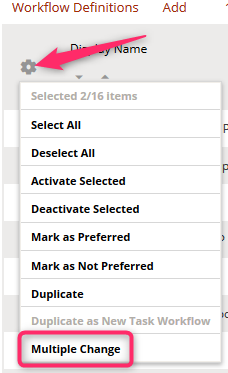
From version 8.4 this option will additionally be available again in Files and Directories tab, as it used to be.

Weighted words when no percentages are applied
Hi,
If the CAT grid is like this:
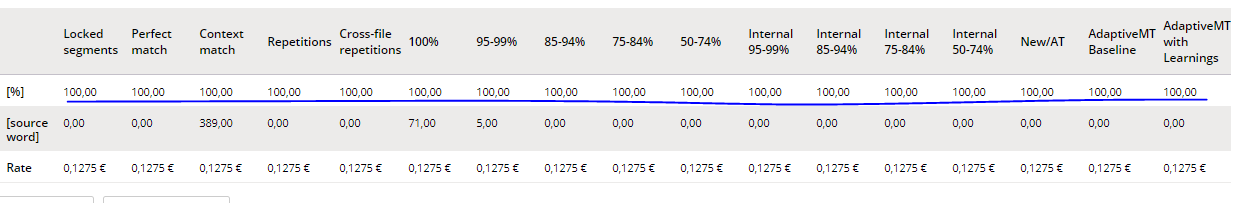
How does XTRF get weighted words? It is more than total words, it makes no sense:
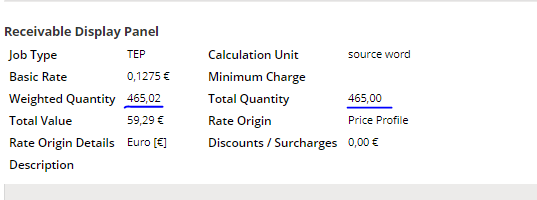
Thanks!

Create user in memoQ with predefined username
When creating a project with a new vendor in XTRF, it will create the user in memoQ and automatically copy their full name, email, phone number, address, and password to memoQ, which is great except that we use a different naming convention for usernames in memoQ than the vendor's full name.
This now means that once a vendor has signed up to the vendor portal, we have to copy their details manually over to memoQ, assign a new username, and then copy that username to the vendor's account in XTRF all before the project manager creates a project with the new user. It's an annoying process, especially considering that XTRF is capable of populating user details in memoQ.
It would be great if we could simply assign a username in XTRF and then let XTRF create the user in memoQ with that given username if it detects that no such user can be found in memoQ. Currently, XTRF throws an error that no such user is found and then fails to connect that project to memoQ, even if the user is created after the fact.

Contract Amount
Hello, I wanted to ask if anyone had a similar idea about tracking the total spent by a client by comparing invoiced projects (in a specific date range - depending in your client's contract duration) with the Contract Amount (this field does not exist in XTRF).
I think this would be extremely useful and does not sound like something complicated for XTRF.
Please let me know if any of you is already doing it, if you have some tips on how to approach it?
Thank you,
Monika

Block contact CRM e-mails
Setting the tick in "block CRM mails" does not have an effect.
Any other solution for customers to unsubscribe?

The option "Disallow CRM emails" is more of a filter, that a hard block. When composing CRM emails, you are given the choice to include or exclude people on the search list.
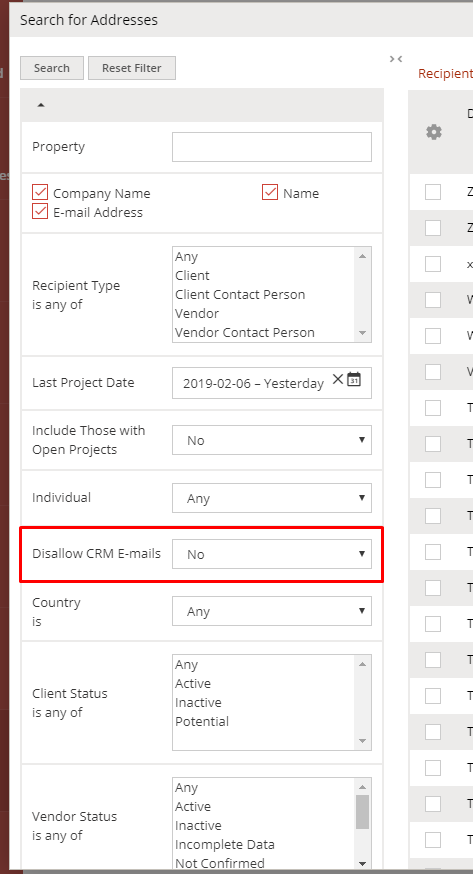
The reason for including them after all could be an important message or vital notice, different than marketing or advertising.

Cascading filters and memoQ integration
-Create a project with XTRF and memoQ integration
-Prepare a XLIFF file as source file with a cascading filter including XLIFF file prep and REGEX
The segmentation is incorrect and tags are not protected.
Is there any possibility to develop this integration further?

Notification for partially completed project in Smart Projects
Vendors have the option in their portal to click "I Completed Part of the Job", and once they do, they see a message saying "Thank you for informing us that you have already completed a part of the job." However the PMs are not informed; there is no notification available. Is there a way to set a notification for this in the system?

Client resources generated by Automatic scan.
Under one of our client resources, I have come across a description of a resource that reads "Generated by Automatic scan." Does it mean that this resource was not added by any of our team members but automatically by XTRF? Is it possible for XTRF to attach client resources without our knowledge? If yes, how can we deactivate this option?

Payment pairing
Hi,
is it possible to import data set containing list of paid invoices and mark relevant invoices in XTRF as paid?
Michal

can you delete a view that was created by someone who is no longer in the company?
We have some views that were created and shared by people who are no longer in our organization, and are no longer needed. Is there a way we can delete them? Thank you!

Hi, an administrator should be able to go to Settings -> General Configuration -> Views and delete any view. You can also search by Owner Name so you then batch delete all the views created by that person, if you like.
Customer support service by UserEcho

