The Questions & Answers forum is not supported by XTRF anymore. Please address all your questions to the XTRF Support.

Scheduling of E-mails with Job Deliveries to Clients
I was wondering if there is a way to schedule the date and time when the delivery e-mail for a given project will be sent.
Sometimes we are done with a certain job, but want to deliver it to our clients at the time we actually promised them, not hours (or even days) before...
Is there any way for us to close the workflow, get the e-mail generated, and then have it sent at the time that has been assigned as the Deadline for the task?
Thank you.

xml download for bulk bank transfer
Standard accounting programs usually offer a download of provider invoicing data in XML standard for the company to use with their banking solution.
XTRF only offers CSV which requires modifications before you can upload to bulk transfer in a banking app. This is error-prone and time-intensive.
What speaks against adding XML download to XTRF?
There is a lot of documentation available about the XML design:
https://docs.oracle.com/cd/E16582_01/doc.91/e15104/fields_sepa_pay_file_appx.htm#EOAEL00517
Adding a sample here. If this is not yet

Disable copying the client’s PO number when duplicating the project
Dear all,
I’d like to ask you if it would find usefull to disable copying the client’s PO number when we are duplicating the project. It causes many mistakes with PO numbers, because it’s very easy to forget to change the PO number to actual one.
Thanks
Laura

Vendor LISA evaluation in classic projects after editing or review.
Could the XTRF team or other XTRF users who are using the Classic Projects please share how to organize LISA vendor evaluation data input in the most optimal way?
How do you send, receive and input the LISA criteria in XTRF for each evaluated job? Seems like a hellish manual work for PMs for each job to work accordingly to ISO 17100:2015.
It works great in Smart Projects – the editor can evaluate the vendor straight from the Vendor Portal.
In Classic projects this is not working.
Please share your best practices.
Thank you very much!

O365 Add on (Excel)
Hi,
I really love the google sheets add on to get the smart views.
Are there any plans to create the same for O365 (Exel) ?
If not I'm willing to develop it and maybe someone would like to help.

Add negative condition operator to view filters
It would be good if there was a way to negative condition operators in view filters for text fields. For example, being able to filter items for which a condition is not met i.e., view all vendor invoices for which the number does not contain "XYZ" / does not exactly match "XYZ" etc...
Other dropdown fields have negative operators such as "is none of" but there's nothing for the text fields. Below are the only available filter settings:
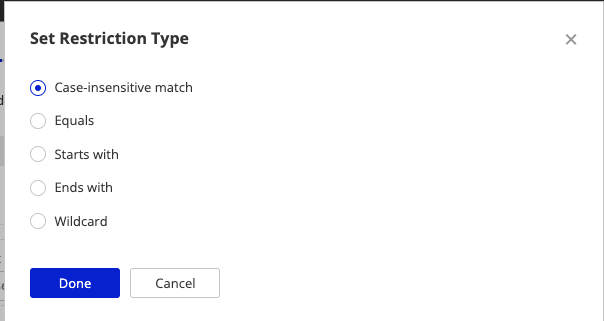

Best practice for differing CAT analyses
Some companies charge TEP prices, but in reality for some updates it makes perfect sense to charge a CAT-log-based translation price (you don't need to retranslate a 100% match) and a full or almost full word count for editing (you still need to check the 100% match as much as a newly translated segment if the instruction is to check everything). To complicate this further, some companies don't want you to check a 101% match but are not locking them, others also lock them.
I checked the automatic receivables creation, and it seems that in smart projects you can only create one receivable per language pair even if you charge separately for T and for E. Is there any way that XTRF can from one setup use
a. a different CAT grid (e.g. 100% for 100% matches, no matches, fuzzy matches but 0% for 101% matches),
b. the total word count
for editing when it uses a fuzzy analysis for translation? Or are we looking into macros here, it is not possible to automate this through the UI?
Thank you!
Istvan

Volume in notifications for new job proposals
We are modifying the templates for notifications and we want to include the volume. However, we want to retrieve that information from the Payables, section, this one exactly:
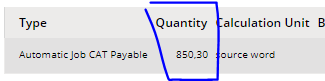
I cannot find any code in the template to include that information. Do you know how to do it, if possible?

How to implement MT/MTPE into fully automated CAT tool integrated project?
Hi community,
Are there any memoQ integrated smart project users who implemented MT and MTPE into their processes?
Any chance to share insights on how you set up the automation part of it? We are aiming at a highly automated process, obviously.
Ideally we would like to have a separate process template for that, but CAT tool integrated process steps are reportedly not cloneable. So for now we'll work with regular CAT tool integrated process steps, mapped with the available roles in memoQ. This means we'll have to look into other options to automate: price profiles.
But here we stumble upon the roadblock of fully automated provider selection rules. We can filter on categories matching the correct provider, but unfortunately not the correct vendor price profile will be used... as job types from these steps are 'translation' and 'proofreading' which are used for regular translation and proofreading jobs in the default price profile.
Does anyone see or use another workaround that meets the "highly/fully automated" requirement?
Thanks a lot!

Copying Tasks for Multilingual Quotes
I am trying to give Smart Projects another chance. I searched for this issue in the forum but couldn't find a matching topic. Is there no way to copy a task (receivables) from one language down to 10 more? It seems quite tedious to do it manually 10 times.
Customer support service by UserEcho

