The Questions & Answers forum is not supported by XTRF anymore. Please address all your questions to the XTRF Support.

Tracking vendors' rejected job offers
We would like to be able to track the number of job offers a vendor has rejected. Is that possible? If so, where is the data stored and how can we access it?

Rejected and unanswered Job Offers are not stored anywhere. It is not possible to tell who got the offer after you assign someone to a job.

WYSIWYG for Client and Internal Notes
There was talk to have this feature implemented for 8.2 and then 8.3. For which version is it currently planned?
Besides formatting tools to differentiate and highlight important pieces of information in these notes fields, having active hyperlink that are clickable in the notes fields would be very practical.

Hi Sancho. In XTRF 8.1 we introduced clickable links for Client Notes (Client Portal) and Instructions from PM (Vendor Portal). There are no plans for the nearest future to introduce a WYSIWYG editor for the notes fields or formatting by means of markdown (although it was in our plans some time ago, indeed).
Here's a related discussion on Product Development Ideas forum - I can see you already "liked" it and posted your comment.
https://xtrf.userecho.com/communities/1/topics/976-format-internal-and-customer-notes-in-quotes

Best practice for differing CAT analyses
Some companies charge TEP prices, but in reality for some updates it makes perfect sense to charge a CAT-log-based translation price (you don't need to retranslate a 100% match) and a full or almost full word count for editing (you still need to check the 100% match as much as a newly translated segment if the instruction is to check everything). To complicate this further, some companies don't want you to check a 101% match but are not locking them, others also lock them.
I checked the automatic receivables creation, and it seems that in smart projects you can only create one receivable per language pair even if you charge separately for T and for E. Is there any way that XTRF can from one setup use
a. a different CAT grid (e.g. 100% for 100% matches, no matches, fuzzy matches but 0% for 101% matches),
b. the total word count
for editing when it uses a fuzzy analysis for translation? Or are we looking into macros here, it is not possible to automate this through the UI?
Thank you!
Istvan

Volume in notifications for new job proposals
We are modifying the templates for notifications and we want to include the volume. However, we want to retrieve that information from the Payables, section, this one exactly:
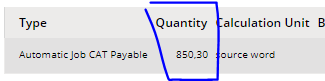
I cannot find any code in the template to include that information. Do you know how to do it, if possible?

Copying Tasks for Multilingual Quotes
I am trying to give Smart Projects another chance. I searched for this issue in the forum but couldn't find a matching topic. Is there no way to copy a task (receivables) from one language down to 10 more? It seems quite tedious to do it manually 10 times.

How to place all languages in the same PO
Hello. We recently did a DTP project with 25 target languages. They were all worked on by the same designer. When it was time to issue the PO, the system wouldn't let me do it unless I created a PO for EACH language individually. I wanted to just have all languages in the same PO so I could issue a PO for the total amount for the vendor. Is that possible? Thank you!

Vendor availability accuracy
Vendor availability is a useful parameter for PMs when planning projects. Based on the productivity of each vendor and the assigned jobs, the remaining availability for the vendor is displayed as a graph or percentage. Has anyone else come across the following issues and are these bugs or is there a workaround?
- If a job is accepted but does not specify a volume yet (e.g. project announced by customer without volume info), the availability of the vendor for the estimated time period of the job is completely blocked, i.e. the availability is down to 0%. The same is true for editing jobs that are specified/billed by the hour once the job is finished. Rather than completely blocking the vendor availability when the volume of the job is not known yet, the availability should either remain unaffected (until volume is entered for the job) or a more sophisticated indicator for unspecified volumes is used (color, pattern, asterisk, etc.).
- Vacation days entered by vendors block the availability on those days. The current issue is that XTRF does not use calendar days (e.g. June 20) but hourly ranges (e.g. 00:01 to 23:59 of June 20) for this blocking action. Due to different time zones, one vacation day as entered by the vendor now registers as two vacation days in the Home Portal (e.g. June 20 and 21). I believe this is a known issue, as the time zone bug has been on the list for a long time. But since development seems to be driven by voting now, I wanted to get this out to the UE community.

Provider price when selecting provider
Hi,
We currently only see the word rate when looking for a vendor in smart project.
For almost every project the CAT analysys is already available. So it should be possible to show the total purchase price and margin.
I've seen this in other TMS. Is this possible in Xtrf or is in on the roadmap?

System and user time zones
I could not find a UE thread or release note on this topic. Is anyone aware whether this issue has finally been fixed in the latest 8.x patches?
While the settings allow to differentiate between System and User time zones, this has not worked since its inception. Example: System time zone is the time zone of headquarters. User time zone varies depending on where the branches and vendors are located, or where you are currently working from if traveling. IP sets the User time zone. But to avoid confusion when working over several time zones, the System time zone is supposed to standardize time entries (project planning, deadlines, vacation planning, work logs, etc.).

Page refresh after canceling receivables and payables
Hi,
When hitting cancel in the receivables or payebles window a page refesh still occurs.
This was solved for the save button. It would be great if tis also gets resolved for the cancel button.
Customer support service by UserEcho

