The Questions & Answers forum is not supported by XTRF anymore. Please address all your questions to the XTRF Support.

Sharing Virtual Column Code
I'm just trying to find a place to share virtual column code...

Is "Multiple Change" available in Projects?
For some reason, I thought or assumed, it was an available option under the Smart Project views. But it seems to not be available. Would people be interested in having this added to our list of things we'd want to see happen?

Starting a web-based group meeting for shared learning
Hello, and happy new year everyone!
For the past few months, I’ve been realizing that at my company, our use of XTRF has been limited - limited because we’ve created our processes and workflows based on our own experience & creativity (or lack thereof) and because there are few best practices for us to follow as a guide. There are a lot of people on this forum doing very creative work, and I frequently come across nuggets of information that help us improve our processes. But I’d like to do more of that, and I was hoping that I wasn’t alone. :)
Here is my thought, I’d like to create a user-directed web-based series of meetings that would allow us to share how we all use XTRF. It could be a monthly 1-hour web call with rotating presenters. My thought is we’d collectively come up with a list of topics to discuss. Then an individual who has good experience on the selected topic would prepare their best practice to share. The presentation should be around 20 minutes and then allow the remaining time for discussion. And because I’m a Smart Project user, I’d want to focus on Smart Projects.
Of course, we’d have to pay attention to privacy issues, not sharing client/vendor data, pricing information, and no live data, etc.
And just so everyone is clear, I’m not interested in a bitching session, but time spent to really try to learn from each other.
Thoughts?
If there is interest in this, I’d be happy to try to kick off a Smart Project Best Practices Web Group. Please post your thoughts here, and if it makes sense, I’ll give it a go.
Mark

Virtual Column / Custom Columns... are they consistent between implementations? Can we create a repository?
I've been thinking about virtual columns and how many I need to create, and how many others seem to need it also. There seems to be a lot of redundant work going on in this situation. So a few questions about this...
1) Are virtual column consistent among implementations? I mean, if I give someone my virtual column code, will it work on their system?
2) If so, would XTRF consider creating a library of virtual columns that we could access and use?
3) And would other users be interested in sharing and creating a code repository of some sort, that we could use and share among each other?

Hey, here's an idea, create an annual XTRF user conference!
I think that an XTRF user conference is an idea whose time has come. We could get to meet your team, share tips and tricks, network between LSPs and translators, have master classes à la memoQfest, see use case presentations, etc.
What do you think?

Is it possible to filter all vendors list according to their price?
Hello, Is it possible to apply a filter from the "all vendors" section and display all the vendors working in the same language combination, filtred by their price? thanks a lot Gae

Hello Gae,
You can see the rates when you are in the price profiles section, but you have to apply at least these four filters to be able to do so:
1. Job type
2. Source language
3. Target language
4. Calculation unit
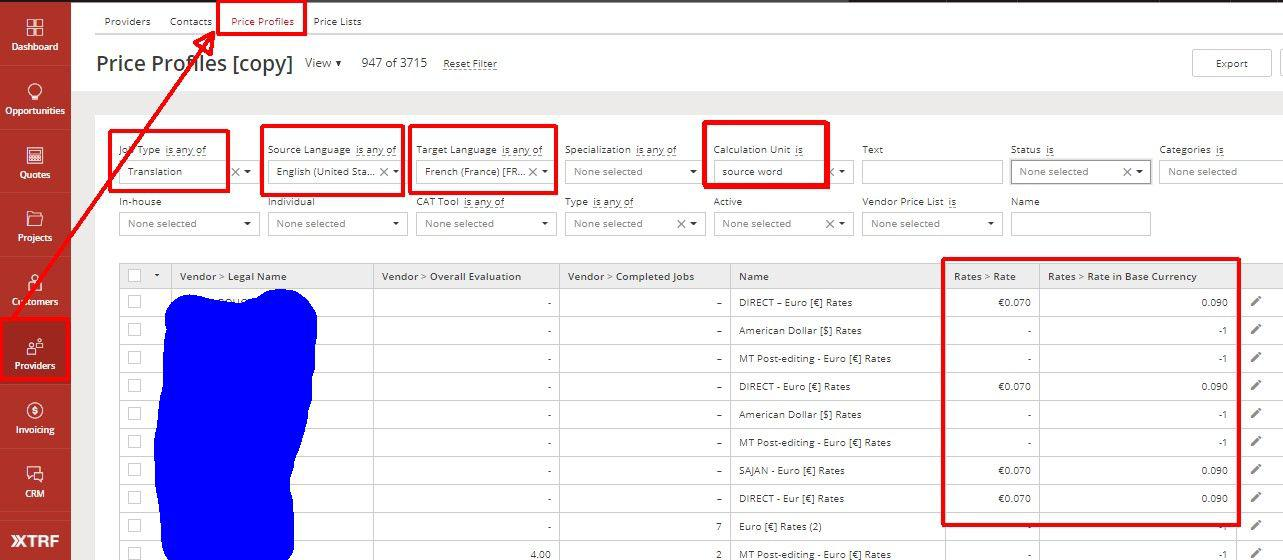
Then you should be able to see them.

Would you be interested in an OCR scanner connected to XTRF?
Hello everyone,
Do you use OCR in your projects? If so, do you use them often or just occasionally? Can you recommend any specific tools (free or paid)? Would you see value in connecting such a service with XTRF as part of the workflow/process?
Looking forward to your feedback,
Mateusz

Suggestion: Date Selector
Here's a minor suggestion that I didn't see. It's not a huge issue but it does add up. When adding projects you need to add start and end dates for each step of the workflows (at least in Smart Projects). You need to click a drop-down menu to add each start and end date. Each one takes a fraction of a second to load, and then it may take time to scroll/click to the date. By having to do this twice, the time adds up.
It could be helpful to make the start and end date-selectors be a single dropdown. Here are two examples... The first has two columns, one for the start one for the end. The second allows people to highlight a start and end in a single mouse stroke.
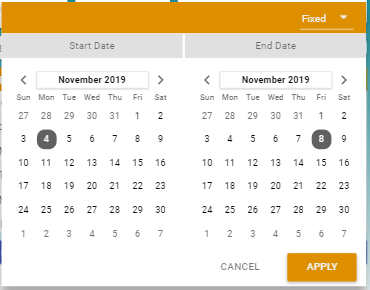
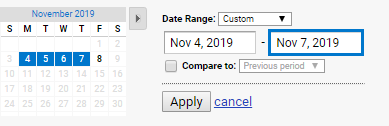
Thoughts?

Questions about how people use Report module
I am curious about the report module. I'm finding it very limited and only useful in very specific ways. Most of the time my reporting on XTRF data is about me creating custom project/quote/opportunity/Invoice views, exporting them for a time period, and manipulating in Excel. I'm finding the report module not so robust.
I am wondering if I'm looking at the reporting module wrong and if I don't understand the capabilities? Or do other people have a similar experience?
And if you are having success using the report module, what are you using it for? What reports are you finding useful? Are they custom reports or built in?
Thanks!

How do you use XTRF to measure project manager productivity/project loads?
I'm curious about other's experiences here. We've tried various ways at getting at project manager productivity but I don't feel we've nailed it yet. So many of the metrics that we've looked at are overly subjective or dependent on factors external to the PM, so there is no perfect answer. However, I want to share what we're doing in hopes of getting other ideas.
Ways to measure PM productivity
- Quantity and revenue of projects as project manager or as project coordinator
- Quantity and revenue of quotes as project manager
- Tasks and job data to illustrate relative complexity of project - Number of languages, job types, vendors.
- Compare this data to self-reported busyness level (of course not in XTRF).
Measurable KPIs
- Client feedback forms
- On-time delivery and entering delivery times
- Specialization and language variant usage
- Quote conversion
- Margins
- Vendor usage (new vendors, variety of vendors, “right” vendors)
- Client satisfaction surveys
Customer support service by UserEcho

