The Questions & Answers forum is not supported by XTRF anymore. Please address all your questions to the XTRF Support.

Notification templates for new quote requests: existing and new clients
We have different intake processes for quotes that come from existing clients via the client portal and quotes that come from potential clients via a public quote request form. For example, when we receive a quote approval from a new client who submitted their request via the public form, we will next want to direct them to enter their billing information. But when receiving a quote approval from an existing client, we'll just get started on the project.
The issue is that there is no differentiation in notification templates for quotes that come in from the client portal versus the public form.
Does anyone have recommendations on how to handle this?

Email templates may have a condition that checks certain field in client profile, e.g. if address is missing, treat client as new and ask for the details to be provided in a reply.
You can introduce a condition to a notification in the following way:
#if(!${quote.customer.address.address})
TEXT 1 (when Address Line 1 is EMPTY)
#else
TEXT 2 (when Address Line 1 is NOT EMPTY)
#end
pre-payments for Vendors
For larger projects, our vendors sometimes request a pre-payment up front. We would find it useful to use XTRF to manage the pre-payment in a similar way that it does for client pre-payments.

Sure Mark :)
You are always able to add a Vendor Payment, even before the job is started.
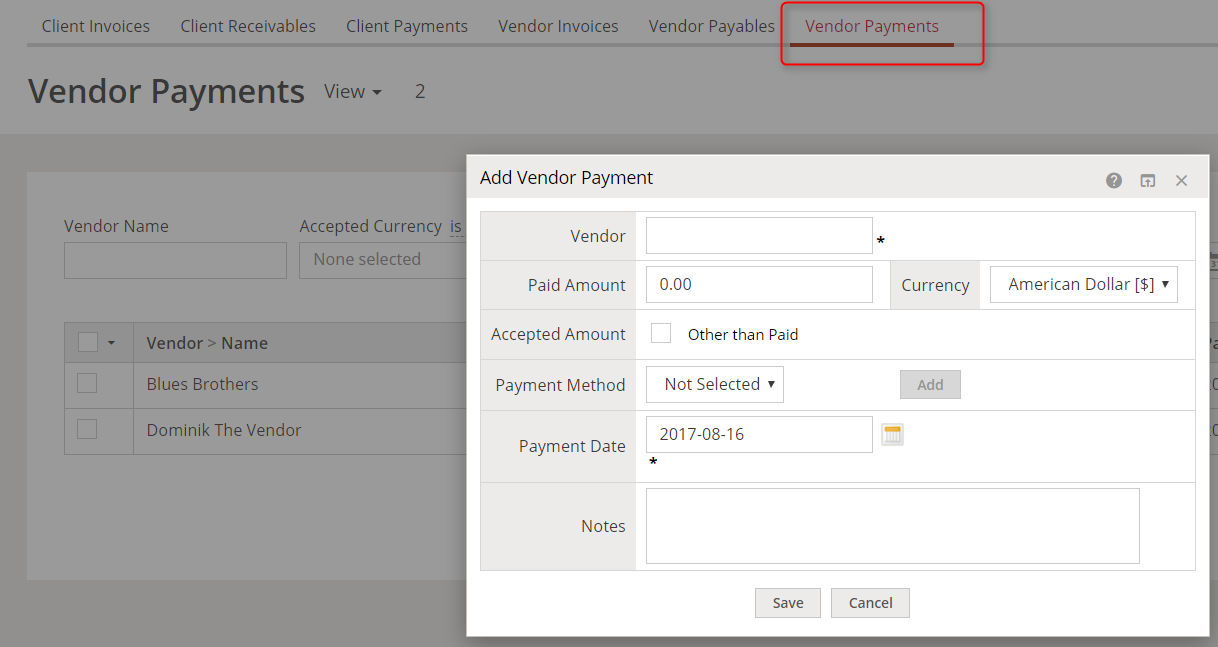
Then, when an invoice is created the payment can be easily linked with it.

How can I set up a process template that has different processes?
Consider the following scenario:
We receive 3 files to be translated into 2 languages. One language, Spanish for instance, has to translate all 3 files, while German, the other language, only needs to translate 2 of the 3 files, and also needs a Client Review step. The languages may or may not be the same every time.
I read up on your forking (subprocesses) documentation but I did not see a way of doing this for the above scenario. Maybe it would involve splitting?
Thanks,
Jaime

At the moment, Smart Projects should be thought of as single-process projects.
So, leaving forked processes aside, there are two ways to go with a need for a multi-process request:
- One was already mentioned by Sancho: create a template with longer process and skip certain jobs for some languages in an actual project.
- Another one would be creating two projects in XTRF with the same uber-project ID (think custom field here) but each of them running on a different process. You can invoice multiple projects at once and that ID would help you do that.

CAT Analysis
Hi All,
Is there a configuration panel for different CAT analysis formats, i.e. cvs (SDLX), xlsx (Trados Studio), html (memoQ) in order to configure the columns to be considered for billing?
Thanks!
Dana

When creating CAT payables and CAT receivables, you can import CAT analysis files from multiple CAT tools.
The CAT tools from which the analysis (log) files can be imported to XTRF are listed below, together with the lists of supported file formats:
| Name | File Format | Comments |
|---|---|---|
| Across | HTML, XML | |
| Déjà Vu | CSV, HTML, LOG, TXT | LOG files supported in English and Spanish. |
| Fortis | LOG | |
| Idiom | CSV | |
| Idiom Workbench | TXT | |
| Logoport | LOG | |
| memoQ 4.x and earlier | CSV, HTML, LOG | CSV files supported in English and German. |
| memoQ 5 and later | CSV, HTML | Supported CSV variants: 'Reflecting displayed results', 'Per-file', 'Per-file Trados-compatible'. Llimited support for 'Post-translation' CSV analyses. 'Chars per word' parameter supported in 'Per-file Trados-compatible' analyses. |
| Memsource | CSV, LOG | |
| Multitrans | HTML, XML | |
| SDL Passolo 2009 | HTML | |
| SDL Passolo 2011 | HTML | |
| SDL TMS | HTML | |
| SDL TMS 2009 | HTML, MHT, XML | |
| SDL TMS 2011 | HTML | |
| SDL Trados | CSV, LOG | |
| SDL Trados Studio 2009 | HTML, MHT, XML | With or without 'Report internal fuzzy match leverage' turned on). Supported files generated in English, Chinese, French, German, Japanese or Spanish. |
| SDL Trados Studio 2011 / 2014 | HTML, MHT, XML, XLS, XLSX | With or without 'Report internal fuzzy match leverage' and 'Cross-file Repetitions' turned on. Supported files generated in English, Chinese, French, German, Japanese or Spanish. 'Chars per word' parameter supported in XLSX files. 'Placeables' (Studio 2011) / 'Tokens' (Studio 2014) parameter are also supported. |
| SDLX | LOG | |
| Transit | RTF, XLS | |
| Transit NXT | HTML, JAMES, REP, XLS | Supported in English, Italian, and German. |
| Wordfast | CSV, XLS | |
| XTM | CSV, XLS |

Validation of data for certain fields
Would it be possible to add automatic validation of data for certain fields to help users enter data correctly? We are mostly interested in adding check of data for e-mail fields, to avoid incorrect e-mail addresses and bouncing e-mails.

Vendor rates: discounted for certain clients' jobs need to be applied automatically
Hi everyone!
I was wondering if someone could help me get an answer to this question.
Sometimes we are able to negotiate lower rates with our suppliers for content that we are processing for a given client - e.g. someone can charge us, let's say, $20 in general, but for content processed for client ABC, our provider agreed to only charge us $15. As a result, we have 2 different rates for exactly the same job (just performed fr 2 different client accounts)
Do you know if it's possible to indicate that in Vendor's Competencies & Rates in any way that allows for automation - so that every time we issue a generic PO to that provider, the standard rate gets applied, but if the PO is issued within a project requested by client ABC, the discounted rate gets applied automatically?
Thank you in advance for all your input!
Ella

Thanks Thijs!
That's the point Ella. You should create two different Price Profiles, one General and the second one Rates for ABC. Then, when ABC requests a project, choose the proper one (in fact, what you assign is not the Vendor himself, but his Price Profile).
To accelerate and automate the whole selection process, you can always make one Vendor preferred for ABC Client (to be done below the Client's Price Profile
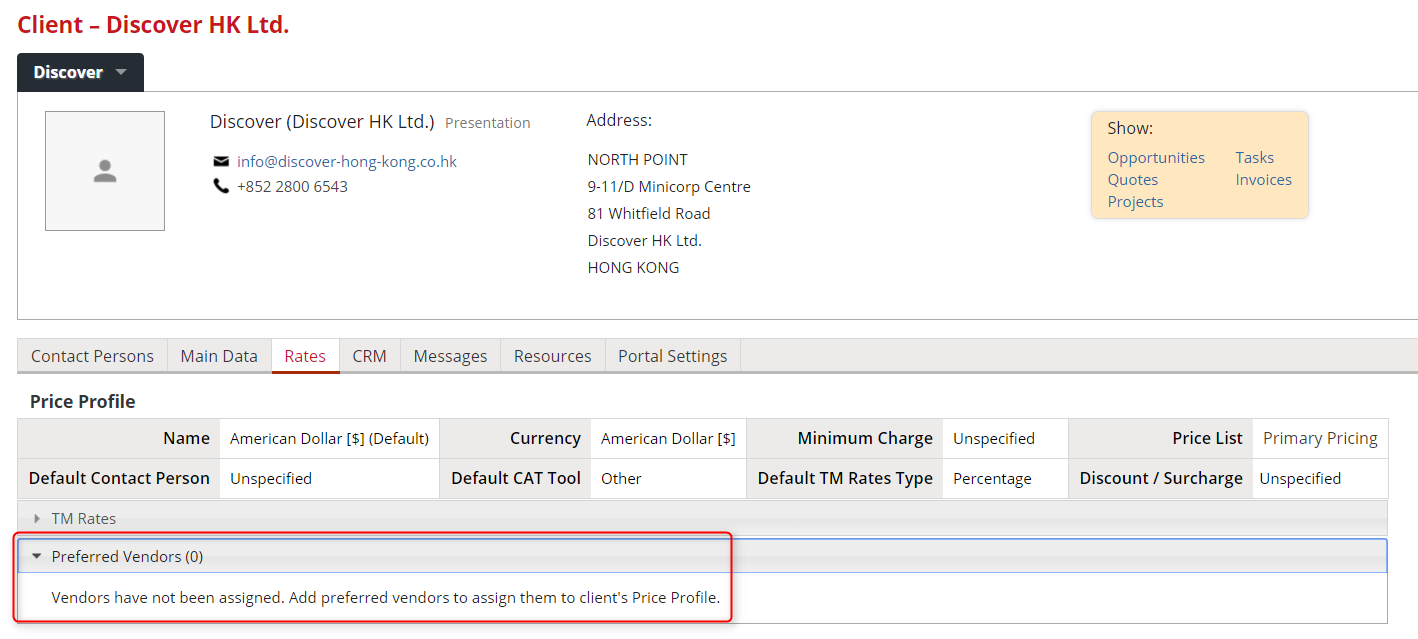
And then use this filter on Vendor Selection Rule, so it will be sent to the preferred only/
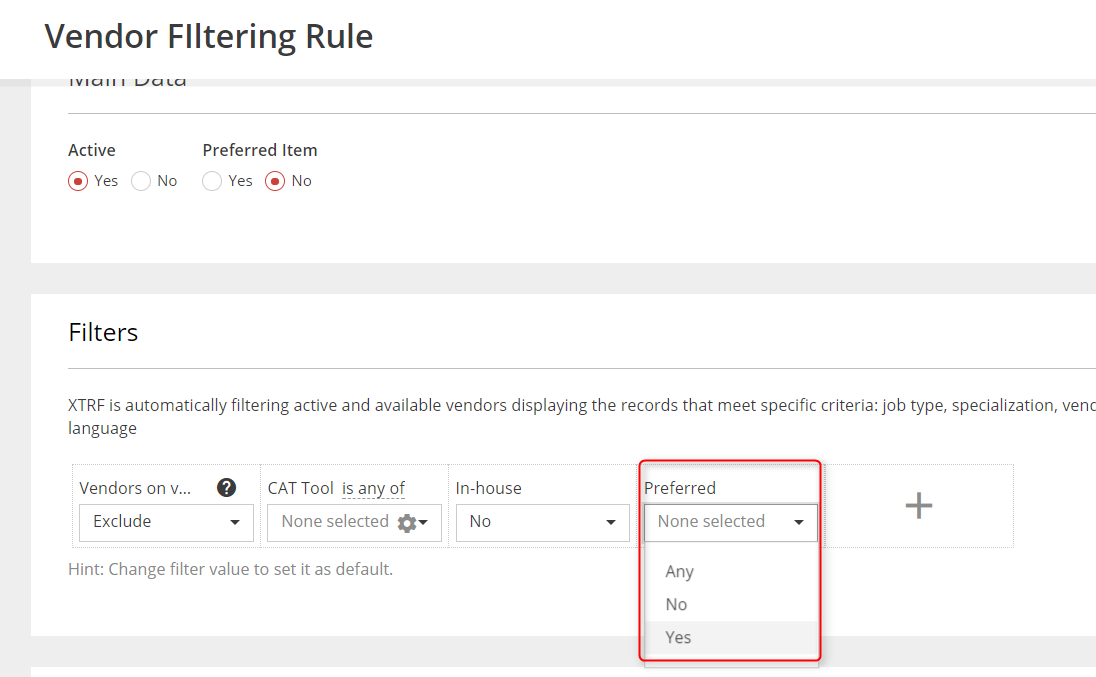
As a result, you'll get your preferred vendor assigned quite fast. I hope that helps!

CAT or TM Rates shown in Vendor Portal
How can the provider see the calculation for a job in his vendor portal? We can see it, in the payables and in the receivables, but our provirders only see the total amount in the vendor portal, without the calculation and reductions.

Dear Nicole,
maybe you meant something else - in each Job in Vendor Portal, under the Details label there is a whole CAT Grid which may interest you.
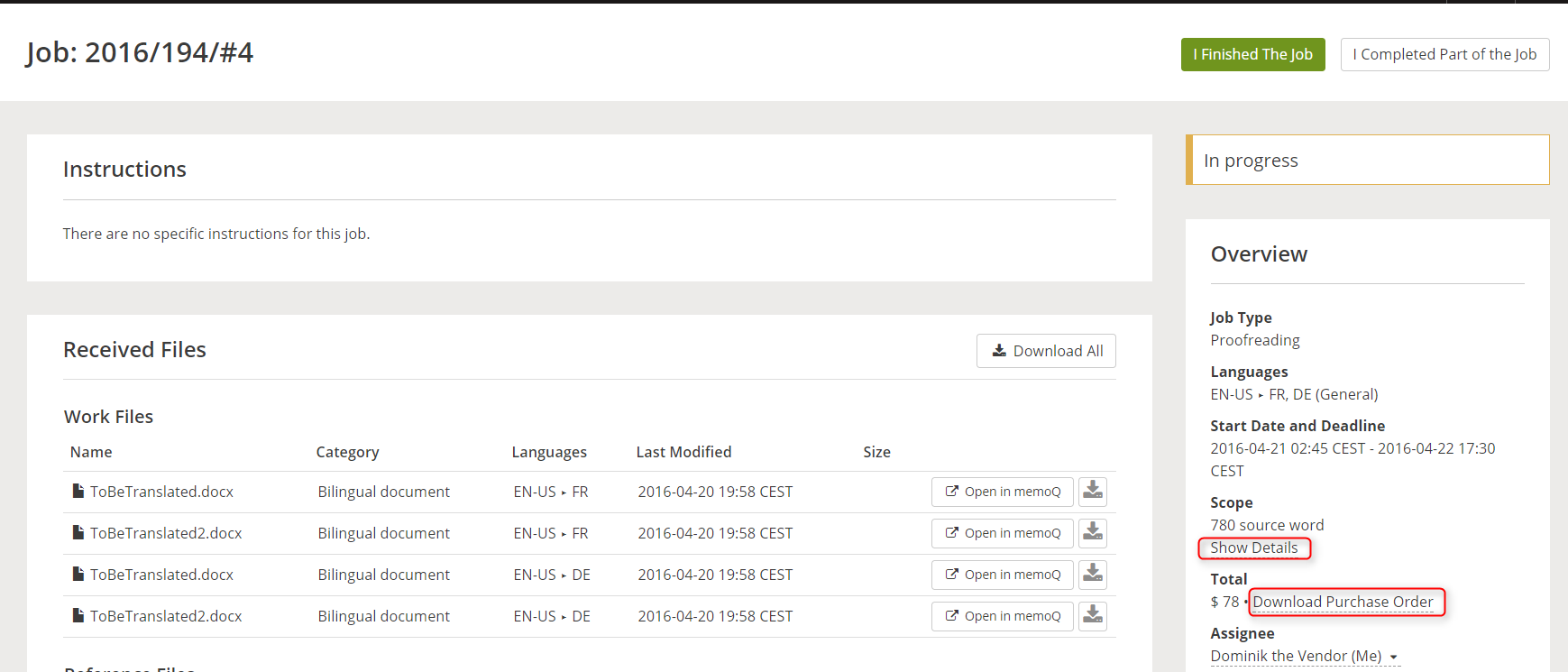
It should contain the whole CAT Grid, and the so-called Calculation.
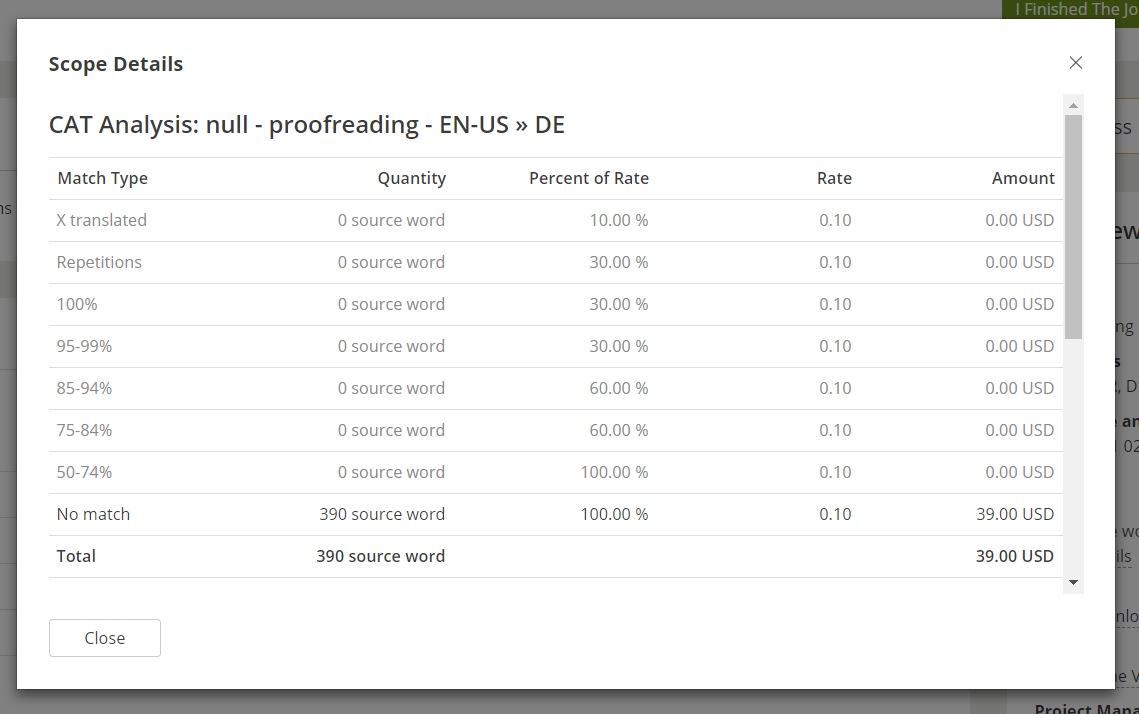
All given details are also present in the Purchase Order, which can be downloaded as PDF below the Details button.

Evaluation tab
1. Why the 5 star rating? Can we change this to a text field?
2. For internal feedback, we want to upload our own evaluation performed using MQM. Why not allow either a text field or a file upload in the internal feedback window?
3. Why LISA if it's been out of commission for so many years?

I believe the 5 star rating is a quick and easy way to indicate if there are any serious issues. Even though LISA is been out of commission, its model is still alive in many companies. That being said, it would be good if XTRF could import ratings directly from memoQ and allow for the uploading of other files to provide more flexibility.
After a quick glance, I don't see any reports related to QA except for the client satisfaction survey, it would be good to add a couple of internal ones (overall rating frequency distribution and per vendor/task come to mind).

Last modified by...
Would you find usefull a stamp note saying who has modified the Project?
In this holyday season, a project may be monitored by different PMs. We find very usefull to have a stamp note saying who was the last person modifying a project or a quote.
What do you think?

Dear Laura,
we already got you covered. For such case, there is a History button in each Smart Project.
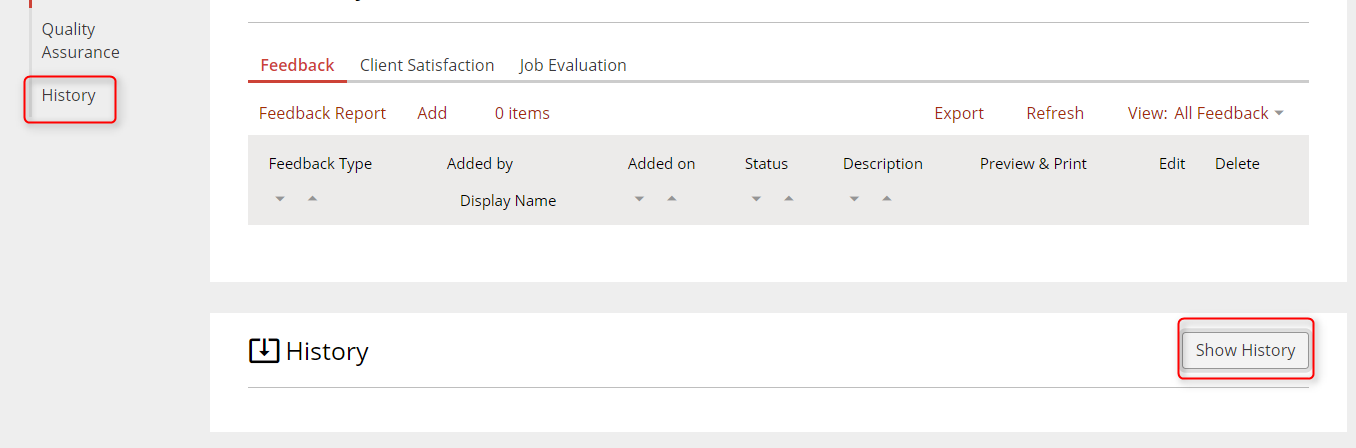
There you can check 10 last actions performed and the person responsible for each activity.
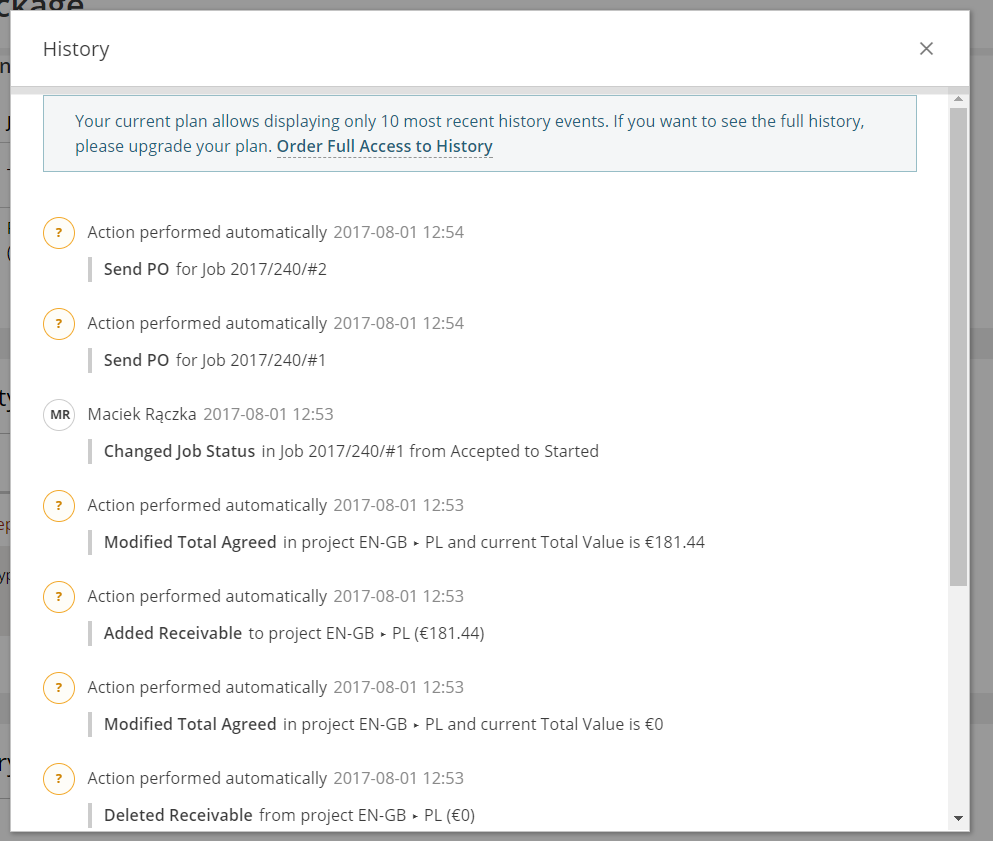

Invoice numbering scheme
Is there a configuration option to change the automated client invoice numbering scheme or can it only be changed by creating a new .rptdesign file?

Changing invoice numbering is possible in the Professional plan.
No modification of .rptdesign file is needed.
Customer support service by UserEcho

