
pre-payments for Vendors
For larger projects, our vendors sometimes request a pre-payment up front. We would find it useful to use XTRF to manage the pre-payment in a similar way that it does for client pre-payments.
Answer

Sure Mark :)
You are always able to add a Vendor Payment, even before the job is started.
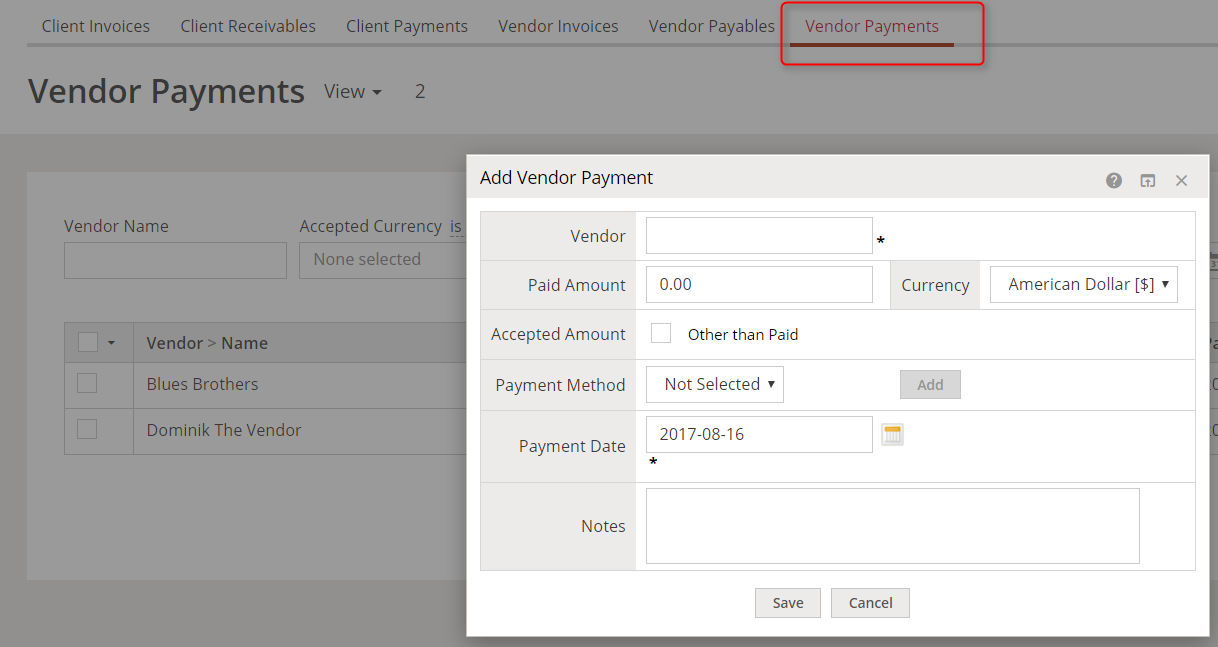
Then, when an invoice is created the payment can be easily linked with it.

I actually did see this but wasn't sure how to use it.
Is there documentation on how to add a vendor payment and turn it into an invoice? I am able to 'add a payment' but I don't know how to turn this into an invoice nor associate it with a specific project.

Sure. This advance payment can be utilised to cover the payments for your vendor invoices.
So, I had a prepayment of 150$, now 120$ left.
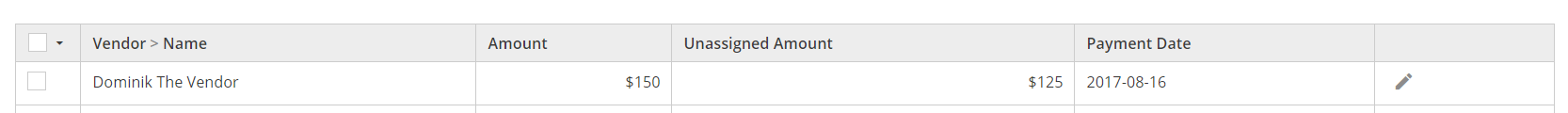
Then, I added an invoice for the Vendor. In the Payments section, assign button appears, because I still have funds to cover this one.
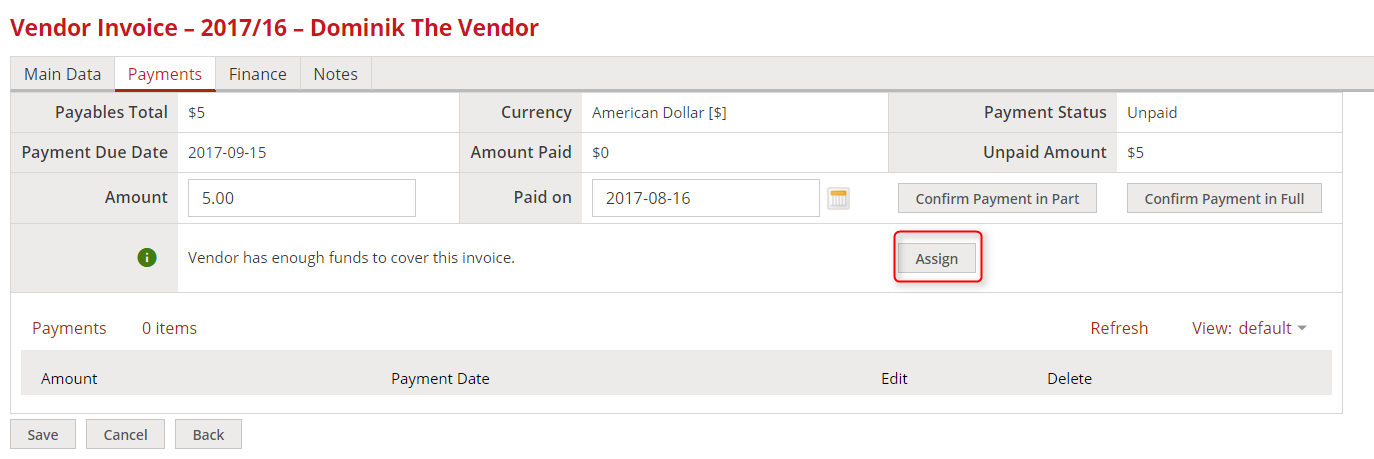
By clicking it, given amount is poured into an invoice, and is taken from my pre-payment.
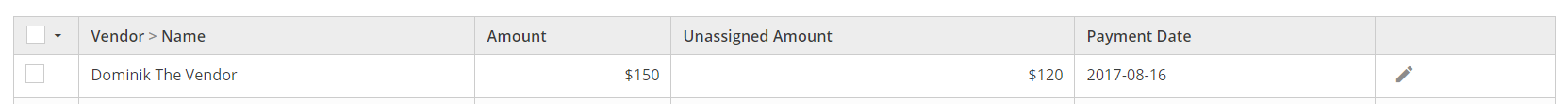
This is basically the way of making vendor pre-payments.

This looks good. I do have a question though....
Is there a way to have a visual clue in the vendor invoice view, to know which vendors have outstanding balances to apply?
Otherwise, we need to use a sticky note or something like that, to remember to click into each invoice to see the pre-payment to apply.
Thanks!

Yes, we can cover it by creating a custom Virtual Column on the provider invoice view :)

On the second thought you may just use the existing bookmarks Vendor Payables and Vendor Payments. In the first one there is a list of actual not-invoiced payables, and in the second one - payments made. Both readily visible :)

Does adding a pre-payment in XTRF sync to QB Online as a vendor credit and vice versa if we have that integration?
Customer support service by UserEcho


Sure Mark :)
You are always able to add a Vendor Payment, even before the job is started.
Then, when an invoice is created the payment can be easily linked with it.