The Questions & Answers forum is not supported by XTRF anymore. Please address all your questions to the XTRF Support.

Sharing info through the vendor portal
Hi, I was wondering if there is a solution for adding more info to the vendor portal.
I want to upload or share information such as how to use certain tools, style guides etc.
We could build a custom website for this, but it would be easier if this info could be included in the vendor portal where vendors can easily access it whenever they need to.

Vendors invoice $0.00 jobs
Occasionally our vendors invoice us for $0.00 when a PM has forgotten to enter a payable for a project. Is there any way for XTRF to prevent this? (Seems like a great candidate for a checkbox somewhere in settings!) The problem is that before the PM can move forward with making the correction, someone (me) has to locate *which* of the vendor invoices that charge is on, rewind the vendor invoice, and then delete that $0.00 receivable, then fast forward the vendor invoice. It would be really great if there could be an option in settings to prevent vendors from invoicing a job for $0. At least that way they could check in with the PM to see what's going on before creating a whole lot of work for someone else.

Hi
@Ted there's no safety like this in the system, if the Job is marked as Invoiceable, it will be available for invoicing.
The amount available for invoicing is payable, the same amount is presented on the PO, so we'd assume that 0 as the job Total should raise a red flag for a Vendor much earlier than on the Invoicing stage, for example when the Vendor starts the work on the job or receives the PO.
The Total of the job is always visible in the Job manager, so every time they work on the Job with 0 total, they should contact their PM.
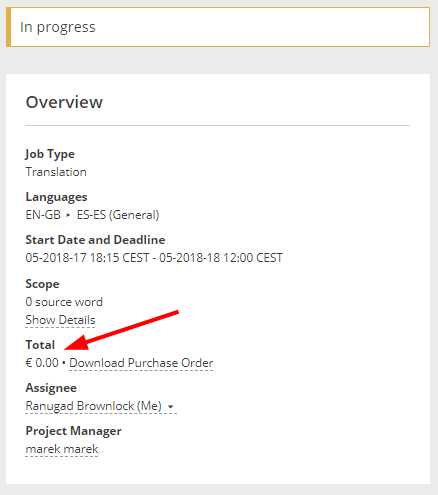
Aside from that, on the list of jobs, you can create a View that could show you a list of invoiceable jobs in Started or Ready status that have 0 as a Total cost. Every project manager can have this kind of dashboard to monitor if there's something missing in the projects.
One of the possible solutions here could be an automatic preparation of invoice specifications for your vendors. In the job selection filter where you could exclude jobs with 0 Total cost.

Vendor Portal: How to force vendors to use INVOICES tab
Any way to force vendors to use the INVOICES tab?
and NOT the "Add invoice" in the "Jobs Completed" view from the Vendor Portal.
(When clicking on Add invoice, the system does not seem to allow to combine those invoices and creates a single invoice for each job. We want to avoid that and force vendors to use the INVOICES part of the vendor portal)

Bank Information in the Vendor Portal
We are facing issues with payments as many vendors don't fill in all the required information for their payments while registering. Many of them don't fill in their IBAN, their Legal Name, their SWIFT, and therefore we are experiencing big delays in order to make the needed clarifications. Can we customize the bank information fields on the Vendor Portal and make them mandatory?

Self-check checklist
Hello! Is there a way to incorporate a checklist in the Vendor Portal, so vendors can't "complete" a job until they have checked the boxes? For example "I have ran spell-check" and other options.
Thanks!

https://xtrf.userecho.com/communities/1/topics/645-online-checklist-form-which-should-be-obligatory-fill-in-before-file-delivery-for-each-task-in-the

Hourly resolution for vendor availability
Dear all,
Our vendors frequently indicate their short unavailability by registering a day of vacation and adding a message that contains the exact hours they won't be able to accept new jobs.
We feel that it would be really useful if they could indicate their availability on an hourly basis, not just days, as it would make their reporting easier, and our project planning more accurate.
What do you think, would such functionality be helpful?
All the best,
Krisztián

New change in vendor profile waiting for acceptance
Hello,
would anyone be interested in improving the way the Vendor Portal works in terms of accepting changes in Vendor's rates?
Right now, the way it works is highly unfriendly. If you have a vendor with only a few rates - it's bearable, but if a vendor has multiple rates (we've got vendors with 100-200 items) and multiple price profiles, checking what that Vendor has changed becomes a nightmare. There's no highlight of what is to be checked, there's just a list of all rates before the changes and below a list of all rates after changes. So we end up with scrolling the page up to see the previous rate, and then scrolling the page down to see if anything's changed. Repeat that for each and every rate, one after the other, and try to stay sane. :)
It would be more than welcome to see an improvement here, in any way. It could be limiting the list of rates to those only that were changed or maybe marking somehow (bold font would be sufficient) what was changed (specialization, rate, calculation unit?).

Number of incomplete vendor applications
We're interested in seeing how many people have started applying via the Vendor Portal but haven't reached the final step of submitting their application or confirming their email address. Would anyone else also find this information helpful?

Weighted wordcount in Vendor Portal
Hello,
is it posible to display the Weighted wordcount in the Vendor Portal?
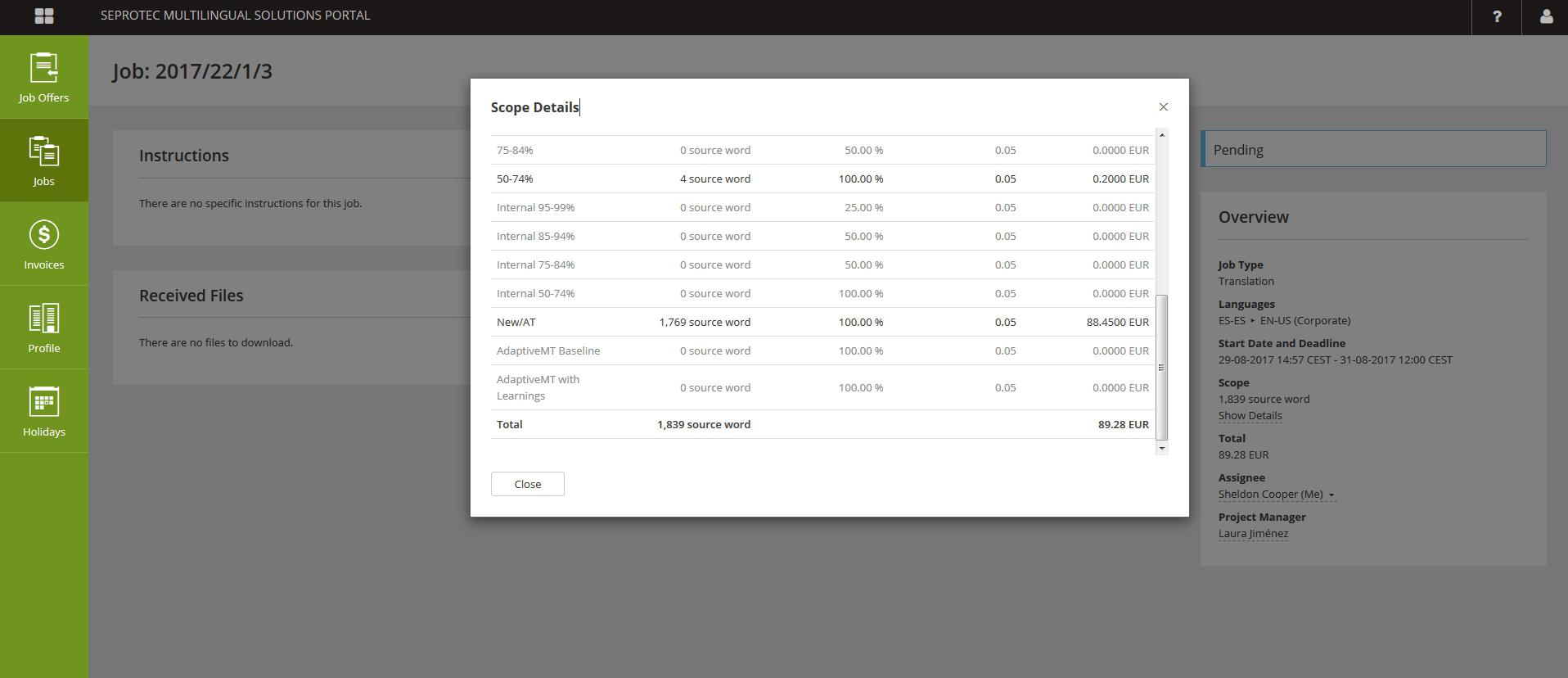

Vendors unable to upload documents after creating profile
We've found that vendors can upload documents (CV/resume, tax documents, diplomas/certificates, etc.) while creating their profile, but once they've finished they can't go back and upload any documents. Someone on staff has to upload documents for them via the back-end. Is everyone else having this issue? Has anyone found a work-around, or is XTRF considering fixing this quirk? It would save a lot of time if we could ask vendors to log into their profiles to upload files instead of having to do it for them.
Customer support service by UserEcho

