The Questions & Answers forum is not supported by XTRF anymore. Please address all your questions to the XTRF Support.

Revisers able to evaluate directly on Vendor Portal
When a reviser finishes his/her job, there is an option to send some notes to the PM.
It would be very interesting if we could implement the evaluation system in that same window. Revisers would need to evaluate the translation before submitting the revised file.

SMTP Settings, Fail to Send Invitation to Vendors
Hi All,
I am a new XTRF user and I still couldn't manage to invite any vendors to the vendor portal. I have tried any configuration I can possibly do but I still receive some pop-up error messages.
Here they are:
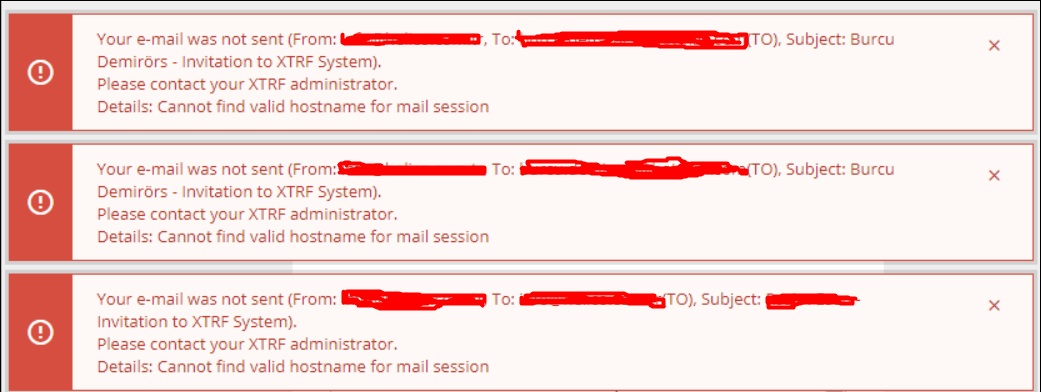
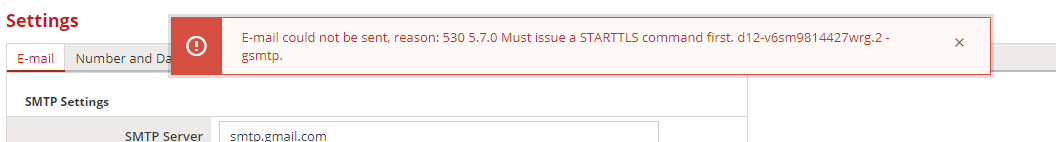
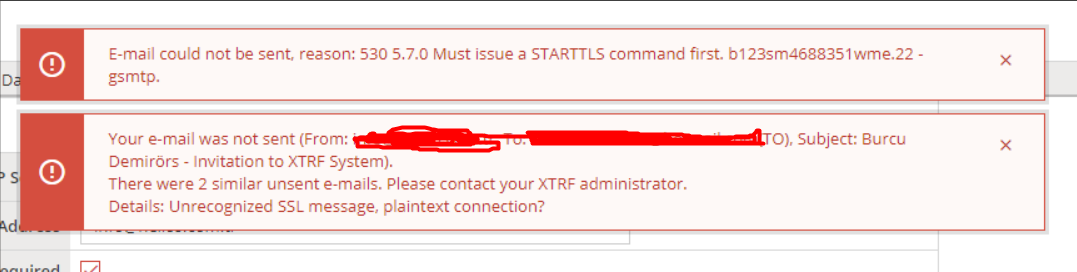
I need some serious help or I am afraid I will end up not even starting to use the system.
Thanks in advance for your help.
Kind regards,
Burcu

Dear Burcu,
I have checked and it seems like all your issues with SMTP are gone
I am very glad!
I will mark this question as answered

Can I see vendor rates in any view
When I select a language and run a search on which vendor to use, I also want to see the rates they charge. How can I see this information?

Price view in Providers
Hi all,
Is there any way to customize the providers view in order to see their name, language combinations, rates and email address?
Because when I add price lists or price profile all I can see are the currencies, but not the actual rates.
Thanks
Alina

My vendors cannot invoice me - get a message they can't invoice for another 41 days?
Where in the settings is this changed? I want them to be able to invoice me at the end of each month+ 7 days thereafter. (if this isn't possible, I need them to be able to invoice any time)

Dear Customer,
To fix this issue you need to first adjust the dates in Expected Invoice date in the system configuration. After the change will be saved you need to go project and uncheck and check "Use default" for every job with this issue.Here is a video that should help you do this:
For more knowledge about vendor billing please go to this Academy lesson:
https://xtrf.userecho.com/knowledge-bases/10/articles/247-guide-to-vendor-billing-and-vendor-portal-basics

How can I add a project name that will be visible to the vendors?
Currently all they see is something along these lines: Job: 2018/62/#1, and the project name is only visible in the PO. I would like them to see the project title in their current list of jobs in the vendor portal and also when they open the project. Is there any way this can be done?

It's in the Partner Management/Vendor Portal settings under Privacy Settings. Needs to be enabled in the license, though.

New registrants did not receive verification messages
When new providers try to register they enter their main data but they don't receive the verification message in order to complete their data.

Dear Osama,
I have checked your XTRF instance directly and there was an issue with an e-mail.
Now your new vendors should receive a response whenever they try to register!
I hope it helps!
Best regards,
Bartosz

How can i change the payment due date for the vendors ?

Dear Ahmed,
Here are a video and brief explanation where and how to change the payment due date globally.
Its in the second part of first video!
I hope it helps!
Best regards,
Bartosz

Vendor Portal registration problem
When I share our vendor portal link with potential vendors to register the registration buttons in the main screen are pale (not active). I mean the "I'm a Freelancer" and "I represent a company" buttons.

Hello Osama,
It has been fixed and works now. Sorry for the inconvenience.
Maciej

Project instructions not visible to vendors?
When adding a project, there are 2 fields for inserting notes - Customer notes and Internal notes. I filled out both of these, however in the vendor portal neither of these fields are shown. I was wondering if there is any way where I can add instructions which are shown to the vendor in a similar field instead of attaching a file with instructions. At the moment, in the vendor portal, there appears the following message in the Instructions section 'There are no specific instructions for this job'.
Customer support service by UserEcho

