
My vendors cannot invoice me - get a message they can't invoice for another 41 days?
Where in the settings is this changed? I want them to be able to invoice me at the end of each month+ 7 days thereafter. (if this isn't possible, I need them to be able to invoice any time)
Answer

Dear Customer,
To fix this issue you need to first adjust the dates in Expected Invoice date in the system configuration. After the change will be saved you need to go project and uncheck and check "Use default" for every job with this issue.Here is a video that should help you do this:
For more knowledge about vendor billing please go to this Academy lesson:
https://xtrf.userecho.com/knowledge-bases/10/articles/247-guide-to-vendor-billing-and-vendor-portal-basics

We seem to have this issue also.
Our view of configuration does not seem to have the General Configuration/Advanced Configuration option.
The Client & Vendors / Vendor Settings / Invoices section seems to be filled in correctly.
Still our vendors got very weird dates... ranging from 64 days to even 307 days...
Any tips of what setting could be wrong?

Can you please pick 2-3 vendors getting "weird dates" and check the tab in their profiles as shown in the picture below?
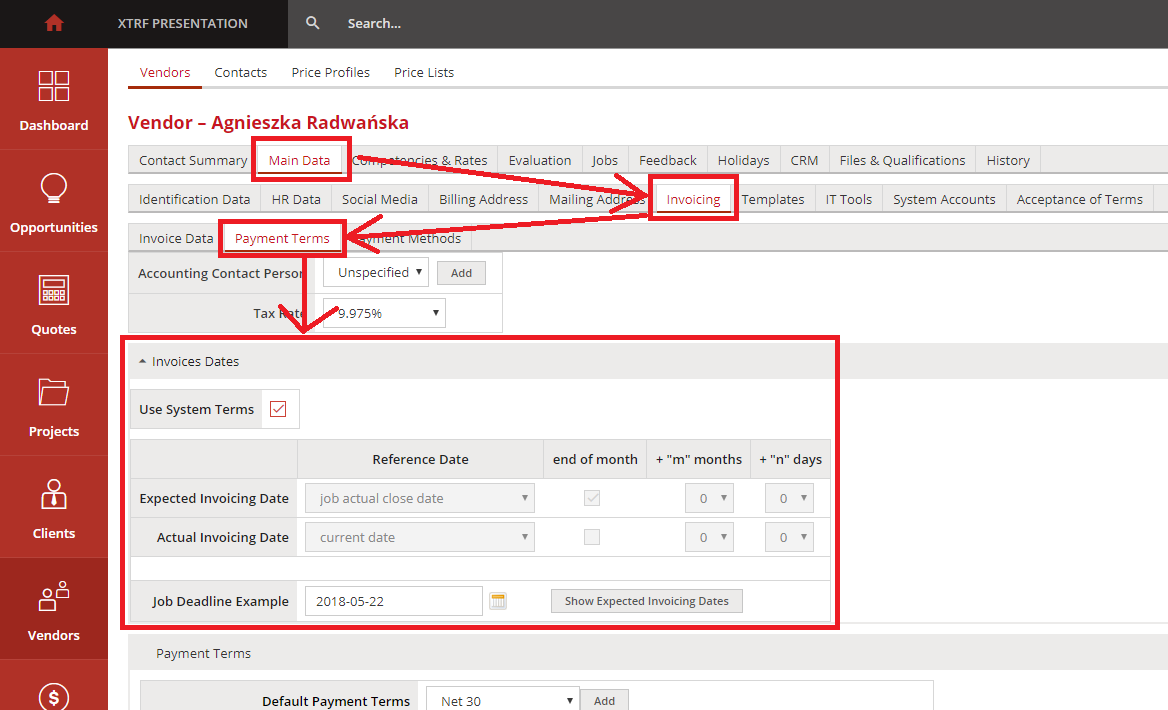
Can you please pick a recent date and share what gets calculated after pressing Expected Invoicing Dates? Are they correct dates?

Hi,
I confirm looks like the screnshot:
and date looks good in the popup.
Seems like new ones are working fine from today... but old ones no:
How can we put them all the same?

That means, the jobs previously delivered were added with different invoice settings.
Do you use Smart Projects? If so, you can change it individually per job/project on the Finance card:
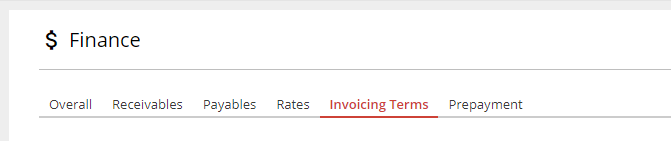
Scroll down to Vendor Invoicing.
On the list of jobs, find the one that needs modification.
Uncheck Use Invoicing Details from Vendor Profile.
Change the Invoice Expected Date:
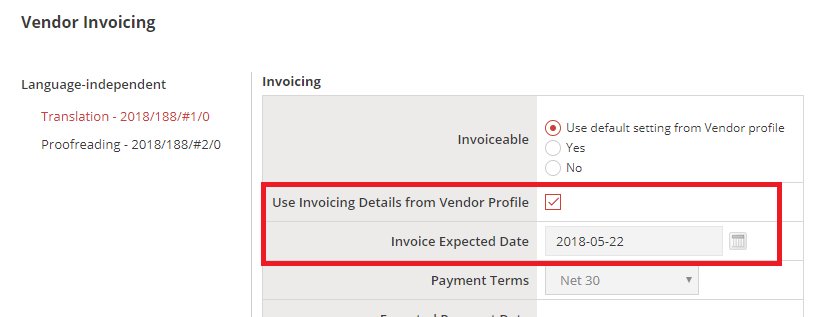

Any way to make a global change?
We would be talking hundreds of manual entries since we started production with XTRF.
(We would be happy to have a global change now to allow for invoicing on all existing ones).
Thanks for letting us know.

I think a macro could possibly override some settings in those jobs. But it really depends on what data you want to modify.

Since we started only last month... Having a global change to:
Invoice Expected Date 2018-05-31 for all vendors
would be wonderful.
Is it all possible?

Looking into it. Will keep you posted on your email.
Customer support service by UserEcho


Dear Customer,
To fix this issue you need to first adjust the dates in Expected Invoice date in the system configuration. After the change will be saved you need to go project and uncheck and check "Use default" for every job with this issue.Here is a video that should help you do this:
2018-03-01_14h40_44.mp4
For more knowledge about vendor billing please go to this Academy lesson:
https://xtrf.userecho.com/knowledge-bases/10/articles/247-guide-to-vendor-billing-and-vendor-portal-basics