
Vendors invoice $0.00 jobs
Occasionally our vendors invoice us for $0.00 when a PM has forgotten to enter a payable for a project. Is there any way for XTRF to prevent this? (Seems like a great candidate for a checkbox somewhere in settings!) The problem is that before the PM can move forward with making the correction, someone (me) has to locate *which* of the vendor invoices that charge is on, rewind the vendor invoice, and then delete that $0.00 receivable, then fast forward the vendor invoice. It would be really great if there could be an option in settings to prevent vendors from invoicing a job for $0. At least that way they could check in with the PM to see what's going on before creating a whole lot of work for someone else.
Answer

Very good idea. Earlier today we just talked to a translator who luckily spotted the mistake before creating the invoice. Preventing this in a setting would save a lot of work indeed.

Absolutely agree. While you can get rid of this 0 job values by going to Invoicing Terms and unselecting Invoiceable, there is no way to determine by default which job types are invoiceable or not. This is yet another easy way to fix this problem: include Invoicable setting in Process Template Designer. That way you can determine e.g. that PDF clearance jobs are not invoiceable and thus do not produce 0 value jobs.

Hi
@Ted there's no safety like this in the system, if the Job is marked as Invoiceable, it will be available for invoicing.
The amount available for invoicing is payable, the same amount is presented on the PO, so we'd assume that 0 as the job Total should raise a red flag for a Vendor much earlier than on the Invoicing stage, for example when the Vendor starts the work on the job or receives the PO.
The Total of the job is always visible in the Job manager, so every time they work on the Job with 0 total, they should contact their PM.
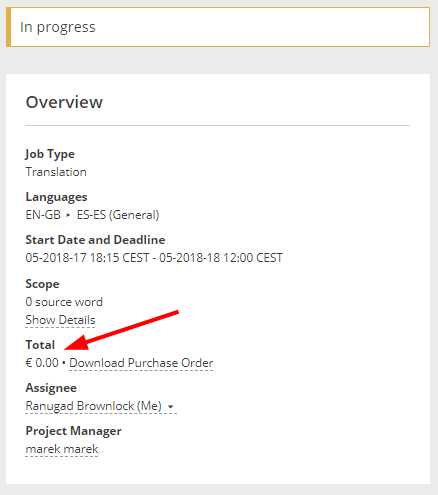
Aside from that, on the list of jobs, you can create a View that could show you a list of invoiceable jobs in Started or Ready status that have 0 as a Total cost. Every project manager can have this kind of dashboard to monitor if there's something missing in the projects.
One of the possible solutions here could be an automatic preparation of invoice specifications for your vendors. In the job selection filter where you could exclude jobs with 0 Total cost.

In addition to what Marek suggest above, you can also create a custom Job view with a filter for the Job Types you are interested in, Status (e.g. started) Invoiceable (which would be Yes), Total Cost <=0 and then do a filter subscription so you can have a list of these 0 payable jobs in your email each morning/week or whenever you like.
We run several similar filter subscriptions (e.g. jobs which have not been assigned to translators yet, etc).

We have something like this: each PM has a view in their dashboard showing jobs that have payables with no amount. They should correct those as soon as they pop up.

@Sancho setting this on the Vendor profile would not work? I'm referring to the fact that on the profile of each Vendor you can select if jobs assigned to this Vendor should be considered as invoiceable or not.
I'm just thinking that if a type of work should never be invoiced you'd assign there a vendor that is not invoicing you anyway.
Becuse setting like this would have to overwrite the setting on the profile of the Vendor anyway because for me it's rather unlikely that for a non-invoiceable job you'd use a Vendor that invoices you a regular basis.

The use case is the following:
Our external vendors invoice certain job types (e.g. Translation, Proofreading - equivalent to memoQ steps T and R1 in the XTRF process), but not the validation job (or memoQ step R2). This is because R2 is generally the same person as T for us, thus providing T feedback about the R1 corrections and asking them to provide us with the validated/clean exported document from memoQ.
In this hybrid, the only current solution is to manually unclick Invoiceable in the Invoicing Terms of the Finance section in Smart Projects. Now imagine this for a project with 10 target languages. That's a lot of clicking. Why not introduce the option to either (a) determine in the vendor profile WHICH jobs are invoiceable (currently only able to decide for all job types, which only serves to distinguish between internal and external vendors) or (b) incorporate the invoiceable configuration in the Process Template of Smart Projects, i.e. for each step in the process you can determine vendor, file management, memoQ integration - why not include invoiceable in this section as it is in Classic, if I remember right?
Customer support service by UserEcho


Hi
@Ted there's no safety like this in the system, if the Job is marked as Invoiceable, it will be available for invoicing.
The amount available for invoicing is payable, the same amount is presented on the PO, so we'd assume that 0 as the job Total should raise a red flag for a Vendor much earlier than on the Invoicing stage, for example when the Vendor starts the work on the job or receives the PO.
The Total of the job is always visible in the Job manager, so every time they work on the Job with 0 total, they should contact their PM.
Aside from that, on the list of jobs, you can create a View that could show you a list of invoiceable jobs in Started or Ready status that have 0 as a Total cost. Every project manager can have this kind of dashboard to monitor if there's something missing in the projects.
One of the possible solutions here could be an automatic preparation of invoice specifications for your vendors. In the job selection filter where you could exclude jobs with 0 Total cost.