
CAT Analysis
Hi All,
Is there a configuration panel for different CAT analysis formats, i.e. cvs (SDLX), xlsx (Trados Studio), html (memoQ) in order to configure the columns to be considered for billing?
Thanks!
Dana
Answer

Sure Dana,
CAT grids can be adjusted in Client settings in configuration, just to match your needs.
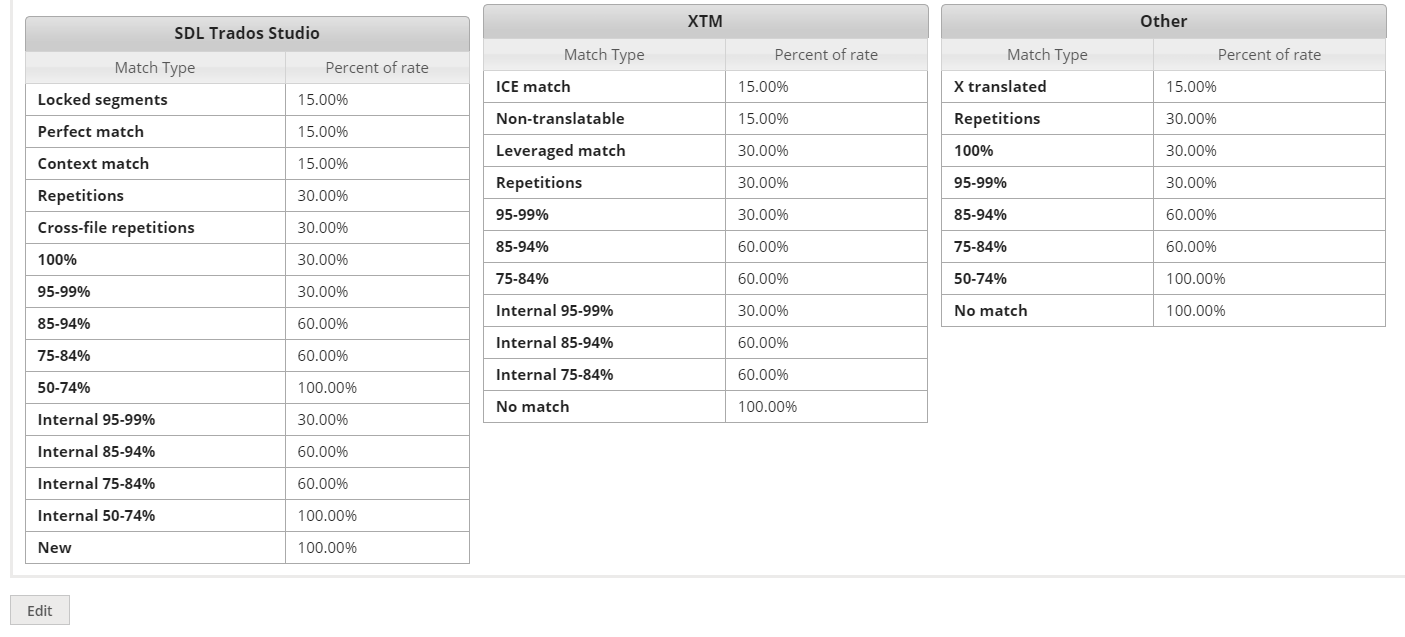

Hi Olaf,
This allows me to edit percentajes, but I can't seem to find an option to select analysis formats (cvs vs html) and to indicate the columns that should be considered for an analysis. Please see the screenshot below of a SDLX analysis:
| Filename | Repetitions | 100% (TM) | 95% - 99% (TM) | 95% - 99% (AP) | 85% - 94% (TM) | 85% - 94% (AP) | 75% - 84% (TM) | 75% - 84% (AP) | 50% - 74% (TM) | 50% - 74% (AP) | Untranslated | Total Words |
| File | 0 | 0 | 0 | 0 | 0 | 0 | 15 | 0 | 0 | 0 | 0 | 15 |
| File | 0 | 0 | 0 | 0 | 0 | 0 | 0 | 0 | 0 | 0 | 3 | 3 |
| File | 0 | 0 | 0 | 0 | 13 | 0 | 0 | 0 | 0 | 0 | 25 | 38 |
| File | 5 | 0 | 0 | 0 | 0 | 0 | 0 | 0 | 0 | 0 | 35 | 40 |
| File | 51 | 10 | 4 | 0 | 39 | 9 | 81 | 0 | 0 | 0 | 97 | 291 |
| File | 0 | 0 | 0 | 0 | 0 | 0 | 0 | 0 | 0 | 0 | 6 | 6 |
| File | 0 | 0 | 0 | 0 | 0 | 0 | 0 | 0 | 0 | 0 | 3 | 3 |
| File | 6 | 0 | 0 | 0 | 0 | 0 | 0 | 0 | 0 | 0 | 6 | 12 |
| File | 0 | 2 | 0 | 0 | 0 | 0 | 0 | 0 | 0 | 0 | 12 | 14 |
| File | 0 | 20 | 0 | 0 | 0 | 0 | 0 | 0 | 0 | 0 | 0 | 20 |
| File | 0 | 0 | 0 | 0 | 0 | 0 | 0 | 0 | 0 | 0 | 9 | 9 |
| File | 0 | 0 | 0 | 0 | 0 | 0 | 0 | 0 | 0 | 0 | 5 | 5 |
| File | 4 | 17 | 0 | 0 | 0 | 0 | 0 | 0 | 0 | 0 | 8 | 29 |
| File | 0 | 7 | 0 | 0 | 0 | 0 | 0 | 0 | 3 | 0 | 64 | 74 |
| File | 2 | 8 | 0 | 0 | 27 | 0 | 28 | 0 | 8 | 0 | 495 | 568 |
| File | 0 | 0 | 36 | 0 | 0 | 0 | 0 | 0 | 0 | 0 | 0 | 36 |
| File | 0 | 15 | 0 | 0 | 0 | 0 | 0 | 0 | 18 | 0 | 0 | 33 |
| File | 0 | 0 | 0 | 4 | 0 | 0 | 0 | 0 | 0 | 8 | 18 | 30 |
| File | 0 | 16 | 3 | 0 | 0 | 0 | 0 | 0 | 0 | 0 | 5 | 24 |
| File | 0 | 4 | 0 | 0 | 0 | 0 | 0 | 0 | 0 | 0 | 0 | 4 |
| File | 44 | 0 | 241 | 0 | 66 | 0 | 4 | 4 | 0 | 0 | 391 | 750 |
| File | 0 | 0 | 48 | 0 | 0 | 0 | 0 | 0 | 0 | 0 | 0 | 48 |
| File | 361 | 212 | 318 | 12 | 376 | 7 | 348 | 12 | 121 | 18 | 1115 | 2900 |
| File | 17 | 0 | 0 | 0 | 0 | 0 | 0 | 0 | 0 | 0 | 17 | 34 |
| File | 0 | 0 | 0 | 0 | 0 | 0 | 0 | 0 | 0 | 0 | 2 | 2 |
| File | 3 | 0 | 0 | 0 | 0 | 0 | 0 | 0 | 0 | 0 | 2 | 5 |
| Totals | 493 | 311 | 650 | 16 | 521 | 16 | 476 | 16 | 150 | 26 | 2318 | 4993 |
I need to be able to tell XTRF which of these columns to take in consideration for billing and which to disregard.
Is there any way to do that?
Thanks!
Dana

I think this is similar to a topic posted on the New Development Ideas forum where we discuss how XTRF should behave when supporting CAT analyses from Studio 2017

Hi Lukasz,
Thanks for your reply. Unfortunately, I have no access to that topic. When I click on the link I get the following error message:
Sorry, this topic is private.
We cannot show this page, because you don't have permission.
Reason: You don't have permission to view this topic.

That forum is available for our clients. From what I learned, you are still considering, so I cannot let you in :) Sorry for this inconvenience.

When creating CAT payables and CAT receivables, you can import CAT analysis files from multiple CAT tools.
The CAT tools from which the analysis (log) files can be imported to XTRF are listed below, together with the lists of supported file formats:
| Name | File Format | Comments |
|---|---|---|
| Across | HTML, XML | |
| Déjà Vu | CSV, HTML, LOG, TXT | LOG files supported in English and Spanish. |
| Fortis | LOG | |
| Idiom | CSV | |
| Idiom Workbench | TXT | |
| Logoport | LOG | |
| memoQ 4.x and earlier | CSV, HTML, LOG | CSV files supported in English and German. |
| memoQ 5 and later | CSV, HTML | Supported CSV variants: 'Reflecting displayed results', 'Per-file', 'Per-file Trados-compatible'. Llimited support for 'Post-translation' CSV analyses. 'Chars per word' parameter supported in 'Per-file Trados-compatible' analyses. |
| Memsource | CSV, LOG | |
| Multitrans | HTML, XML | |
| SDL Passolo 2009 | HTML | |
| SDL Passolo 2011 | HTML | |
| SDL TMS | HTML | |
| SDL TMS 2009 | HTML, MHT, XML | |
| SDL TMS 2011 | HTML | |
| SDL Trados | CSV, LOG | |
| SDL Trados Studio 2009 | HTML, MHT, XML | With or without 'Report internal fuzzy match leverage' turned on). Supported files generated in English, Chinese, French, German, Japanese or Spanish. |
| SDL Trados Studio 2011 / 2014 | HTML, MHT, XML, XLS, XLSX | With or without 'Report internal fuzzy match leverage' and 'Cross-file Repetitions' turned on. Supported files generated in English, Chinese, French, German, Japanese or Spanish. 'Chars per word' parameter supported in XLSX files. 'Placeables' (Studio 2011) / 'Tokens' (Studio 2014) parameter are also supported. |
| SDLX | LOG | |
| Transit | RTF, XLS | |
| Transit NXT | HTML, JAMES, REP, XLS | Supported in English, Italian, and German. |
| Wordfast | CSV, XLS | |
| XTM | CSV, XLS |

Sorry for the threadjack. In XTRF Classic, there are just three buttons under CAT analysis: SDL Trados, XTM, Other.
If I have, say, a CSV file from Wordfast, do I need to configure XTRF somewhere for it to be recognized?
If I just select Other, i get the error message Unknown File Format.

Hi Jan
The Wordfast analysis should work with the Other option. Could you please report that via our Support, with some details we'll check what is the issue here.
Best regards,
Marek
Customer support service by UserEcho


When creating CAT payables and CAT receivables, you can import CAT analysis files from multiple CAT tools.
The CAT tools from which the analysis (log) files can be imported to XTRF are listed below, together with the lists of supported file formats: