The Questions & Answers forum is not supported by XTRF anymore. Please address all your questions to the XTRF Support.

How can I see how many and which vendors / translators are logged in to XTRF

How to create a job offer for several vendors and let them bit for it?
How to create a job offer for several vendors and let them bit for it?

Bidding in job offers is not currently available.
There is a development idea for something like that on another forum. Feel free to upvote it and/or comment.

Mandatory information fields for projects
Is it possible to set as mandatory some of the fields that appear over at Main data for a specific account? In case so, what are the options: unable to close the project, sending out a notification to the PM, etc.

Do not think so, Eduardo. Only necessary fields are the Name, Legal Name and Email Address, so if you wish some other to be always filled up, you just need to mind it to your employees.
And in addition you can always add some more in the general configuration in Custom Fields section, or hide some in the Hidden Fields.

Is there any possibility that provider could add skype and tax reference number manually?
Hello!
Is there any possibility that provider could add skype and tax reference number manually? It would really save time for vendor managers if this problem could be solved.

Adding multiple parallel jobs
Hi,
A newbie here so please bear with me. We have a rather large project (~150 thousand words) that was done over the course of the summer. All assignments were done in memoQ (our memoQ server is not connected to our XTRF, we're just a small startup). Due to the nature of the project we were sending out assignments in small batches (generating a relevant memoQ analysis log for each assignment), 15 in total.
I now need to add receivable for each of these 15 assignments. I can't group them. What is the best way of creating 15 parallel jobs in XTRF? I have a knowledge of Plunet, so I know how it can be done in that environment, but I can't find a way to do it in XTRF.
I tried using the fork functionality in the template designer, but it doesn't allow me to add more than 2 parallel jobs and they can't have the same target language.
Clearly I'm the idiot here and am missing something important in the way XTRF works, but I just can't put my finger on it :)
Any suggestions or requests for clarifications will be appreciated.

Import from file button on the Report Module
What is the function of Import from file button on the Report Module?
Is there any template to be filled & imported to let XTRF accept the XML file format?

Calculating ROI, Margin, Profit correctly
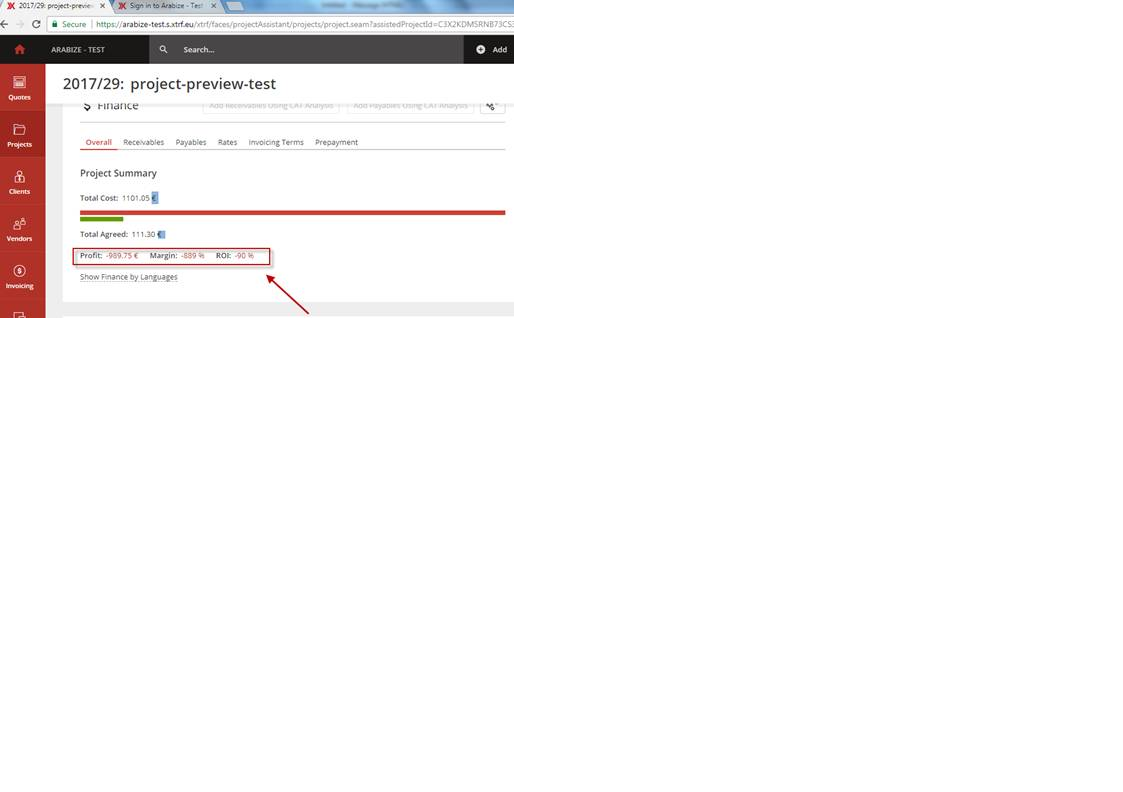
To get the Profit , Margin, and ROI ,XTRF uses both of Total Cost of the project (that supposed to be in EGP) & the Total Agreed (which may be USD, Euro, EGP, etc…).
To have the above numbers correct, one of the costs should be converted to have same currency.
Can you please advise, how it will be done?

Dear Marwa,
both sides of Finance Card are actually converted to the Client's price profile currency. If it does not work,maybe you sholud check an Exchange Rate? If it's set to 1, no difference between currencies will be remarkable.
To do so, go to Configuration -> System Values -> Currencies -> Exchange Rate.

Existing vendors should be able to update their IT tools and other data
It seems to us that an existing vendor should be able to update the data they enter in the portal (other than the items that need approval). For example, a vendor wanted to update their IT tools and they had to email our vendor manager. This should be part of the back end for the vendors.

People responsible assignement
Would it be possible to add more than one PM to a customer that has more than one department? That is, projects coming from the Technical Department will be assigned to PM A, and projects coming from the marketing department will be assigned to PM B?
Orders coming from the Client Portal are automatically redirected to the assigned SP or PM, but when a customer has more than one department, and projects are handled by different PMs depending on the department they are coming from, there's no way to set that up automatically. I think that'd be a nice feature so that each departments gets to communicate with their actual PM...

Hi Gonzalo,
An exact operation like this is not provided by XTRF. The departments has rather informative functions. To assign new people to the projects requested by the Client's representatives from different departments, we suggest dividing it to two different Client's, by the same Legal Name. As there is no limit in the database, it would be much easier way to achieve it.
In Smart Projects there is also a possibility to assign a PM on the level of the Service. So if, in case, you carry a specific Services to a clients form the specific, you can assign a PM per Service, which also may solve the problem.
The whole section is about to be found in Configuration -> Automations.
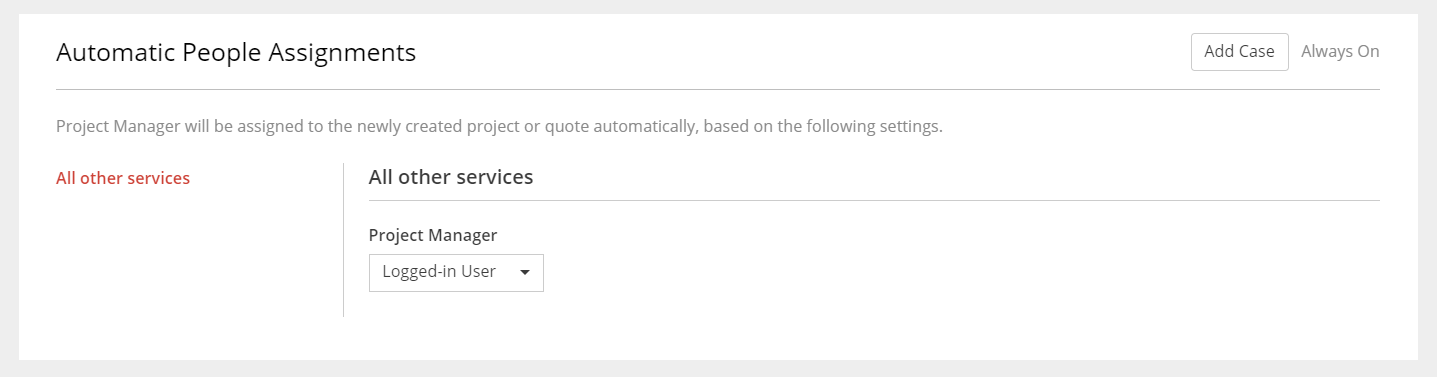

Why doesn't XTRF automatically "Start Job" when the vendor accepts an offer?
Why doesn't XTRF automatically start a job when the vendor accepts an offer?

It happens because not all previous jobs may be finished at the point.
Let me come upo with an example. Imagine a simple TEP workflow. Translation is already in progress, so the jobs offers to the editors are sent. Translator does not use Partially Finish Job option so the next vendor would have nothing to work on. If the status had changed to Started, such Vendor will never get the files.
Customer support service by UserEcho

