The Questions & Answers forum is not supported by XTRF anymore. Please address all your questions to the XTRF Support.

Trying to determine on-time delivery... "Actual delivery date and time" doesn't seem to fill...
We're trying to use XTRF to evaluate an on-time delivery metric. We can compare the project deadlines to the project close date. However, in many cases, the date a project is closed is different than when it was delivered. And if you go into an old project to change something, the project close date then updates.
I started looking at "Actual delivery date and time" and realized that I have no data in this field.
So two questions.
1) Do others have a metric of on-time delivery in XTRF? How do you do it?
and
2) What is the "Actual delivery date and time" supposed to track? Are we doing something wrong? Is this field not used in Smart Projects?

Vendor Payments - Tipalti etc
Does anyone have experience working with this third party (such as Tipalti) to handle vendor payments, and could you share any experience and/or integrating with XTRF with an API?

HIPAA Compliance
Hi,
My company is currently based in the US and some of our clients requiere for us to be HIPAA compliant, which unfortunately XTRF is not.
Has anyone else encountered this problem? if so, did you find a viable solution to become HIPAA compliant?

Client Specific Processes & Protocols
We have a medium-sized client that requires us to use a different work process than other clients. And, these processes require us to use file storage and delivery outside of XTRF. Ugg.
Question, does anyone know a way to set up flags or alerts that informs the PM that a client needs an alternate work process? Of course, we'll have training and onboarding for our PMs, but we don't want the success of this client to be dependent on our PMs remembering to do something unique for this client, and we don't want to create complicated work processes for all of our PMs because of the unique nature of a few of our clients. It would be great to be able to have flags in XTRF that are client-based that popup information for the PM, or allow for custom links to an external workflow, or allow for custom file sharing.
Any thoughts on this?

Can we add options for sending files per client?
I think this would fall in a feature request, but I'm curious if others find this as a need.
We have many clients that want us to deliver their files in different ways. Sometimes the XTRF email with link is fine. And sometimes it doesn't work for a client. At times we have to use proprietary systems, dropbox, simple email with attachments, secure email... There are many variations on what the clients want.
I would love to see customizable file delivery options that are a setting at the client level. Maybe all it does is select between the XTRF standard email/link, and a customizable text has a link to the files and text the PM could cut and paste with information about the system that has to be used for that client...
Currently, we include this information in the client notes, but sometimes a PM will miss it, and besides, it adds additional steps. I could add a custom variable, but we have an ever expanding list of custom variables that the PMs have to review. It would be best to be able to have a field that somehow adds functionality to the "send files" option in the project view.
Anyone else?
And happy 2020 to all!!

Equal spread automatic invites
in automatic vendor selection rules there currently seems to be no way to ensure an equal spread among a group of translators. You can sort based on a number of criteria but this always the same order so all jobs for a given client and language combination always go to the same vendor first. We believe that is not fair. Does anyone find this a problem as well? Any suggestions how to deal with this?

Work Log Not Logging Out...
We have the work log module that we thought gives an imperfect yet somewhat adequate overview of approximate PM time spent on projects. But I was looking at our logs and we seem to be having an issue.
One of our PMs keeps project tabs open and at times doesn't come back to them. The work log settings as an option for "Time required to determine that user is offline (in minutes)".
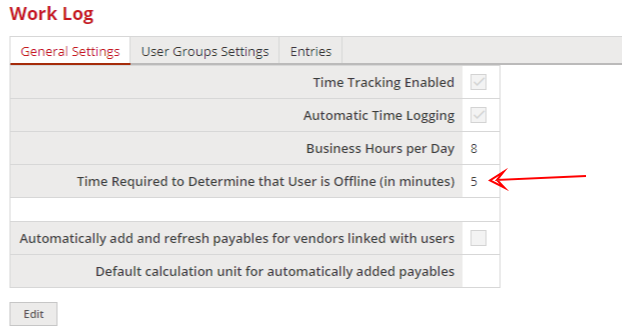
We assumed that it would mean that after five minutes of inactivity, the work log would no longer track hours.
Yesterday, the PM mentioned above, clicked on a closed project to review the details, and then left it open in an unused tab for a few hours. In the end, three hours of PM time was tracked to that PM and to that project.
Is this a bug? An error? Or are we using it wrong? Why wouldn't it time out after 5 minutes like the settings said.
Does anyone else have any experience with this? I haven't noticed this before, so is it possible that something changed with version 7?? Any suggestions? Do we need to train our PMs to close tabs after they are used so the time tracking works?
Thanks!

Change customers?
One of our PMs chose the wrong client when starting a project. We didn't notice until the invoice was returned. Is there any way I can change the customer?

Set recommended rates for vendor portal registration
It would be good to have the ability in vendor portal configuration to set "recommended" rates for vendors (these could come from price lists) that register with us. They would see those rates when they enter their currency and job type as a recommendation.
This way we avoid them registering with unrealistic rates or our project managers having to manually change their rates after negotiating.
Thank you

Placeholders for notification templates
Hi! We would like our vendors to read the "Instructions from PM"> "Instructions for all jobs" directly in the job email notification. Is there a variable already for that field? Is there a full list of variables available somewhere so that we can check?
Thanks!
Customer support service by UserEcho

