
People responsible assignement
Would it be possible to add more than one PM to a customer that has more than one department? That is, projects coming from the Technical Department will be assigned to PM A, and projects coming from the marketing department will be assigned to PM B?
Orders coming from the Client Portal are automatically redirected to the assigned SP or PM, but when a customer has more than one department, and projects are handled by different PMs depending on the department they are coming from, there's no way to set that up automatically. I think that'd be a nice feature so that each departments gets to communicate with their actual PM...
Answer

Hi Gonzalo,
An exact operation like this is not provided by XTRF. The departments has rather informative functions. To assign new people to the projects requested by the Client's representatives from different departments, we suggest dividing it to two different Client's, by the same Legal Name. As there is no limit in the database, it would be much easier way to achieve it.
In Smart Projects there is also a possibility to assign a PM on the level of the Service. So if, in case, you carry a specific Services to a clients form the specific, you can assign a PM per Service, which also may solve the problem.
The whole section is about to be found in Configuration -> Automations.
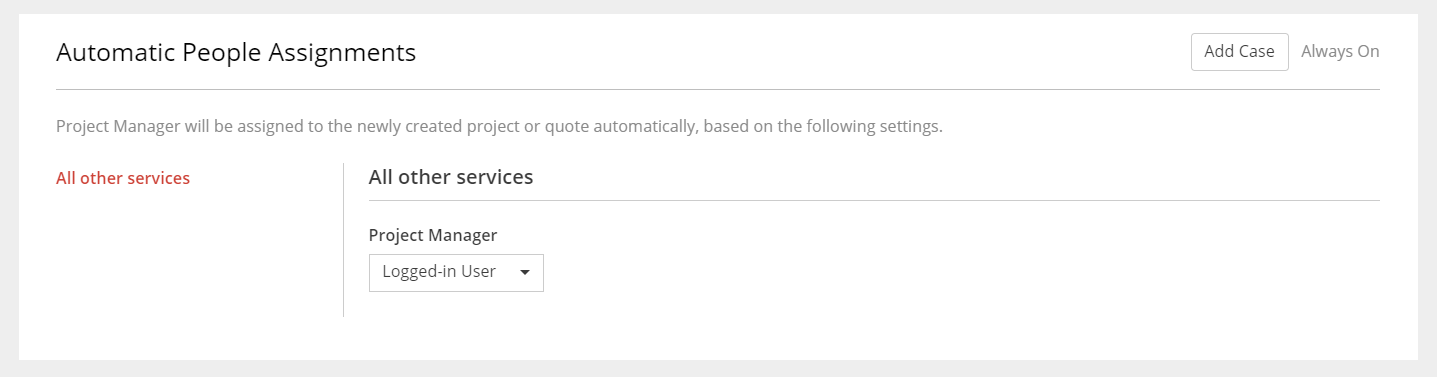
Customer support service by UserEcho


Hi Gonzalo,
An exact operation like this is not provided by XTRF. The departments has rather informative functions. To assign new people to the projects requested by the Client's representatives from different departments, we suggest dividing it to two different Client's, by the same Legal Name. As there is no limit in the database, it would be much easier way to achieve it.
In Smart Projects there is also a possibility to assign a PM on the level of the Service. So if, in case, you carry a specific Services to a clients form the specific, you can assign a PM per Service, which also may solve the problem.
The whole section is about to be found in Configuration -> Automations.