
Vendor rates: discounted for certain clients' jobs need to be applied automatically
Hi everyone!
I was wondering if someone could help me get an answer to this question.
Sometimes we are able to negotiate lower rates with our suppliers for content that we are processing for a given client - e.g. someone can charge us, let's say, $20 in general, but for content processed for client ABC, our provider agreed to only charge us $15. As a result, we have 2 different rates for exactly the same job (just performed fr 2 different client accounts)
Do you know if it's possible to indicate that in Vendor's Competencies & Rates in any way that allows for automation - so that every time we issue a generic PO to that provider, the standard rate gets applied, but if the PO is issued within a project requested by client ABC, the discounted rate gets applied automatically?
Thank you in advance for all your input!
Ella
Answer

Thanks Thijs!
That's the point Ella. You should create two different Price Profiles, one General and the second one Rates for ABC. Then, when ABC requests a project, choose the proper one (in fact, what you assign is not the Vendor himself, but his Price Profile).
To accelerate and automate the whole selection process, you can always make one Vendor preferred for ABC Client (to be done below the Client's Price Profile
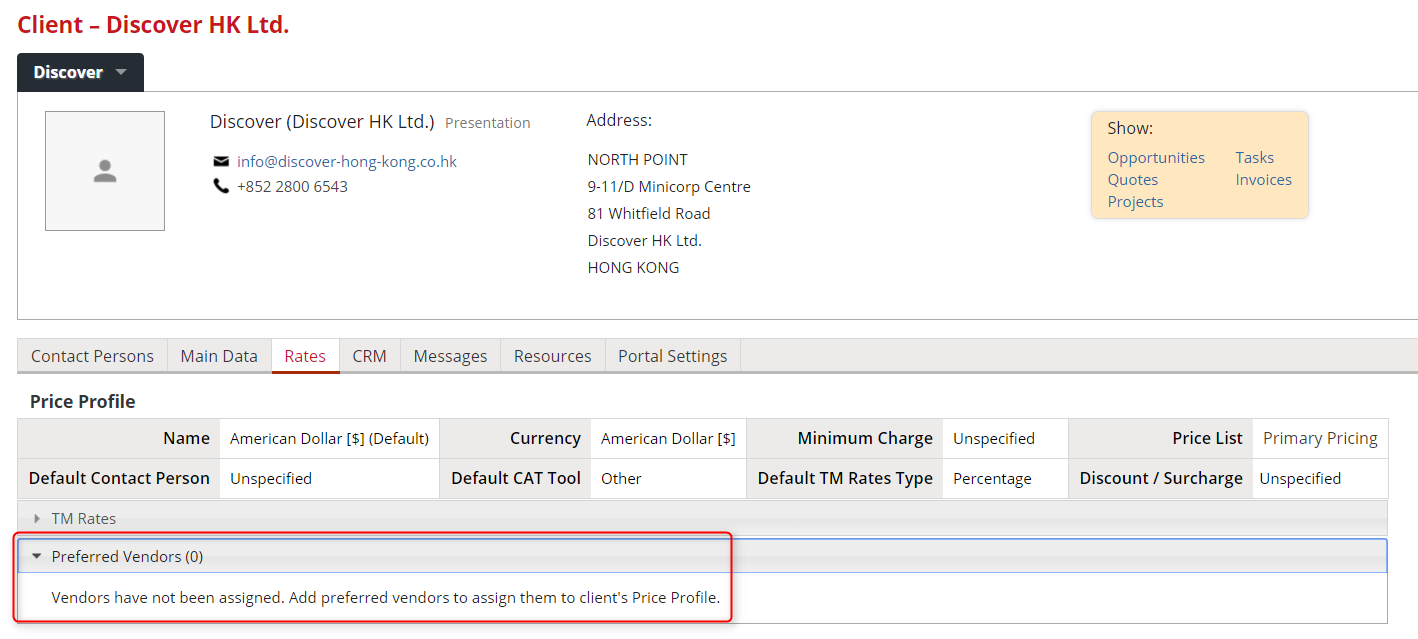
And then use this filter on Vendor Selection Rule, so it will be sent to the preferred only/
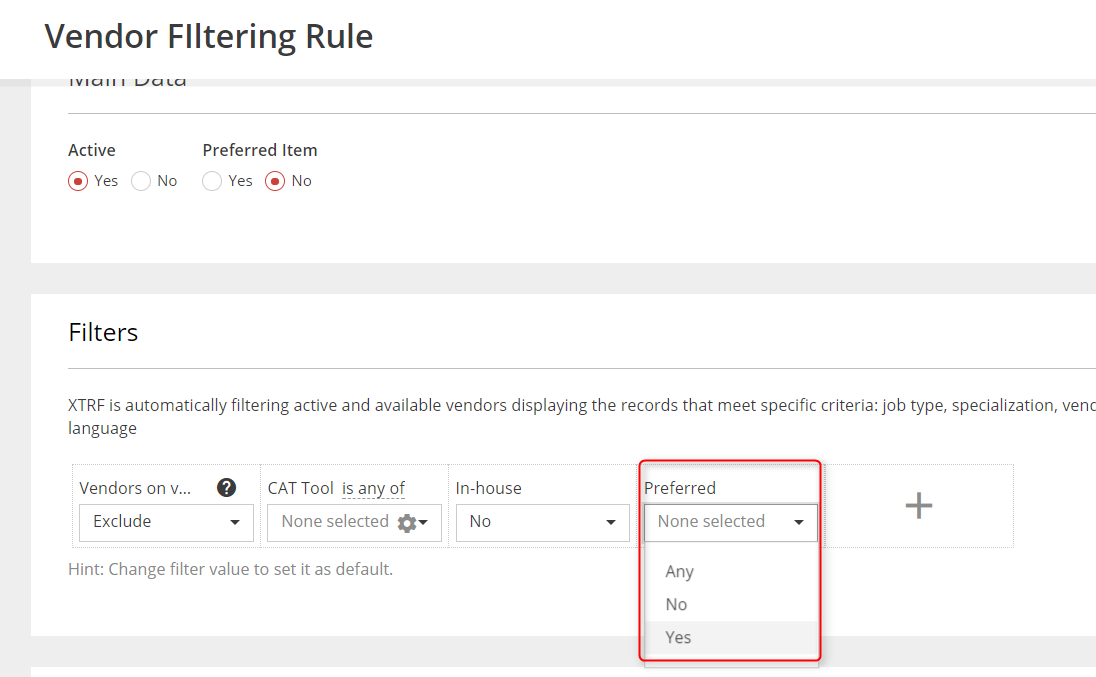
As a result, you'll get your preferred vendor assigned quite fast. I hope that helps!
Customer support service by UserEcho



Thanks Thijs!
That's the point Ella. You should create two different Price Profiles, one General and the second one Rates for ABC. Then, when ABC requests a project, choose the proper one (in fact, what you assign is not the Vendor himself, but his Price Profile).
To accelerate and automate the whole selection process, you can always make one Vendor preferred for ABC Client (to be done below the Client's Price Profile
And then use this filter on Vendor Selection Rule, so it will be sent to the preferred only/
As a result, you'll get your preferred vendor assigned quite fast. I hope that helps!