The Questions & Answers forum is not supported by XTRF anymore. Please address all your questions to the XTRF Support.

Smart Projects default Project Coordinator not respond to settings
The settings allow default project coordinator to be logged-in user. But this does not work for Smart Projects, please fix this bug. I have been asked to make this a suggestion in Echo in order to get the attention of your development team.

Finding uninvoiced jobs
Hi all,
What is the "correct" way of listing all jobs by a certain vendor that haven't been invoiced? It's easy in the vendor module, but I haven't found an easy way to do display that metric as a PM. I realize this may be a dumb question, but I haven't been able to find a solution.
Thanks!

In the jobs view, you can filter on Invoiced = no & on vendor. That should give you the information you need. If you don't see those filters, try editing your view and add them.
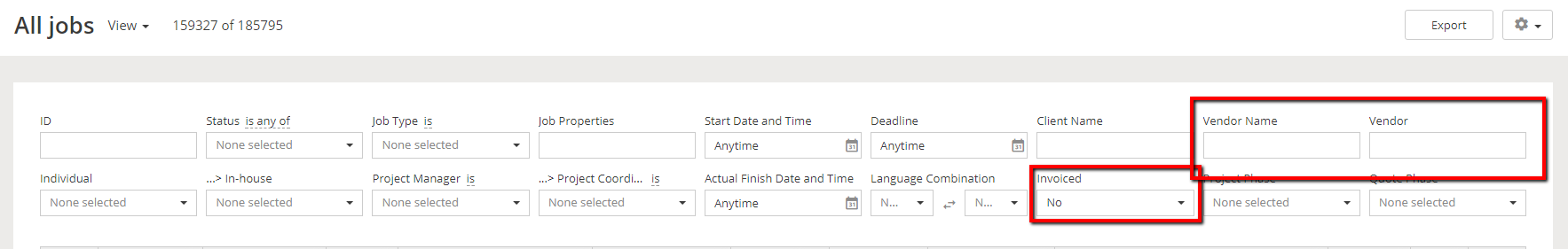

when I have a multilingual project I still can add only one freelancer for all these languages. How to add a freelancer per language?
when I have a multilingual project I still can add only one freelancer for all these languages. How to add a freelancer per language?

Please study our Basic Guide to Project Management. What you are asking about is explained in the clip about Job Splitting.

When is project confirmation is sent to client
Hi, there is an event in Xtrf to send an email:
E-mail/Text Message to Client: When project confirmation is sent to client
When is this fired? Or is it only manually when you click on the edit and send button?

Modify Volume in a project
Can the Volume (source word) in "Project" be modified in e.g. page or any other value?

Select PO template for Smart Project
Is there a way to select/change the default vendor PO in a Smart Project?
We would like different process templates to have different POs. Right now, we can't figure out how to change it from the XTRF default.

Splitting a job into more than 2 parts
Hi!
Please, tell me, is there a possibility to split a job into more than 2 parts?
Is it possible to select several source languages? For example, there is a document in English to be translated into Russian, and in this document there is a sea in Chinese also to be translated.
Is it possible to assign one and the same document to more than one vendor? For example, a test translation when several versions are required.

hi, per language one can only split a job into 2 parts. also see my remark in this thread

client-linked reference files on vendor portal
Not sure if I should put this under Q&A or under suggestions, but I was wondering if there is a possibility to add client-linked (not project-linked) reference files to the client profile, so that they are accessible and downloadable by the vendor from the vendor portal for each job of that client. We have a workaround with LiveDocs in memoQ, but this option is only valid for our memoQ users and not for the other thousands of translators.

reference files on vendor portal before accepting
Hi,
Not sure if this topic has already been brought up by someone else... I couldn't spot it in any case, so better safe than sorry.
I don’t know about the other LSP’s, but we process hundreds of InDesign files a week for our clients. We always upload the PDF as a reference file to the project as only very few of our translators have InDesign licenses installed. But, problem is that reference files are not shared with the vendors, before they accept our job offers. So unless we manually send the PDFs in an e-mail, our vendors just accept the job without even having watched the files upfront. Risky business, often leading to frustration.
It would be great to have such files available on vendor portal before job approval by vendor.

Do smart project have a bundles equivalent?
We are getting language-specific files from a client, and would like to use Smart projects but I don't see a way of adding files to be translated to specific languages only.
In a classic project you can use bundles to categorize files that will go through a specific workflow, so I am looking for an equivalent way of doing this in a Smart project.
Does anyone have any idea how this can be done?

Basically, file categories in Smart projects replaced bundles known from a classic project to steer the file flow in process.
However, if I understand you correctly, the question here is more about having different workflows within one project, which is not exactly possible and two projects with the same ID would have to be created. This has been discussed on our Ideas forum.
Customer support service by UserEcho

