The Questions & Answers forum is not supported by XTRF anymore. Please address all your questions to the XTRF Support.

Display vendor specializations in smart view
I am trying to display the specializations of vendors in the smart view of vendors. I can get the Specializations criterion for the filter, but not as a column, which would show all the specializations of the vendors in the list. Am I missing something? Or is the column missing in this section of XTRF?

Change specialisation in Smart projects client portal requests
Hi,
Whe get quite a lot of requests from the client portal and the clients often indicate a completely incorrect specialisation. Currently we can't change it in the home portal.
Is there any way to change it?

Ok, so a quick solution is to change the quote status from Requested to Pending. It unlocks the languages & specialization dropdowns.

Assignments in People card
I am posting this question here instead of via the Service Desk because it might be of interest to other Smart Projects users too. The People card is still a bit unclear to me. My questions are:
- Where do you predefine the (a) Account Manager and (b) Project Coordinator so you don't have to do that for each project? I can find the setting for the Sales Person and Project Manager per customer.
Example for Project Coordinator:
We have PM team leaders for client groups. I would thus like to use the Project Coordinator for the team leader and the logged in user is automatically set to be the Project Manager for the newly created project. This way, the Project Coordinator can better monitor his team and, if requested, can be copied on certain project-specific correspondence in the notifications. - How do you differentiate between the client project contact who receives all project-specific correspondence and files and the client invoice recipient, if the invoicing contact is not centralised per client but is project-specific?
Example:
The contact at the client's advertising agency is the project contact for correspondence and files, but the project confirmation should also be sent to the end client contact who will receive the invoice after project completion. Currently we have to add the end client contact who will receive the invoice (and is thus the principal contact for accounting purposes) as the Client Main Contact and the agency contact as Additional Contact. To avoid having to shift around who receives which communication and delete certain contacts from the notifications in edit mode, it would be much more elegant to divide up the Client Contact Persons in (a) Project Contacts and (b) Invoice Contact (which can be prepopulated with (a) but can be changed to differentiate between the two).

How to find out how vendor was selected in Smart Project?
Hi,
I am trying to quantify how much of our vendor selection comes from automatic vendor pooling and how much comes from "manual" selection.
As far as I am aware, XTRF does not provide such an option in Smart Projects, but there is always a chance that I have missed something.
Cheers!

"Virtual" vendors
Hello,
Some of our jobs (especially certified translations) need to be delivered in a physical form (i.e. printed out), so we use local courier services or DHL/Fedex/etc. for local and national deliveries. I'm calling them "virtual vendors" here for lack of a better term, since they don't have any use for notifications and payment/invoicing is done outside of XTRF.
We would like to add steps for such jobs to have our financial ducks in a row :). The problem is that the system requires all clients to have a unique (?) email address and sends notifications once these jobs are started/missed, which is not ideal. Is there a way to disable notifications for certain Smart project jobs? Or is there is maybe a more obvious way to handle such jobs that we're not seeing?
Thanks in advance!

Sorting in project view
When I create a View in Projects, it is sorted correctly initially.
Afterwards, when I sort it by Project ID in ascending order and then back to descending order, the order of the projects is incorrect, e.g. it's sorted by the first digit .
This seems to be irreversible.
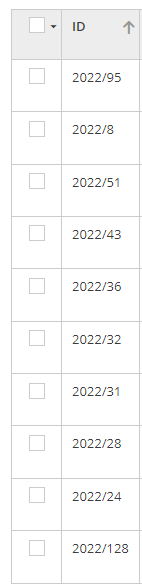

Change currency in already existing rate profile?
Is it possible to change a currency (from USD to EUR) in an already existing rate profile in a Vendor, instead of deleting and creating said rate profile?

Creating payables via API
Has anyone used an API connector, or another solution, to enter payables more quickly? Our PMs spend a lot of time entering payables for projects with multiple languages and jobs, even for jobs where the rate is saved and autopopulates. Same thing goes for receivables. Would be curious about solutions others have found.

Set delivery date of previous step as start date of next in Smart projects
In Classic projects, we had the option to set the Delivery Date of one step as the Start Date of the following step. Is this an option in Smart projects? If so, how would one go one setting that up.
Thanks.

Project "issues"
One of my long finished, archived projects has an "issue" associated with it. One of the jobs didn't start on time. I get it, that was an issue and when my former colleague was managing that project, that was important to know. However, is there any way to get the alert in the main portal to disappear? It's really bugging me seeing this alert every time I log in to XTRF.
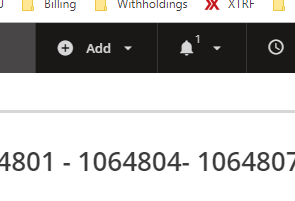
Customer support service by UserEcho

