The Questions & Answers forum is not supported by XTRF anymore. Please address all your questions to the XTRF Support.

Project Coordinator - Creation of Project
When a new project is created, the person who creates it is assigned the role of Project Manager. Is it possible to change that from the Client's Profile? I would like to assign always the same Project Manager and same Project Coordinator to each individaul client, no matter who creates the project. Thanks!

Rule first in served: cascade every hour with the same vendors every hour possible?
I'dd like to send a request for availability to 5 internal vendors for a specific job in a smart project (validation of the quality check). Can I send the request to the users and (if they don't answer in time) repeat again the request with the same 5 vendors? again and again...

Number of jobs: Zero ("0" versus " - ")
We've noticed that when filtering views to include the number of jobs a vendor has completed, there's an inconsistency in terms of how "zero" jobs are represented in the "Number of Jobs" column. We see "0" for some vendors and " - " for others.
I can't understand why some vendors would have one shown versus the other. Do they indicate different things?
On a related note, it's very inconvenient to have "zero" jobs marked as " - " instead of 0. This makes it impossible to filter for vendors who haven't done any jobs yet (instead, we have to include them in a larger list of vendors and then sort the column by number of jobs to find those who haven't done any).
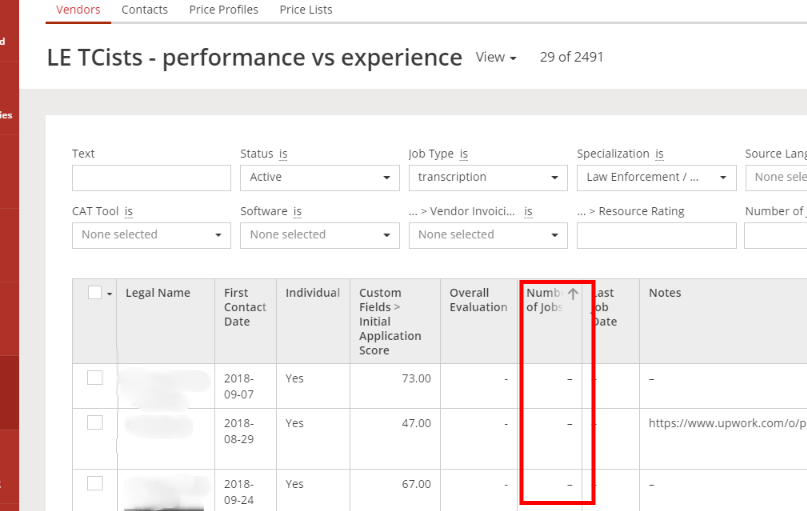
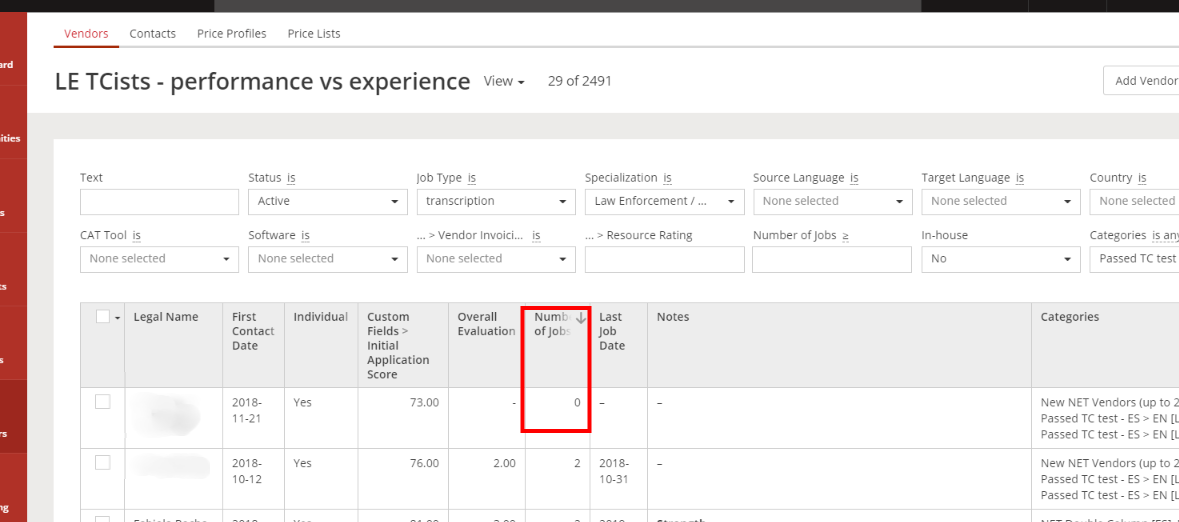

Null is on those, who never had jobs.
Zero is on those, who had jobs, but they were taken away from them.
The numbers are set by a periodic job running in the background, so anyone with 0 had another number for a while, which was then 'zeroed'.

Reject vendor invoice
Is it possible to reject a vendor invoice and send them an automatic notification to that effect, if the uploaded invoice doesn't follow the company specifications?
So far, the only way I can see to do this is delete their invoice and then notify them via email.

Feedback for XML file creator for Trados stats
Hi XTRF Community,
At Beluga we have created a simple web based form to get stats from Smartling and other TMS into XTRF as XML files for the receivable and payables in Smart Projects.
Test server link: https://dedalusnet.com/servicios/xmlxtrf/xmlxtrf/www/
Would be great to hear if this is useful for you too. Hope you like it and it saves some time. Your feedback is very much welcomed!
Here is a screenshot:
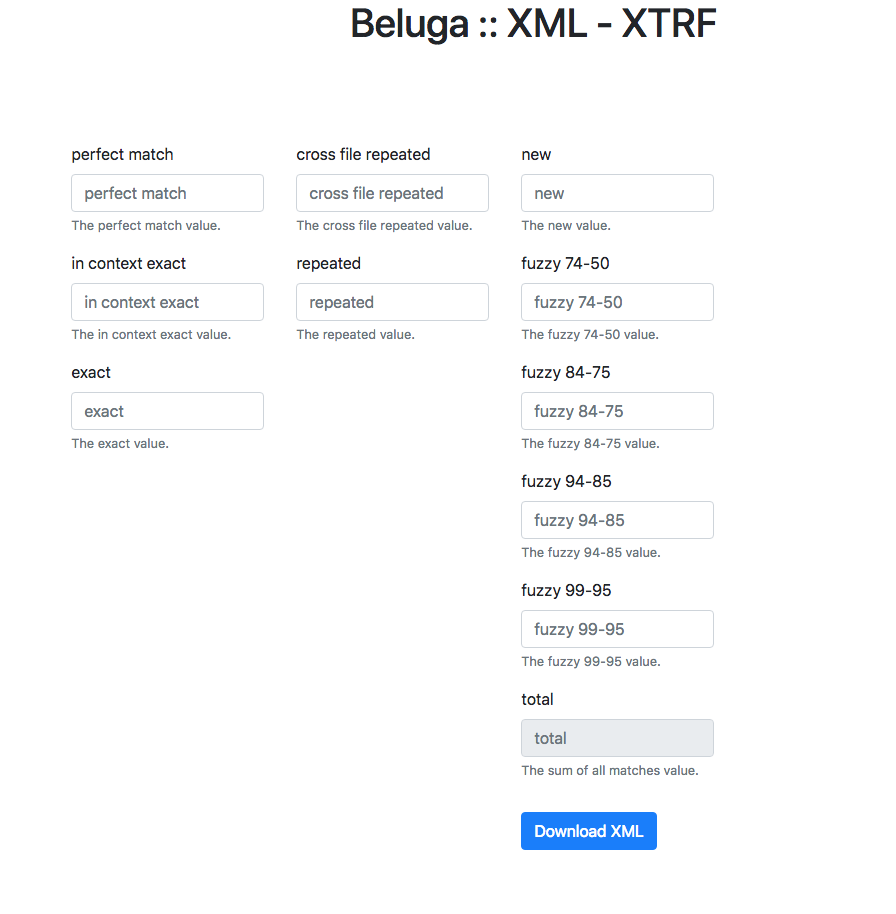
It works out for us but Would be great to get

Can I delete project files?
We have a customer who requested that we delete their files after the completion of a project. We were able to delete some of the files, but two remain. How can I delete the remaining files?

Expiration of job offers when using automated vendor rules in smart projects
Hi! We are testing out vendor rules in smart projects. We have a problem, which is that we cannot set the overall expiration time for the offers. If there are two cascades, sent every 10 minutes, all offers expire after 20 minutes. If there are two cascades, and they are sent every hour, all offers expire after two hours. The "number of cascades" * "cascade interval" = "offer expiration time". We don't want this. We want to be able to set the expiration for 24 hours if needed, and not limit it depending on the number of cascades, but XTRF has told us this is not possible. Does anyone else who uses vendor rules have a good solution for this? How are others using automated vendor rules with such short expiration times? |

Interpreting services
We have clients who need interpreting services as well, but when we make new project - it shows only translation option even when we have created this service is settings.
So when we send it out to Vendors it shows up as translation not interpreting that confuses them.
Is here anybody who offers interpreting services and how you solve this issues in xtrf ?

Smart Projects and the need for flexibility
I would like to know the opinion of others re. a discussion we are having with the XTRF developpers. There is a great idea behind Smart projects: Standardization of processes, control of the production steps, automation, data and reports.
The price seems to be a loss of flexibility and no direct access to the files which is a major issue for our company, because we regularly encounter the following issues:
- we just wand to look at the processed files
- we use the processed files for various operations on the content (e.g. analyses, extraction of terms, correcting minor errors)
- people using the files (outside standard tasks such as translation or QA) can be internal, external, registered in XTRF or not. They can work in parallel processes (e.g. extracting information while the translator translates)
- The tools used can be everything on the market + macros and scripts
- The operations on the files can be standard or very individual (one-off issues).
For all these reasons we feel we would lose our flexibility if we are forced by Smart projects to upload and download everything and to squeeze all actions into a task or a procedure. We want to standardize what makes sense, but at the same time access the files on our file server and be able to do some action without up- and downloading the files every time or calling-up an XTRF script.
Are we the only ones with this requirement? Can the others process all their jobs via standard tasks? Our understanding is that sooner or later the Classic projects will be phased out and only the Smart projects will remain.

Best way to assign 2 or more jobs to the same vendor
Is it possible to assign 2 or more jobs to the same vendor?
What is the best way to do it?
Customer support service by UserEcho

