The Questions & Answers forum is not supported by XTRF anymore. Please address all your questions to the XTRF Support.

Vendor selection rules, in Smart Projects, does not contain enough filters
I am trying to set up a vendor selection rule in a smart project and am running into an issue. This particular account is multilingual and we use only MLVs for each language. Some of these MLV's languages overlap with the other MLVs. So the use of a particular category does not necessarily help to distinguish the languages. For instance, let's say ABC Corp offers ES-ES and PT-BR, while XYZ also offers those languages, but I want to use ABC for ES-ES, and XYZ for PT-BR, and since this is a smart project, I want this to be automated.
In a classic project I run into the same problem, but I circumvent the problem by adding a filter for Target as Native Language under Vendor. This filter is not available in a smart project. Can anyone offer advice on how this can be done in a smart project.
Thanks,
Jaime

A request for development has been placed on our Ideas forum: http://xtrf.userecho.com/topics/593-add-more-filters-in-smart-project-vendor-selection-rules/ - comment & upvote if you miss any specific filters.

Can we delete a smart quote that has not been sent to the customer? How can we do it?

Set automatic receivables (with established values) for a process template?
Hi,
Under classic projects workflow definitions, we are able to set specific receivables. This really comes in handy to set up, for example, minimum fees or just to ensure that the receivables cover all the steps in a workflow.
I see there are automatic receivables option with Smart Projects but it appears to be totally tied to CAT analysis/jobs involving word counts. I'm looking to have automatic receivables using the HOUR calculation unit.
Here is an example of how we want to use this:
-Open project, select "Interpreting" smart project process & select client
-Opened project has pre-filled receivable "Interpreting @ 2 hours x $X/hr" (rate pulled from client price list)
This saves a lot of time when opening frequent, single-process type projects with established pricing. Is there some configuration I'm missing? Or, can we expect to have this sort of functionality in Smart Projects in the future?

Hi All
I'm afraid that at the moment the only option available in the system are the receivables based on the cat analysis.
There is an idea for this kind of development :
And we have it in our plans as something to be added in the system, not in the nearest future thou.
Best regards,
Marek

Client Main Contact Person in view
Hello,
Anyone knows if it's possible to display Project Main Contact person in a projects view?
Best,
Monika

How to create a project in the new "smart" view
Hi there, I'm a fan of the Classic View of XTRF - I use XTRF in the spring as an example of how to manage vendor performance and capacity in a quality management class I teach. I've just logged onto the system per usual in the spring, to find that my access to the Classic View has been discontinued. I can now only use Smart View, which means that the work instructions I have written for my classes will need to be rewritten. I've tried doing a general search for "how to create a project in "smart" view of XTRF" and only more "advanced" topics come up. The resources I've found on YouTube are all outdated. In XTRF Academy, I'm blocked from accessing content on how to set up projects in Smart View until I complete prerequisites. I do not need the prerequisite training.
Could someone help me with the simple question of how to create a project in "smart" view? I need to create multiple language projects for my students to practice assigning and rating vendors, and I'm finding it to be very complicated to set up, with any work instructions via XTRF that I am able to access being outdated.
If someone could point me in the direction of an accurate, current work instruction on creating a project in XTRF, I would be most grateful.
Best,
Alaina Brandt

Getting availability requests in smart projects in Macro
Hi All,
is any of you know how to get availability requests in smart projects in Macro, as AvailabilityRequests() only works with classic projects.

Creating a report for specific job payables per each vendor.
Dear Team,
Is there any way to create a report for specific Job Type for specific Vendor so that we can calculate the amount of time spent on the job?
Regards,
Mihai

Smart process template for interpreting jobs?
I try to build a process for a service "conference interpreting", in up to 10 languages.
Every language combination is covered by 2 linguists, so I need two jobs. Any idea?

Changing the client in a Smart Project using a Groovy macro only seems to work partially
When using the setCustomerInternal method to change the client in a Smart Project, it only seems to work partially. The new client is shown in project views and also when using the getCustomer method, yet there is one part of the project where it still shows the old client from before the change:
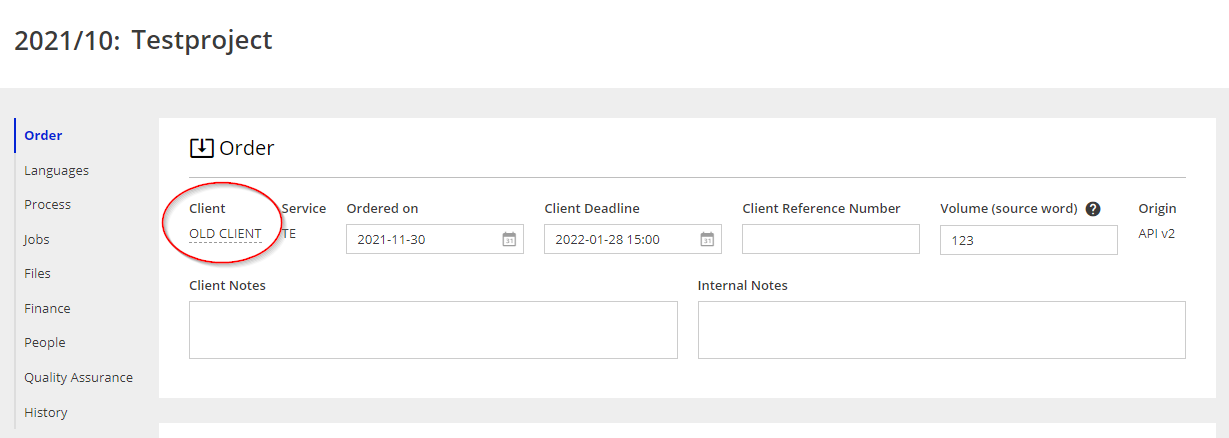
This makes me wonder if we are doing something wrong or are forgetting something. The same issue occurs when changing the client reference number using the setCustomerProjectNumber method.
In addition, after changing the client, we are presented with the following error when trying to update the client notes field you can see in the screenshot above:
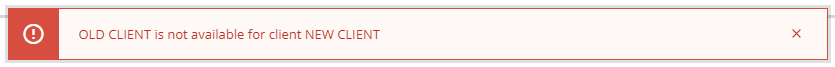
Does anyone have any ideas about how to solve this issue? We would like to be able to change the client for existing Smart Projects using a Groovy Macro, because the XTRF UI does not offer this option.

[Smart projects] changing quote confirmation template by Quote
Does anyone else work with multiple Quote confirmation templates?
It is not possible to change the quote confirmation template on the Smart Process quote screen, it can be only be changed in the client settings: Client -> Main Data -> Templates.
We need different templates for different services, for example one type of quote confirmation for translation, another for post-editing, another for interpretation and so on.
The problem with switching in the customer settings is that another sales person may be using another template...
Customer support service by UserEcho

