
+1
Sorting in project view
When I create a View in Projects, it is sorted correctly initially.
Afterwards, when I sort it by Project ID in ascending order and then back to descending order, the order of the projects is incorrect, e.g. it's sorted by the first digit .
This seems to be irreversible.
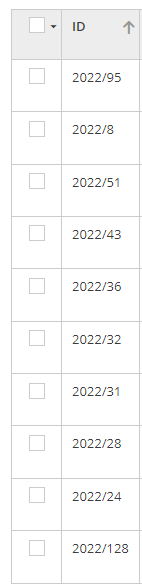
Customer support service by UserEcho


Hello:
Same thing here. Just opened a ticket with XTRF a couple of days ago and this was their answer:
This is due to the fact that columns related to a numbering can contain alphanumerical characters and thus is a "String".
Therefore these columns are filtering by lexicographic sorting which means basically the language treats the variables as strings and compares character by character ("200" is greater than "19999" because '2' is greater than '1'). Only pure numerical column can be sorted by numerical values.
Hi Juan,
Oh no....
But how do they manage to get it right when the view first appears?
I suppose the solution is to create a View called "Never sort this view" ;-)
I found a workaround:
If you go to Settings - General Settings - Views
Select All Projects - Restore Defaults
The sorting will be reset to the right sequence.
I then renamed the View All Projects - Do not sort by ID!