The Questions & Answers forum is not supported by XTRF anymore. Please address all your questions to the XTRF Support.

Access views directly from the Dashboard
It would be great to access a view directly from the Dashboard.
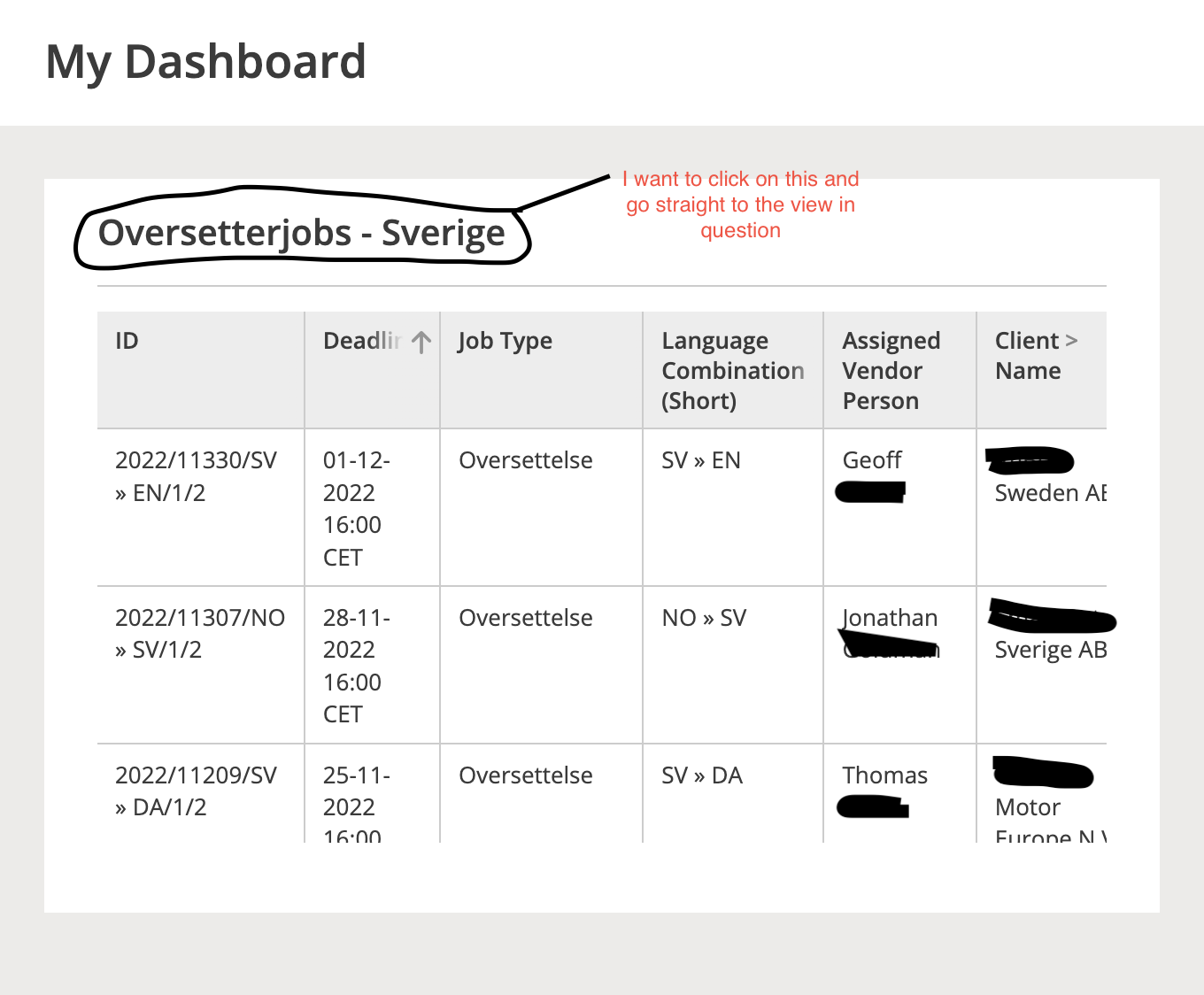

Is it possible to insert a project name into the Customer Invoice?

Can you have number of selected items (languages) displayed ?
Hi All
Would it be possible to have the number of languages we have selected displayed -ie a counter ?
For instance when I am compiling a project for say 24 languages -- it would be great if the number of languages I selected was visible above the selected items column. This way I will know if I missed one (or included one I didn’t need to)
Quote often the language lists we get from clients are not in alphabetical order (usually in tiers) so we have to up and down the available items list so could miss one if there is a long list of languages to be selected.
I do realise it will not prevent us putting in an incorrect language (English Canada instead of English UK) by mistake but having the counter there will help avoid missing a language altogether.
Thanks
Brian

Automatic PO/receivables update
Hi Team,
We normally create a project with more than 30 languages in scope, do you know how we could add Receivables and Payables automatically instead of adding them one by one?
I have checked and found that there are the same topics that were posted 2-3 years ago but it seems that function is not available still, unfortunately. Do you know when it will be ready? It would be great to have it in hand as soon as possible.
Thank you so much in advance.
Best,
Nguyet

How to export provider rate details
Hello everyone,
does anyone know how to tailor a view (or a macro) to export the following rate information from a batch of selected providers?
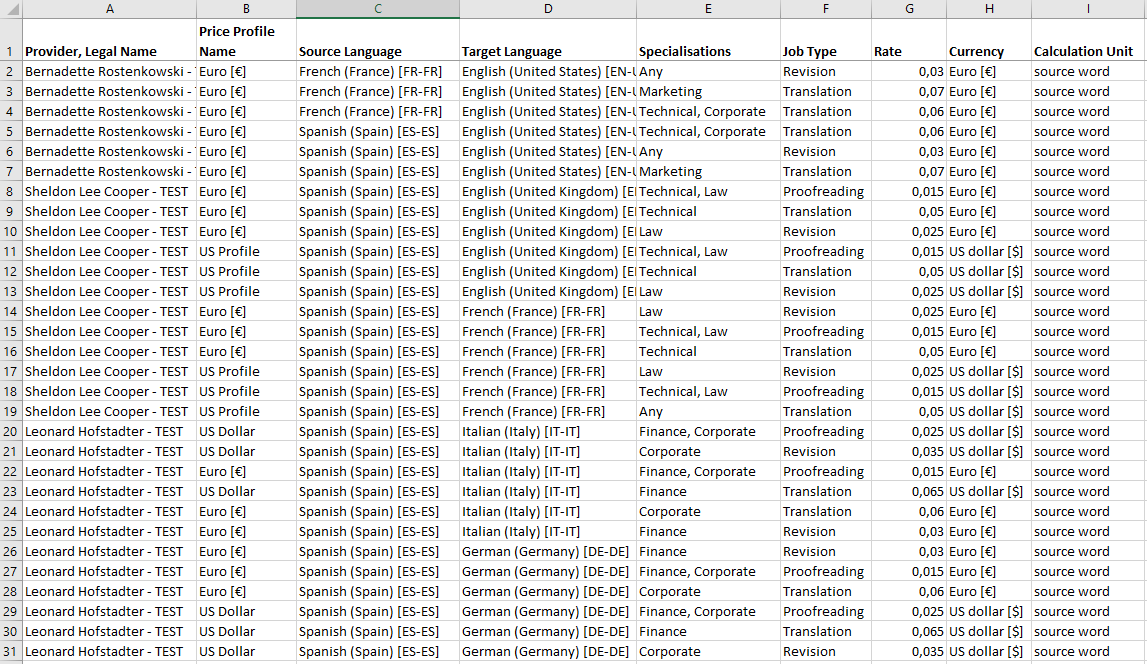
Thanks
Laura

Is there a CAT Analysis import template available for non-supported CAT tools such as Smartling?
I am trying to get a Smartling CAT analysis imported into XTRF however as I understand, Smartling file formats are not importable at the moment. Is there an XTRF template I could use that I could fill in using data from a Smartling export? My objective is to avoid manual entry where I can so I would be automating the extraction of data from a Smartling export and into an importable XTRF template if available.

Production planning and bottlenecks
We are trying to find a better way of anticipating production bottlenecks and engaging more in proactive production planning. As an LSP, it is easy to limit oneself to reactive production planning ... and deal with the consequences. Being able to anticipate bottlenecks in production resources and cyclical customer demand would help to be better prepared.
Essentially, the new productivity view that was recently introduced could be a very basic form of doing so, if it wasn't limited to 1 week!?! I truly hope the request for longer time periods (best case: date range definable by user) has been heard. This would at least cover the number and size of past/current/future jobs of a predefined (via SmartView filters) vendor group. Another way would be to extract all relevant data via API and running a custom analysis on PowerBI or equivalent.
Any other thoughts (XTRF included)?

Hyperlinked text in job instructions
Has anyone found a way to hyperlink text in the job instructions of Smart Projects? XTRF Customization claims this is possible, but I haven't found a way to make it work yet.
When adding a URL with or without https, or an email address, in the job instructions of the Home Portal, this is rendered as a clickable link in the Vendor Portal job instructions. But how can you render hyperlinked text in the Vendor Portal, e.g. "Click here for further details" (with hyperlink pointing to specific URL reference)?

Automation - Editing payables on a per hour basis
We have a translation + editing service and we have also set up automatic payables.
Translation is usually paid on a per word rate. Review is usually paid on a per hour basis. However, when the automatic payable is generated, it uses the per word rate. Is it possible to automate it so that it calculates the editing payable on a per hour basis?

Automatic CAT Payables are only possible with the default CAT calculation unit.

How to get language codes appended to translated file names?
I am just starting to look at smart projects and noticed that the language codes are not appended to the translated files in a smart project with memoQ integration. I do not see any info in the knowledge base on this.
Can anyone share how they deal with this?
Customer support service by UserEcho

