The Questions & Answers forum is not supported by XTRF anymore. Please address all your questions to the XTRF Support.

bundles to multiple jobs - classic view
I would like the output files from Job A to be sent to the following: Job B, Job C, Job D (yes, these can be started at the same time).
I would then like the output from Job B, Job C and Job D to go to Job E. Is there a way to do this with bundles?
Does anyone have any suggestions?

Tasks value versus Net total
In our procedure Tasks Value on an invoice is not allowed to differ from Net Total.
Now when we create an invoice we can check by comparing the different values in the invoices view. Ideally we would check this sooner. So already on project or task level and before the invoice is made. Does anyone have a suggestion?

Export invoices for accounting
Hi,
I am writing to you today as I have a question about XTRF and about how to configure exported data.
I need to export the invoicing information so that I can import it into my accounting software (specifically the invoice number, the date, the amount excl. VAT per language combination, the VAT rate, etc.).
However, I do not know how to obtain what I want: XTRF gives me merely the total amount invoiced, and I need this amount broken down by each line of the invoice. In other words, where an invoice is for a project involving several languages, I would like to be able to get the total excl. VAT per language in addition to the other information (VAT, incl. VAT, etc.).
I have not found any information on this issue either in the documentation or online.
Can you help me?
Thanks in advance and kind regards.

Such breakdown is not really possible in the Invoices module. Per design, one line there is one Invoice as a whole.
Instead, you should take a look at Projects > Tasks view.
Firstly, because it is the Task that ends up on an invoice.
Secondly, you may filter by invoice attributes (show invoiced Tasks and filter by invoice date etc.).
Task total Agreed, as well as VAT rate are there too. The only item missing is Gross total, but that's a matter of a simple Custom Column.
I see you are using Tasks views extensively, so this should not be a mystery tour for you. Get back to your account manager if you need any customizations done.

project management fee minimum
Is it possible to have a project management fee be a minimum? Or is there a way to over-write the % option? For example, if the project management fee (of 10%) is $15, but we want the minimum project management fee to be $25, we currently have to do some fun calculations in modifying the percentages, to get to that amount. Is there a way to set this as a minimum or at least enter a value? Thanks in advance.

Hi Mindy
I believe it can be done in XTRF. I'd suggest adding to the Client Price profile a rate for the Project management, the rate with percentage calculation unit. On that rate, you can also specify the minimum charge, like this.
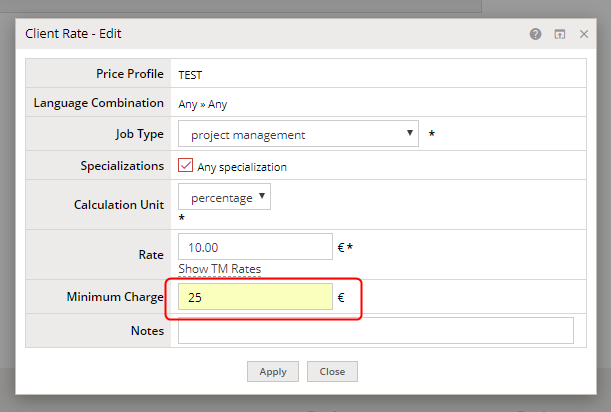
Now an example in the quote, the language combination total is 100, this PM fee receivable is set to add 10% of the total, but with the minimum charge the receivable value is set automatically to 25
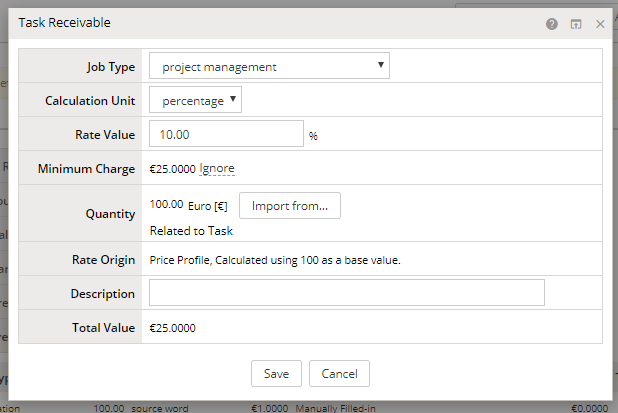
Best regards,
Marek

Purchase order in word format
I have been asked a different question. One of our linguists has asked if we can deliver a Purchase Order in Word or Excel format. Is this possible? Thank you in advance.
Best, Mindy

Hi Mindy
Yes, this is possible. Any document in XTRF can be generated in 2 formats: PDF and DOCX.
All you need to do is to activate the document templates in docx format in the system configuration.
Best regards,
Marek

Can we show the provider name in project list?
When creating new view, I can't find "provider" column. I would like to export a csv file with all projects and each project's provider. Is it possible?

You might not be able to see the provider name on project level, as a project can have multiple providers. Try to set up a view on job level, select all the job types you want to see the provider for, and the provider name. That should work.

actual start and delivery date and time
I have closed a project today, which was delivered to the client on 8th February. But why does it seem that the actual start and delivery date is today Wednesday 13th February, 2019? Of course it isn’t, Start date and time and Deadline are the correct dates....how can I adjust this? Thank you!

From XTRF 8.2 Actual Close Date's behaviour has been changed. You can find more details here. The date can still be changed, but only by user 'admin'.

Feedback Records Text Fields
Is anyone else annoyed that the text fields for entering description, etc. in the feedback records are no longer expandable? We used to be able to drag the bottom right corner to see a larger box for easier editing.
Please bring this feature back!

Changes to finished projects
Hello! I was wondering if it is possible to disable the automatic emails that are sent to vendors temporarily (and **easily!**). I ask this because sometimes we have to make changes to projects once the have been marked as "finished" and we have to reopen the projects (not the type of changes you can make without reopening), so the vendors involved in the project receive an email saying they have a new project, which is not true, it's just the project they just worked in, that we had to reopen to make the change we needed. So, is there a way we can avoid sending out those mails when we reopen a closed project? Thank you!

Hi Marcela
I'm afraid that is not possible.
Best regards,
Marek

New Notifications pop up window - where do these come from?
We are using Classic, and occasionally, we have a 'new notification' popup window appear, when you login to XTRF. We cannot determine how this is activated, as it does not happen on every project. The link that appears in the new window is https://XXXXXXXXXX/xtrf/faces/reminder/userReminderWindow.seam. Can someone please help me determine how these are activated? As mentioned, these do not appear in every project. They also seem to leave a message in the CRM for the project. The only commonality I can find, is the comment: Contact Person Unspecified, from the CRM note. Thank you for your help.

Hi Mindy
It seems that those are notifications about CRM task activities. One of the ways the XTRF can notify the user about the CRM activity is a pop-up window.
There's an option in the system configuration > General Configuration > Settings > CRM tab to automatically create CRM tasks (with reminders) for deadlines of Projects, Tasks, Jobs and the Quote expiration date.
From what I can see in your system it is set up to add a CRM task for the project deadline and the quote expiration date. It means that every time you add a project or a quote system creates CRM task automatically, that task has a reminder that should alert the PM of the project (or sales rep. of the quote) one day prior to the scheduled deadline (quote expiry) with a pop-up message.
System is able to display those windows only when a user is logged into the system. If the XTRF is not able to display the pop-up at scheduled time it will be presented to the user after the next login.
If you feel that those notifications are unnecessary you can disable them in the system configuration at any time.
Best regards,
Marek
Customer support service by UserEcho

