What has changed in XTRF 8.2
Working TM updated when uploading a Bilingual document in the Vendor Portal (Smart Projects)
When working with memoQ projects, the vendor decides to work with bilingual documents, for example, the two column RTF, the translation delivered this way (bilingual document) updates the working TM in the memoQ project.
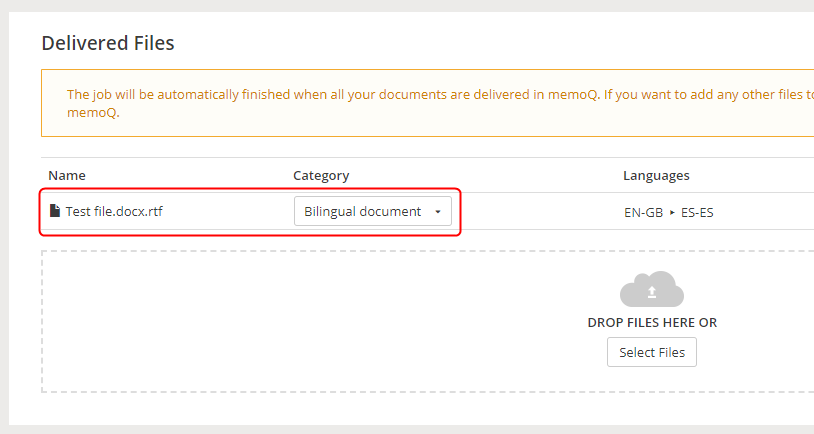
Vendors need to confirm the invoice amount when uploading an invoice file via Vendor Portal
We have introduced an additional requirement for the vendors to confirm that the amount on the uploaded invoice document is exactly the same as the invoice value in the Vendor Portal.
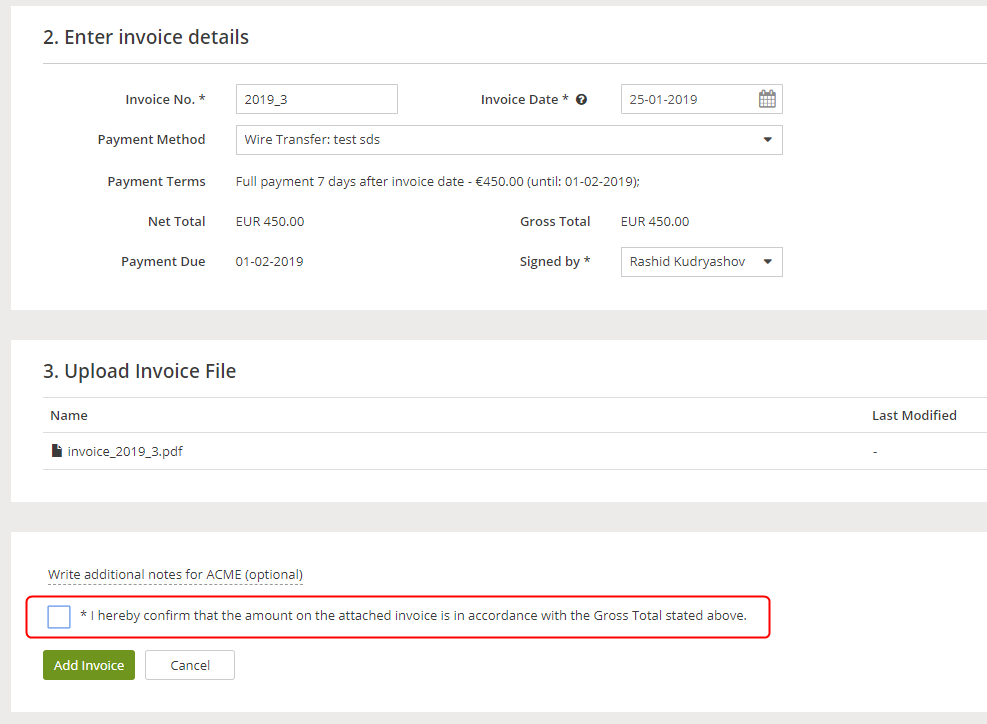
This field is mandatory for the Vendor to select when uploading the invoice file
First Close and First Delivery Dates in Classic Projects
Something new for the classic projects.
The field Actual Close Date was renamed to First Close Date for both projects and tasks.
First Close Date is set automatically when the status of the project/task is changed to closed for the first time. It is not updated afterward even if the project/task is reopened and closed again.
This field can be updated manually only by the system administrator (user 'admin").
The field Actual Delivery Date was renamed to First Delivery Date for both projects and tasks.
First Delivery Date is set automatically when the first batch of files is sent to the client. For the projects with multiple tasks, this date is set automatically when the first batch of files are delivered for the first time for the first task and is not updated automatically afterward when the following batched are delivered.
The First Delivery Date can be updated manually by users who have permission to edit projects/quotes/tasks.
The field is not set if the project or task is closed but notification to the client about the file delivery was not sent.
At the moment this feature is available only in the classic projects. In XTRF 8.3 the First Close Date will be introduced in the Smart Projects.
Customer support service by UserEcho

