What has changed in XTRF 8.1
This article gathers and explains the major changes that are found in XTRF 8.1. It is an elaboration on what was published in the Release Notes.
Removing CAT Resources
Now you can remove CAT resources from the project directly in XTRF. Select the remote resource on the list of files in XTRF Smart Projects and then select Delete from the File Actions menu and the selected resource will be removed from the corresponding memoQ project
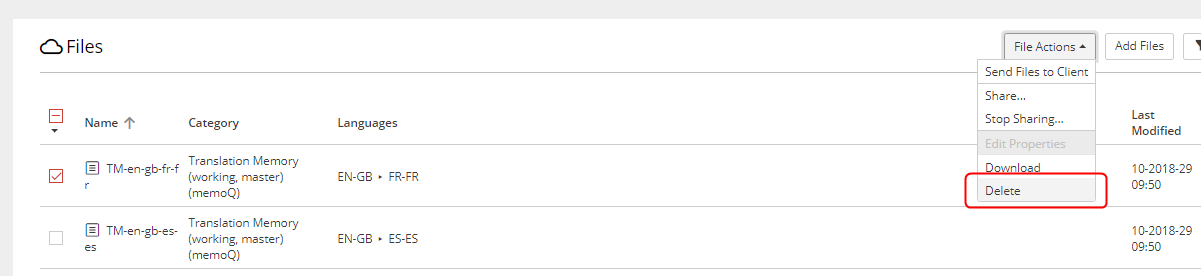
CAT analysis (if automatic) will be automatically updated.
XTRF will also adapt if the resource was removed directly in the memoQ project, it will be automatically removed from the XTRF project as well.
Deleting CAT Document
Remove remote files (bilinguals) from XTRF projects. The files will be also removed from the corresponding memoQ project.
Select the remote document(s) on the list of files in XTRF Smart Projects and then select Delete from the File Actions menu.
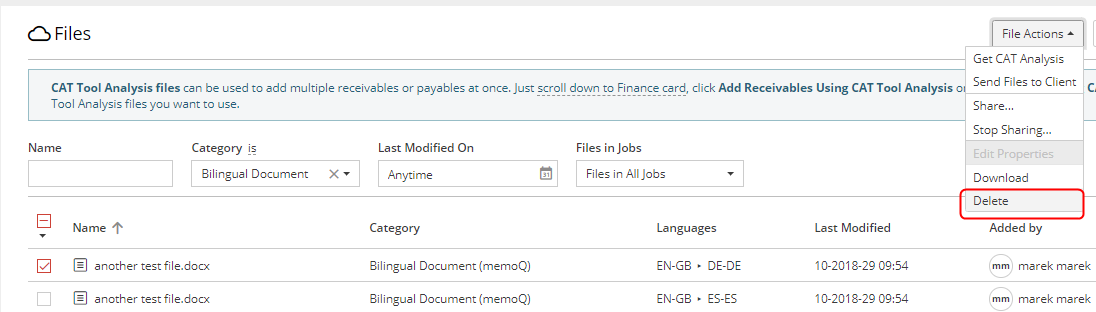
Also if a bilingual document is removed directly in the memoQ project it will be removed from XTRF.
If you decide to remove a source document that was already sent to memoQ, the system will ask you if you want to remove the bilingual in the memoQ project as well.
Client Portal opened for customizations (must be coded by XTRF team)
Our Client Portal has been now opened for customization. There are 2 conditions:
- It needs to be done by our Customization Team.
- We can only work with functions currently available in CP API.
For example, the form to request a quote in CP can include your custom fields and the portal itself can reflect your corporate colors.
The following are improvements to already existing functionalities:
Add Invoice action from top menu opens new browsers
Quick creation of the Vendor Invoice Specification (the +Add button) opens the list of invoiceable jobs in Smart Views. It has been aligned with the Client invoice creation.
Custom fields in scopes client, client+project, client+quote+project added to Client Portal API
The range of Custom Fields available trough CP API has been extended. Now Custom Fileds with scope client, client+project, client+quote+project can be set to be available in with CP API.
Compatibility with memoQ 8.5
MemoQ 8.5 is officially supported.
Irish added as a new interface language in Client Portal and templates
List of available localizations of the Client portal has been extended with Irish. Your clients can select it in Client Portal. It can be selected as the preferred language for the client profile of the client contact person profile. You can select it for notifications and document templates.
Memsource CSV analysis – characters as calculation unit supported
The number of characters from CSV Memsource analysis can be used for setting up calculation units in XTRF.
Passolo 2016 – new CAT analysis format supported
Monolingual analysis files from Passolo 2016 now can be used to create CAT Receivables and CAT Payables in XTRF projects.
Transit NXT – new CAT analysis format supported
A new format of Transit analysis files now can be used to create CAT Receivables and CAT Payables in XTRF projects.
SDL WorldServer – new CAT analysis format supported
Analysis files from SDL WorldServer now can be used to create CAT Receivables and CAT Payables in XTRF projects.
Links detection in notes across portals
URL’s inserted in instructions fields in Smart Projects (Client Notes and Job instructions) become automatically active links in the Client and Vendor Portal.
Customer support service by UserEcho

