The Questions & Answers forum is not supported by XTRF anymore. Please address all your questions to the XTRF Support.

Transaction rolled back because it has been marked as rollback-only
Hello, does anybody experienced an error message that appears either to a PM or vendor that is not able to upload files and close his/her Job, because (as per error message) the Job has been marked as rollback-only.
This error message is new for me, it appeared for the first time a week ago and it keeps showing up. Of course we reported it, but I was wondering if someone else is experiencing the same issue.

Issuing a PO after creating the payable unclicking the "Auto-calculate cost" option and filling in the amount myself
Hello, I have been having issues sending out a PO when I uncheck the option "Auto-calculate cost" in the payables section. The "Send PO" option is grayed out when I fill in the amount myself instead of auto-calculating it. How can this be done? Thank you!

Arabic in the email justified the entire email template
We just noticed that when XTRF sends emails to vendors which use Arabic, the entire template gets justified to the right making the email look odd. Is there a way to consider setting up our templates so languages such as Arabic or Hebrew don't make our emails look off?

XTRF Suddenly Not Sending Email Notifications
Hello,
XTRF has suddenly stopped sending email notifications to our team when a linguist completes a task, uploads a file or accepts a task, etc. Could you please advise asap?
Thank you.
Brittany Ellis

Exporting Importing Vendor Price Profiles / Not a standard format
I'm wondering if anyone else had this issue.
We have a few in-house vendors and most of them have different services and languages in their price profiles, so they are mostly unique. But we have a few that are identical. So, I needed to add an identical price profile for a new vendor, and we decided to export it from in-house vendor A, and import it into new in-house vendor B.
Here's the issue we came across...
I exported the price list from vendor A. However, when I went to import this list into vendor B, I realized that XTRF exports data in a different format than what it imports. So, I needed to manually split out source and target languages, update language names to match how it's listed in the system, add fields, change field names...
Not a huge deal, and not something that we come across everyday, but it made what could have been a 3 minute task take me 15 minutes.
Two questions.
1) Duplicating price profiles for vendors. Is there a better way than exporting and importing them? Did I take the long way around? Is there a better way?
2) To my XTRF friends, this isn't a huge priority, but I'd love to see standardized exporting and importing across the system. I don't think it elevates to a high level request, but if you are working in these areas, rolling out a standardized export import process would be nice. :)

I will paste the screenshot from a view that is designed to be available for immediate import.
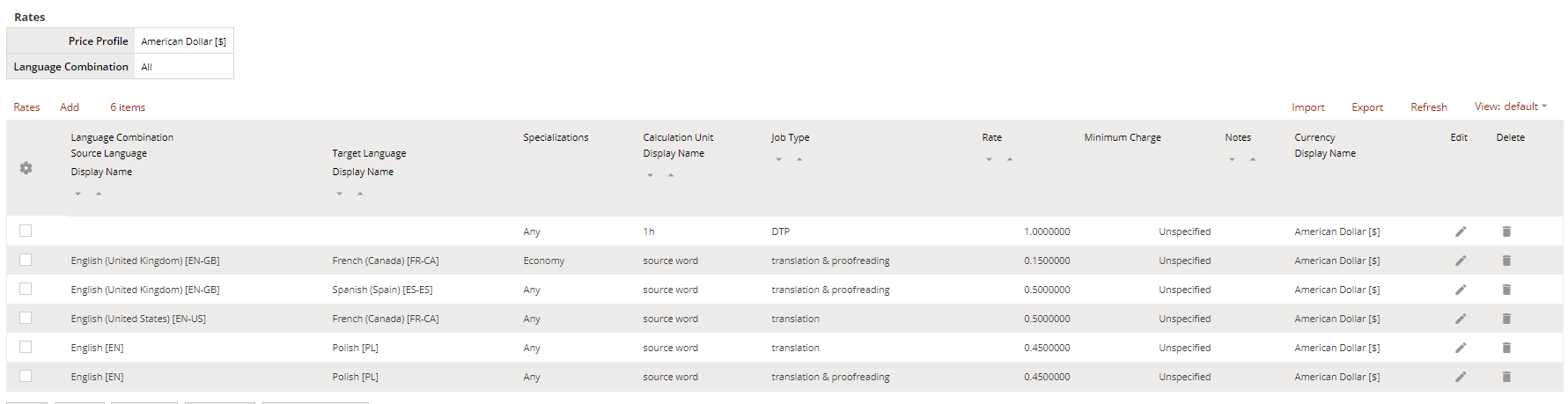 |
|If you would like me to create this view, let me know, but if you prefer to do it by yourself, just follow the headers of the columns!

TM savings grid
Hi,
Where are the values of the TM savings grid stored (e.g. "Perfect match")?
How is it possible to change their localized versions?

Offers Sent/Rejected
Hello,
Would somebody find usefull to have a status: Offers Sent/Rejected when the provider rejects the request?

SDL Language Cloud
Hello,
right now, XTRF offers 3 MT integrations:
- SDL BeGlobal Community
- SDL Automated Translation
- Google Translate
But, SDL Automated Translation is an outdated integration since SDL Automated Translation is not anymore a service offered by SDL.
Question: is SDL Language Cloud planned to be integrated in XTRF?
Thanks
Laura

Add categories in Task by macro
Hi all,
Can you help me with macro that adding a categories to tasks without deleting existing categories?
I have something like this but it doesn't work
#foreach($Task in $utils.unwrap(${list}))
#set($unwrappedTask = $utils.unwrap($Task))
#set($unwrappedTask = $utils.unwrap($Task))$unwrappedTask.setCategories("test_category")
#end
Customer support service by UserEcho


