The Questions & Answers forum is not supported by XTRF anymore. Please address all your questions to the XTRF Support.

PM photo in email signature
Is it possible to have an individual photo in each PMs signature in XTRF?
At the moment is seems that the photo included in our project manager's signature can not be personalized and changed for each project manager?
Has somebody managed to do that?
Thank you!

services shown on quote request form
Hi,
I was wondering where I can set which services are shown in the quote request form.
We have some services that are only used for particular clients and would not like any new clients to be able to see or select these.

Hi
THe Quote request form uses the list of services selected in the Client Portal configuration.
So all services selected in the Client portal configuration, are automatically available on the QRF.
If you don't use Client Portal don't worry, the Client Portal doesn't have to be enabled for the list of services to work.

Adding new files to an archived project
I have a new situation with archived projects using smart projects.
We had an old project that we had to run more edits on, but the project was already archived. We decided not to create a new project, since the translator was just going to do another round of edits and it didn't deserve a new project, and we handled it outside of XTRF. However, now it's done and we want to keep the new files as part of the archived zip files.
So, I'm going to download the archived files, extract the files, create a new zip with the new final document, and then archive that zip folder.
My question... Is there any thought of adding functionality to make archives more useable in Smart Projects? It's frustrating that XTRF Smart Projects can't extract files from archives requiring workarounds.
Thanks

Hi Mark
We're looking into adding the de-archive option to the Smart project, it's a draft at the moment but hopefully, we would be able to deliver it within one of next releases. I can't promise 8.3 but maybe right after that.

Quote Field Names - variance between smart view and quote
We're trying to get a better handle of our quotes and reports, and we want to confirm what date related field names in the quote correlate to date related field names in the Smart View. I am making assumptions but just wanted to confirm. Also, is there an editable language setting that we can edit field names to make sure the match if there is a discrepancy? Or am I just reading this wrong? Thanks!
| In Quote | >> | In Smart Quote View |
| Expected Delivery Date | >> | Estimated Delivery Date and Time |
| Created On | >> | Added On |
| Offer Expiration | >> | Offer Expiration |
| Start Date and Time | >> | Planned Start Date and Time of first process step |
Thanks!

Is it possible to edit approved quotes
We created custom fields to allow us to better track our quotes. One issue we're seeing is once the quote is approved, we can't edit the custom fields. Is there a way to do this? Can a quote be temporarily reopened without alerting the client? Any thoughts?

Different receivables for the same language pair
In the same project I have 3 documents, all from English to Spanish, but 2 of these have a different rate since they are sworn translation. Is there a way to separate each doc in a project to add individual receivables for each of them? That is to say, I want to have 2 different rates here for the same language pair.
Thanks in advance!

Hi
There shouldn't be a problem. For every language combination, you can add as many Receivables as you need, one per each file if that's the case.
As you already mentioned the rate is different because it's a sworn translation.
In general, the rates in the XTRF are described by the language combination, job type, calculation unit, and specialization.
In this case, you can use 2 job types, translation, and sworn translation.
So in your price list (or client price profile) add the rate using the translation job type, and then add the second rate, but this time use the sworn translation as the job type.
In the project add one receivable using the translation job type and then add another receivable using the sworn translation job type.
In addition here's a link to some tutorials:
Adding rates to the client profile:
https://xtrf.userecho.com/knowledge-bases/10/articles/230-guide-to-client-management
Adding receivables to a quote:
https://xtrf.userecho.com/knowledge-bases/10/articles/225-guide-to-quoting
This is technically a guide about the quotes but adding the receivable is exactly the same in both quotes and projects.
Best regards,
Marek

Time Out Error When Trying to Add a New Project
Hello,
I am trying to create a new project. Typically there is no issue with creating a new project, but I am now receiving a time out error. Is there something wrong with the site today?
Thank you,
Brittany

In cases like these, please contact your Key Account Manager directly.
Any downtime is spotted immediately and your XTRF is made available right after.

is it possible to change or define invoice numbering?
I have started to use xtrf recently. I already have my invoice numbering with my previous system and I would need to use the same one now and continue the numbering. Is it possible to change or set this up?

Hi
It's possible to modify the Invoice number ID after it was created. But first, make sure that this option is enabled in your system.
Go to the configuration > Clients and Venrods > Client settings > Invoicing and make sure that Enable Invoice Number Modification checkbox is selected.
Then when the invoice is in the Not ready status, you will be able to modify the number.
It's also possible to define numbering of the Invoices. The ID numbers in XTRF are created uppon something that we call numbering scheme.
All numbering schemes used by the system are available in the system configuration > Templates > Numbering schemes.
I'm guessing you're thinking about client invoices so you need to find on the list one of the type Client invoice numbering schemes.
When you edit the numbering scheme you can modify the rule how it's created, and also current counter value - the invoice numbers don't have to start from 1.
If you'd share, here or through your XTRF contact, the general idea how your client invoice numbering should look like I can help you find correct setting of the numbering scheme.
Best regards,
Marek

Client Settins > SDL CAT grid with Machine Translation by default
In the lastest version of XTRF, v8.1, there is an important change that is causing us some problems with the client.
The SDL Studio CAT grid says:
New/AT. (AT stands for Automatic Translation) (see image below)
in Spanish: Nuevo/Traducido automaticamente (New/automatically translated) (see image below)
in German: Neu/MT
Every time we send a Quote or a Project Confirmation to a client, we need to explain (and promiss) that Machine Translation will not be used in the project and sometimes they (the client) are suspicious about that.
would there be a way to get rid of that AT or MT?
is anyone facing similar problems?
why this AT or MT is included by default in the CAT grid if not MT is used?
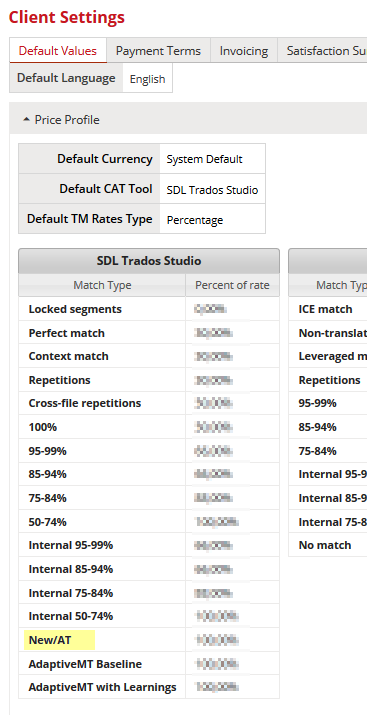
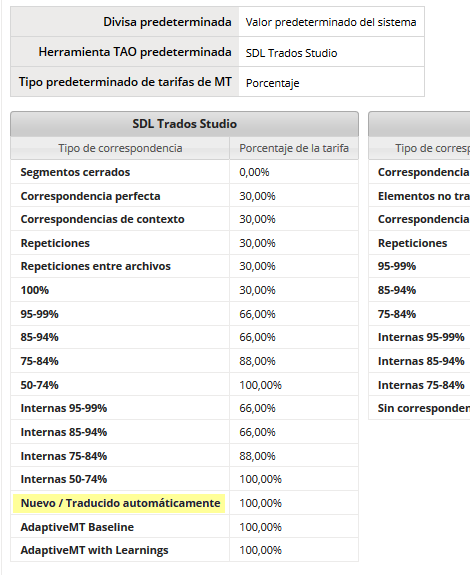
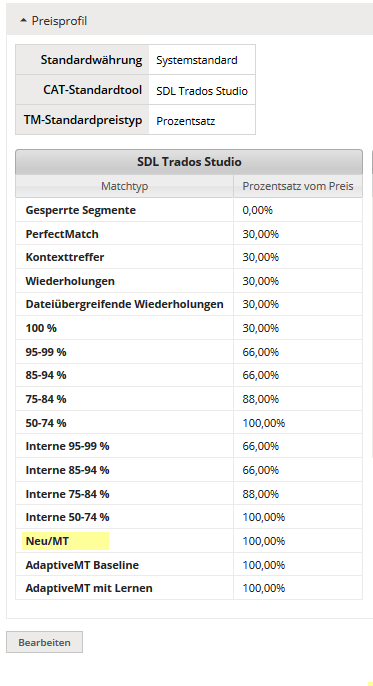

API connection error
I'm curious. On October 28, one of our API connections stopped working. Not all of them, but one of them returns an 500 Internal Server Error.
1) @XTRF, where there any changes made on October 28 that could have impacted our API?
2) Anyone else, did this happen to you? Or is this an isolated issue?
Thanks!
Customer support service by UserEcho

