
0
Client Settins > SDL CAT grid with Machine Translation by default
In the lastest version of XTRF, v8.1, there is an important change that is causing us some problems with the client.
The SDL Studio CAT grid says:
New/AT. (AT stands for Automatic Translation) (see image below)
in Spanish: Nuevo/Traducido automaticamente (New/automatically translated) (see image below)
in German: Neu/MT
Every time we send a Quote or a Project Confirmation to a client, we need to explain (and promiss) that Machine Translation will not be used in the project and sometimes they (the client) are suspicious about that.
would there be a way to get rid of that AT or MT?
is anyone facing similar problems?
why this AT or MT is included by default in the CAT grid if not MT is used?
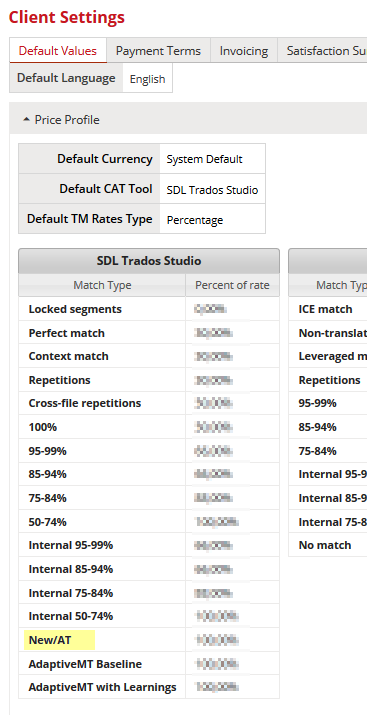
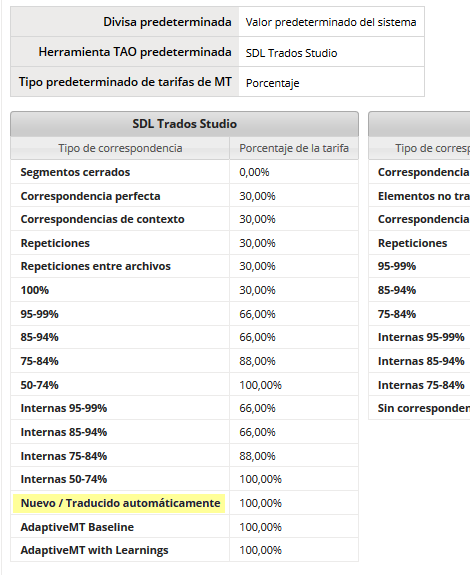
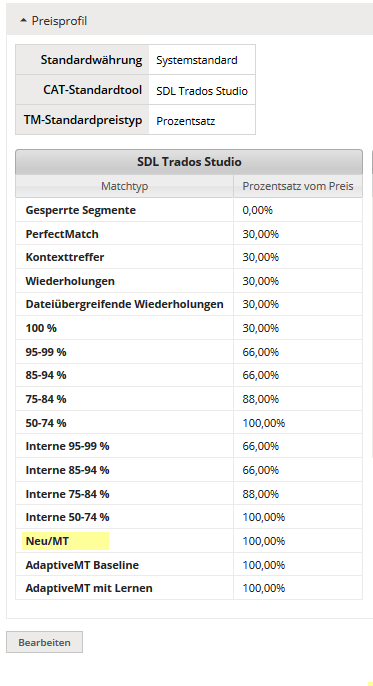
Customer support service by UserEcho


Hi, Laura! I don't see any replies to your question from two years ago, but for me there's a simple answer and simple solution. The reason it appears is because that's how it appears in SDL Trados Studio. If MT is used, it is only applied where there is no TM match, so SDL added MT here to account for both types of projects. If you don't want "MT" to appear in quotes sent to clients, you have to change how it appears in the template that generates the quote as a PDF.
Hi, Thomas. Yes, exactly, that's how we solved some time ago.
Thanks for the help anyway, I hope to be able to help you too sometime :)
Laura