The Questions & Answers forum is not supported by XTRF anymore. Please address all your questions to the XTRF Support.

How to access CAT resource outside XTRF
I have an automatic workflow: Analyze - Prepare job - translate - Finalize/Update Memory
The SDL TM has been loaded in XTRF as a CAT resource
However we have certain types of projects ("XTRF-external projects") which use the same TM but are prepared the traditional way. We cannot maintain 2 parallel TMs or update TMs with segments from XTRF-external projects.
Ideally the TM would stay as a file on our server and be used by automatic projects and by external projects. I didn't find a way to do that. Has someone an idea?

Auto-accept Workflow Output Files
There used to be this option in Classic Workflow settings. Is there any way to toggle this now? I would like to not have to manually accept Output Files, because we have a dedicated Final Verification job set up as the last job on all workflows.

Hello Reinis. Currently for regular users, this option is available only through Multiple Change feature in Workflow Definitions menu.
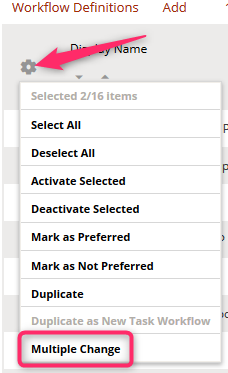
From version 8.4 this option will additionally be available again in Files and Directories tab, as it used to be.

can you delete a view that was created by someone who is no longer in the company?
We have some views that were created and shared by people who are no longer in our organization, and are no longer needed. Is there a way we can delete them? Thank you!

Hi, an administrator should be able to go to Settings -> General Configuration -> Views and delete any view. You can also search by Owner Name so you then batch delete all the views created by that person, if you like.

bundles to multiple jobs - classic view
I would like the output files from Job A to be sent to the following: Job B, Job C, Job D (yes, these can be started at the same time).
I would then like the output from Job B, Job C and Job D to go to Job E. Is there a way to do this with bundles?
Does anyone have any suggestions?

project management fee minimum
Is it possible to have a project management fee be a minimum? Or is there a way to over-write the % option? For example, if the project management fee (of 10%) is $15, but we want the minimum project management fee to be $25, we currently have to do some fun calculations in modifying the percentages, to get to that amount. Is there a way to set this as a minimum or at least enter a value? Thanks in advance.

Hi Mindy
I believe it can be done in XTRF. I'd suggest adding to the Client Price profile a rate for the Project management, the rate with percentage calculation unit. On that rate, you can also specify the minimum charge, like this.
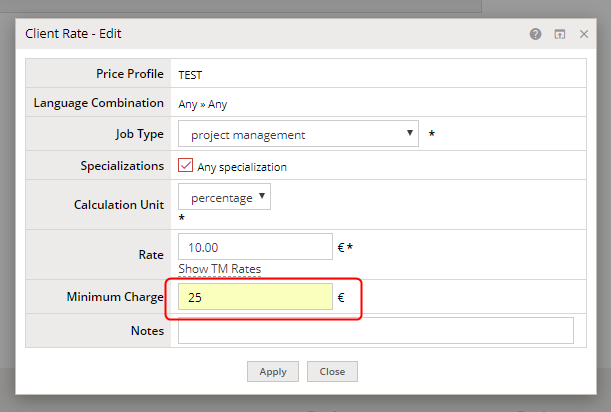
Now an example in the quote, the language combination total is 100, this PM fee receivable is set to add 10% of the total, but with the minimum charge the receivable value is set automatically to 25
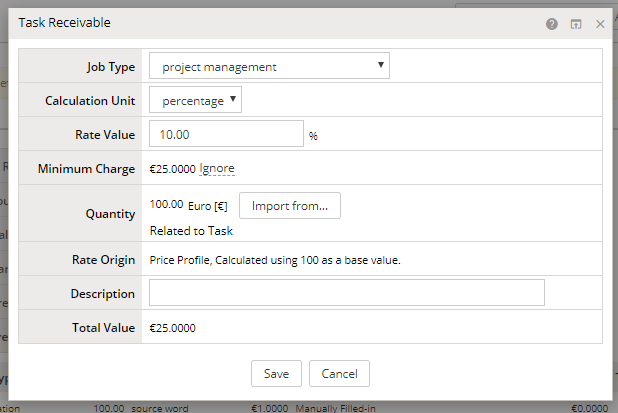
Best regards,
Marek

Purchase order in word format
I have been asked a different question. One of our linguists has asked if we can deliver a Purchase Order in Word or Excel format. Is this possible? Thank you in advance.
Best, Mindy

Hi Mindy
Yes, this is possible. Any document in XTRF can be generated in 2 formats: PDF and DOCX.
All you need to do is to activate the document templates in docx format in the system configuration.
Best regards,
Marek

actual start and delivery date and time
I have closed a project today, which was delivered to the client on 8th February. But why does it seem that the actual start and delivery date is today Wednesday 13th February, 2019? Of course it isn’t, Start date and time and Deadline are the correct dates....how can I adjust this? Thank you!

From XTRF 8.2 Actual Close Date's behaviour has been changed. You can find more details here. The date can still be changed, but only by user 'admin'.

New Notifications pop up window - where do these come from?
We are using Classic, and occasionally, we have a 'new notification' popup window appear, when you login to XTRF. We cannot determine how this is activated, as it does not happen on every project. The link that appears in the new window is https://XXXXXXXXXX/xtrf/faces/reminder/userReminderWindow.seam. Can someone please help me determine how these are activated? As mentioned, these do not appear in every project. They also seem to leave a message in the CRM for the project. The only commonality I can find, is the comment: Contact Person Unspecified, from the CRM note. Thank you for your help.

Hi Mindy
It seems that those are notifications about CRM task activities. One of the ways the XTRF can notify the user about the CRM activity is a pop-up window.
There's an option in the system configuration > General Configuration > Settings > CRM tab to automatically create CRM tasks (with reminders) for deadlines of Projects, Tasks, Jobs and the Quote expiration date.
From what I can see in your system it is set up to add a CRM task for the project deadline and the quote expiration date. It means that every time you add a project or a quote system creates CRM task automatically, that task has a reminder that should alert the PM of the project (or sales rep. of the quote) one day prior to the scheduled deadline (quote expiry) with a pop-up message.
System is able to display those windows only when a user is logged into the system. If the XTRF is not able to display the pop-up at scheduled time it will be presented to the user after the next login.
If you feel that those notifications are unnecessary you can disable them in the system configuration at any time.
Best regards,
Marek

Unable to upload files
HI,
both us and our vendors are unable to upload files in every single job since yesterday.
Anyone has come across the same issue?

How do you deal with internal project files?
How do you deal with delivered files, such as unclean bilingual files, qa reports that many translators deliver, but that do not need to be shared with the client? We are looking for a sustainable way to keep these files in the system, but to also have them internal.
Customer support service by UserEcho

