The Questions & Answers forum is not supported by XTRF anymore. Please address all your questions to the XTRF Support.

Cannot create client invoices from the Add Client Invoice menu at the top of page
Is anyone else experiencing this with Client and Provider invoices in 8.0.9?
It is getting extremely frustrating having to deal with all the new bugs in each version. Is there zero quality control anymore? Why does XTRF keep breaking things that worked with each patch build?

How can I reopen a project that was cancelled?
I thought there used to be a button to change the status but cannot find it anymore. Was it removed?
I also tried adding a workflow step in one of the tasks but the Project and Tasks remain "cancelled".

Limit projects by branch
Is it possible to limit branch users (PMs, PCs,) to only see branch's projects, quotes.

Workflow change -> Bundle problem?
Do you experience problems with the bundles when you change the workflow in an existing project?

Font color applied in task instruction window (classic project) not correctly displayed in XTRF vendor portal.
If I apply color to a piece text using the editor in the task instruction window of a classic project, the editor applies a "span style" tag that doesn't seem to be recognized by browsers (or something else prevents the colored font from being properly displayed). I can see the color applied in the window, but the vendor does not see the colored font in the XTRF vendor portal.
If I go into source mode and change these tags to normal HTML font color tags, the text color is correctly displayed.
Why does this happen and how can I void it?
Thanks in advance.

Automatically export CAT or manual receivable to vendor payable.
When setting the receivable of a task, calculated by word count, is it possible to automatically export this word count into the receivable of the vendors assigned to each step of the task?

Hello Nina,
Thank you very much for this reminder! It is available in version 7.0 and with all those features that were added I forgot about it totally.
Adrian, as Nina mentioned, in the workflow you can edit job settings and select that option.
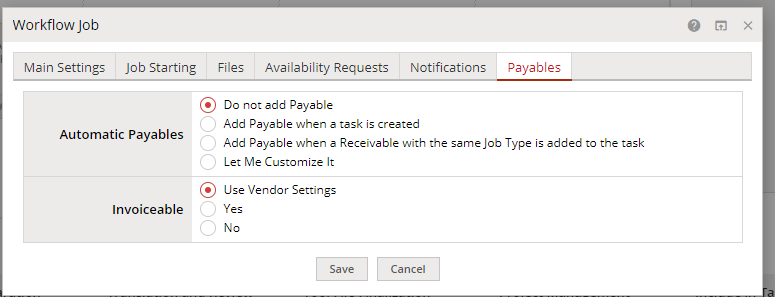

XTRF memoq - update Translation Memory
Hi,
I just wanted to check how others use the Resources update function in a XTRF/memoQ project. For example if I have 2 TMs attached to a memoQ/XTRF project, but only want to update 1. Do I always have to deselect the other one in the External Systems->Resources or is there any other way to avoid this and set a rule that defines which TM should be updated and which not?
Kind regards,
Peter

SMS to Vendors
We want to start using the integrated text message service, but I have a few questions.
Can we send SMS from the vendor's profile or only from quotes/projects/invoices? We'd like to be able to contact our vendors to check their availability for potential projects.
I understood that only templates can be used, but can I create my own templates? I don't have credentials for opening / editing templates.
Thank you!
Irina Ionescu

Custom Fields in Feeback Report
Hello,
regarding the Customer Feedback section, we miss two important fields, let's name them as Importance and Type:
Importance: to categoryze the importance of the Client Complaint as low, medium or high.
Type: to clasify the client complaint as a Grammar, Terminology or Style issue.
BUT, we've just realized we can not create Custom Fields at Feedback Report scope.
Would there be other solution?
Would someone find these fields usefull?
Thanks
Laura

Vendor Productivity field values
Hello!
does anyone know how I could change the "Vendor Productivity" field values in System Values : Advanced > Job Types, for Translation or Editing etc? It seems the "basic" job types are un-editable, whereas the rest are fine.
Thanks in advance!
Popie

Dear Popie,
This issue was fixed in our newest version of XTRF.
To upgrade your software please go ahead and contact our Service Desk with that request!
I hope it helps!
Best regards,
Bartosz
Customer support service by UserEcho

