The Questions & Answers forum is not supported by XTRF anymore. Please address all your questions to the XTRF Support.

How do I send automatic job offers to Vendors in Classic Projects?
We want to start sending automatic emails to our vendors for specific projects only. What are the options for Classic Projects? Or would it be better to upgrade to Smart Projects and use the Job Offer option?

Classic Projects offer pretty much the same functionality. It is called Availability Requests.
You can send an Availability Request to any vendor (or >1 vendors) you like and let them accept or reject the offer. Go to Job > Requests.
One step forward would be to come up with Vendor Selection Rules, which are basically filtering templates for appropriate vendors. In addition to standard, job-based context (type, languages, specialization), you can add other filters, like custom fields, categories and other. You can quickly get results according to those and rely on them to send Availabilty Requests by hand.
Finally, you can use the Vendor Selection Rules in an automation. A special step, preceding the jobs is set up on the Workflow Definition level, which uses one of these Vendor Selection Rules to send out invitations. There is a tab "Availability Requests" in every Task, which will inform you about the outcome of the automation.
Whichever method you use, you can rely on either of two assignment rules: 'first one wins', or 'PM will decide'.
This is one big difference compared to Smart Projects and their Job Offer.
The other significant difference is lack of cascading offers.
More reading here
https://knowledgebase.xtrf.eu/display/XTRFHelp/Assigning+a+Vendor+within+Availability+Requests

"Multiple Change" feature filtering
The "Multiple Change" feature is very useful.
The major drawback with it is the lack of filtering. For example, if you want to batch process several jobs, you manually need to scroll through the job list to select the applicable jobs. This is time consuming (negating the helpfulness of the feature) and error prone.
It would be great if the user could avail of filtering options when the engage the "Multiple Change" feature.

Hi Kenneth
The Multiple Change option is also available in the Jobs display, with the full range of filters applicable for Jobs:
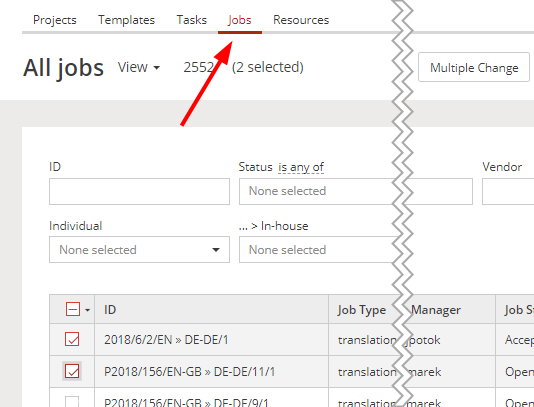

Quote Module Filtering
Would it be possible to extend the "Tasks" and "Jobs" filtring to the top level of the "Quotes" module, similar to the functionality of the "Projects" module.
These options in the Projects module are exceptionally helpful for filtering specific job types and using the multiple jobs feature to apply certian batch actions.

The same Tasks and Jobs sub-tabs in the Projects module can be used to look up Quote-related Tasks and Jobs.
Add filter "Quote phase" (set to yes) or "Project phase" (set to no) to achieve such list.
You can also add Quote-related columns.

Project Template Restrictions!
We have a particular client whose projects range from 10 languages to 28 languages, with the same vendors used in every scenario; therefore, the use of project templates should be exceptionally helpful.
These projects starts in the “Quotes” module and then converted into a project when the client approves the quote. When approved, the template option is not available. The “Project Template” filed is not visible on the project form.
Can templates be applied to a project when the project is converted to a project or in the “Quotes” module? If not, is there another way of applying this replicated information (vendors, contacts, payables etc)?
This seems like a crazy restriction to me, especially for such a useful feature. Is there a way to enable this feature, otherwise templates are essentially useless for the vast majority of our projects!

Hi Kenneth
Classic templates are applicable only for projects. In the Product Development Ideas forum, there's already an Idea for such development. But I think you've already found that.
I'd suggest supplementing that thread with a comment that it would be useful to add it also to the Client Portal.
In the meantime, I'd like to point out that in Home Portal any Project or Quote can be used as a template for the new Quote. For this, you can use the Duplicate or Duplicate as Quote option.

Error when importing large Trados analysis files
Hi,
When we try to import SDL Studio analysis files that have more than 1MB, xtrf is returning an Unknown format message.
Is there a file size restriction for Studio logs?
Best regards,
Tino

Reports -> Client Feedback -> No Resolution date for solving issues
Hello everyone,
I wanted to ask who is making the use of the "Client Feedback" module and is tracking opened and resolved issues? In my company we do it a lot, and we are suffering from not being able to measure the issues in a very efficient way. We are missing the "Resolution Date" of the issue - so whenever someone marks the issue as "Resolved" - there is no track of the date and time of closing the issue. Unless I was not able to find it anywhere.
If any of you found it, could you please share? Or if you have any accurate workaround for that? I would appreciate any hints on that.
Thanks,
Monika

How can we create a credit note? (= avoir in french)
Do you know how I can create a credit notein XTRF? I mean, when my invoice is sent and saved to my client accounting department and mine too. Then, client is complaining 2 months later. We see that he is right and we offer 20% with acredit note to deduct to the initial invoice. How can I create this credit note Inside XTRF and it makes automatically the final revenue of the project, in order to have the real margin after this credit note deducted.

A proper feature for issuing credit notes was implemented in v9.2
https://xtrf.userecho.com/en/knowledge-bases/6/articles/163-how-to-create-credit-notes

Quote templates - Classic Projects
Is is possible to add the option to create quote templates in Classic Projects? I know you can in Project Templates, but not in Quote templates? Is this functionality on the horizon?

Project with status "Complaint" do not appear in Dashboard
Hello, we noticed that projects that have status "complaint" do not appear in the Dashboard any more, as they used to. And we are not sure why, since all this time we thought that if the project has a status "complaint" it's opened, not closed. So it should appear in the Dashboard where all opened (current) projects are.

Task Receiveable - Import from from input file incorrect
Hi,
Is anyone else experiencing the issue that importing the volume from excel files from input file for receivable is not working - the volume imported is always 1 word regardless of the actual volume of the xlsx file?
Kaspar
Customer support service by UserEcho

