The Questions & Answers forum is not supported by XTRF anymore. Please address all your questions to the XTRF Support.

Target languages should not be automatically deleted when the language's tasks are removed
For classic projects.
It seems like a recent patch introduced a new behavior where empty language combinations are automatically deleted from the project when the last remaining language-dependent task is removed from that language combination.
Case:
If I create a class project with 10 target languages.
I then add task workflows for each target language.
Then at some point I had to delete the task workflows in order to change their workflows.
All 10 target language combinations are now automatically deleted when their tasks are deleted.
I would have to make sure to write down what my target languages were, and manually re-add them.
If the project was launched as a quote from the customer portal. I might have no records of what languages were requested from the quote.
XTRF support confirmed this is an intended behavior, but it didn't used to work like this.
Language combinations without tasks weren't automatically deleted in prior patches.
If XTRF intends to delete language combinations without tasks automatically, shouldn't it be made as an option that can be toggled on or off?
I also cannot find any documentation regarding this change. :(

LISA evaluation available through vendor portal ALSO for classic projects
Would it be possible to have external reviewers filling in LISA evaluations and getting those results automatically in the job in Classic Projects?
I think this will be interesting for all those companies with external reviewers working on Classic projects...
Any suggestions??

XTRF 8.6 - can't drag and drop files into emails from Documents module
Hi,
We updated to XTRF 8.6 and now we can't drag and rop files into POs we send out to our vendors. Anyone else experiencing this problem? Or any other bug?
Kind regards,
Peter

In Classic Projects, is there a way to create a project template with the same client, instructions, and reference/terminology/work files?
We would like to create project templates in which the unchanging aspect were the client, the task instructions, and the reference, terminology or work files.
Can this be done in Classic Project?
Thanks.

Unless you post more requirements and the task becomes more tricky, there are several solutions:
a) create a model Project, categorize it appropriately, keep closed or always open and just Duplicate it case by case.
When duplicating, you still have these options to make the new Project a little different.
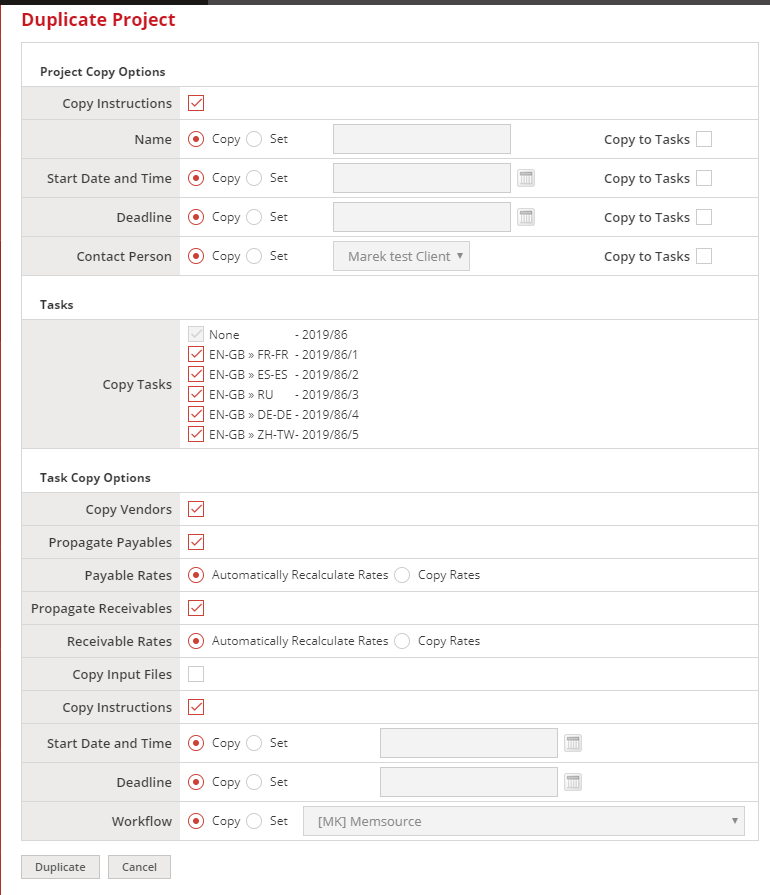
b) create a proper Project Template
It would hold the entire structure of LCs and Tasks but upon creating a new Project, you would be able to modify those.
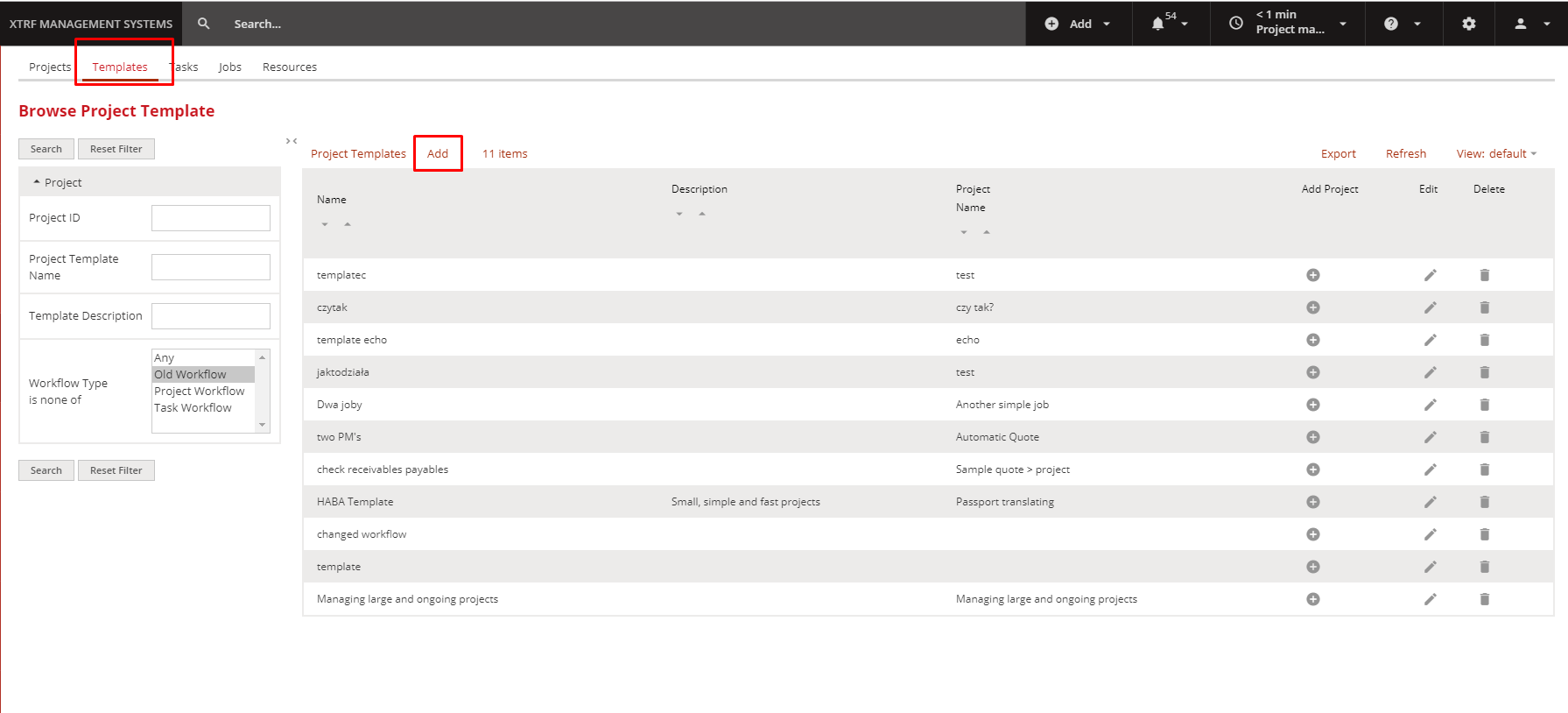
c) create a client-dedicated Workflow Definition.
This option would not carry any language combinations or more complex structure, though.

How do you visualize nearing or missed deadlines in the Projects view?
Looking for best practices here. I know we can probably order a custom virtual column that would present the deadline and then have it colored in orange when the deadline is getting close and then turn red when the deadline is missed.
Curious to hear how all of you handle this.

Is it possible to add 2 specializations for a source document? E.g. legal + IT.
Documents usually include 2 interconnected topics: marketing + another industry; legal + IT etc.
Is this achievable by adding a custom field?

Do you use different workflows for freelancers (translator job, editor job) versus agency (translator & editor job)
Do you use different workflows for freelancers (translator job, editor job) versus agency (translator & editor job)? We use agencies sometimes to help handle large volume. I was wondering what other LSPs did in these circumstances in XTRF.

Macros: How to deal with big amount of data.
Hello.
I am trying to build a Macro for tasks scope and the amount of rows I have to extract the data from is really high. I am trying to extract all the receivables from them.
I have the feeling that the macro gets stuck (returns a general error) due to the amount of data it is dealing with (I am returning the rows as text in the browser).
Is there a way to debug or to deal with this amount of data when it comes to macros?
Thanks a lot for your time.
My best regards.
Juan.

E-invoicing will become mandatory in the EU
Does anyone already have a plan on how to deal with the issue of e-invoicing? From 2025 onwards, you will need the recipient's consent if you send a normal PDF invoice, just like the ones XTRF generates today.
Best regards
Norbert

XTRF API - Add payable for job
hello,
i try add payable using code below but always i have "Not Acceptable" error
RestClient restClient = new RestClient();
IRestRequest restRequest = new RestRequest("https://xtrf.com/home-api/projects/" + {my project ID} + "/finance/payables");
restRequest.AddHeader("X-AUTH-ACCESS-TOKEN", "My_TOKEN");
restRequest.AddHeader("Accept", "application/vnd.xtrf-v1+json;charset=UTF-8");
restRequest.AddJsonBody(
new
{
id= 0,
jobTypeId= 0,
languageCombination = new { sourceLanguageId = 1, targetLanguageId = 2 },
languageCombinationIdNumber= "string",
rateOrigin= "PRICE_PROFILE",
currencyId= 0,
total= 0,
invoiceId= "string",
type= "SIMPLE",
calculationUnitId= 0,
ignoreMinimumCharge= true,
minimumCharge= 0,
description= "string",
rate= 0,
quantity= 0,
jobId= jobsIds,
catLogFile= new {
name= "string",
url= "string",
content= "string",
token= "string"}
});
IRestResponse restResponse = restClient.Post(restRequest);
Any help is highly appreciated.
Customer support service by UserEcho

