The Questions & Answers forum is not supported by XTRF anymore. Please address all your questions to the XTRF Support.

Multiple PM's on a project
Hello,
I was wondering how everyone is handling this in classic projects.
I talked to our implementation specialist and he suggested to add a second PM as "Project Coordinator", but what if we have 3 or more PM's that need to follow up on the project?
What would be your best solution?
It would be nice to have the option to add as many PM's as you want to a project.

I need to go back and update a lot of receivables from a lot of jobs. What's the fastest way of doing that?
A lot of receivables had the wrong quantity, so now I have to go back and change all the receivables. All the total agreed stay the same, so the invoices stay identical. What's the fastest way of doing these changes?

Customer Feedback: IS there a way to change the design?
Hello:
I wask wondering if there is a way to change the Customer Feedback webpage design. Maybe through a template that I cannot find...
It is the one you can change the questions through:
Configuration -> Client and Vendors -> Client Settings -> Satisfaction Survey [TAB]
Thanks.
My best regards.
Juan.

Check all users activities under project?
Yesterday we create project. Today client says what another translation agency contacts him on the same order the order number matches. I wants to list all activities on this project, can i?

Could not evaluate expression: PROVIDER_PREVIOUS_ACTIVITY_READY_EMAIL.
In a project creating by converting a quote (I did not create it), automatic emails are not sent, even when I checked these boxes in Notifications for each task. There is the error message: Could not evaluate expression: PROVIDER_PREVIOUS_ACTIVITY_READY_EMAIL. How can I fix it? Thanks!

XTRF API - Adding Receivables to a Project
Is there any documentation that explains each property in the API Request aside from the Swagger API Docs for XTRF?
Below is the sample Request Body for adding receivables to a project, however, I need to know what kind of arguments to be passed to each of them as there is no explanation provided in the XTRF API Docs.
Also, I need to know which are mandatory fields in these API endpoints.
Any help is highly appreciated. TIA.
Example:
1. id - is this the project ID or something else?
2. languageCombinationIdNumber - cannot find it somewhere in the XTRF Interface
3. type - where should this come from?
4. calculationUnitId - where should this come from? (Not available in the dictionaries)
5. taskId - where should this come from? (Not available in the dictionaries)
{
"id": 0,
"jobTypeId": 0,
"languageCombination": {
"sourceLanguageId": 0,
"targetLanguageId": 0
},
"languageCombinationIdNumber": "string",
"rateOrigin": "PRICE_PROFILE",
"currencyId": 0,
"total": 0,
"invoiceId": "string",
"type": "SIMPLE",
"calculationUnitId": 0,
"ignoreMinimumCharge": true,
"minimumCharge": 0,
"description": "string",
"rate": 0,
"quantity": 0,
"taskId": 0,
"catLogFile": {
"name": "string",
"url": "string",
"content": "string",
"token": "string"
}
}
Effective way of marking multiple tasks as not invoiceable

Sending receivables
This may be a very basic question, but I've never fully understood: what exactly does it mean to mark a receivable as "sent"? Is this the main use of sending receivables being able to close projects automatically, or does it affect invoicing in some way? I'm particularly unclear on first point in the yellow box in section II here :
Receivable Status Changes Automatically to Sent
- Please bear in mind that the receivable status set to Sent is a technical term. Any kind of notifications are sent to any of your partners.
- It might happen that the statuses of all receivables changes automatically to Sent: This option is configurable while creating a Workflow Definition in XTRF Platform. When the jobs in a given task are finished, the receivable associated with it is sent to the client. Please mind that all default Workflow Definitions delivered in XTRF Platform are set up with the Automatically Change Receivables Status to "Sent" when Workflow Is Finished setting selected.
When a receivable is set to this status, has some notice actually been sent to the client (and if so, where/how to edit the notice?), or is it just a visible status for internal reference (meaning what exactly)? We had a possibly related issue a while back, where a team member was marking an invoice as sent, thinking it was doing the job of actually sending it the invoice to them, but in reality the clients hadn't received the invoices.

File sharing between Tasks/Jobs
Hello,
We have a project for which we create each month a Classic Project and we receive content daily, bi-daily, weekly, etc.
Each time we receive new content, we create a Task inside this Classic Project and add the special instructions (if any).
For the General Instructions, we add them at Project Level when we create the project and they are shared across all Tasks and Jobs.
The issue is with the General files we need to share across the entire project and never change during the month. We cannot find a way to upload these reference files at a Project Level to do it once per month or do it on a Template so the files are shared across all Tasks and Jobs, even if the task is not created yet when it does (like the Project Instructions).
Is there a way to do this on a Classic Project?
Thank you!

Volume of words/hours worked by each of the PMs
Hello!
We are trying to get a view or report on the volume of words/hours worked by each of the PMs on their assigned projects.
Specifically we need the following fields from the Receivables panel:
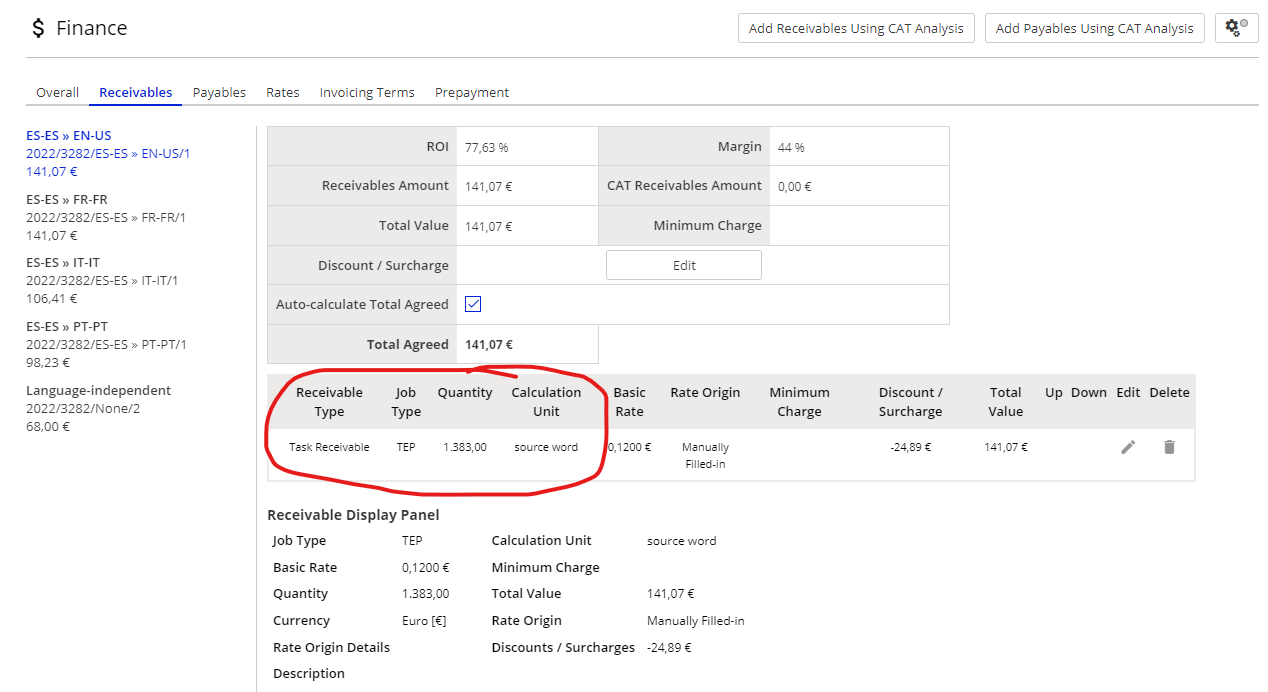
We can't find in any of the forms where these fields are located in order to select them. Could you please tell us where can we look for them?
Customer support service by UserEcho

