The Questions & Answers forum is not supported by XTRF anymore. Please address all your questions to the XTRF Support.

Quote timeout
Hello!
Can someone advise me, if I can somehow customize or manage quote timeout?
We have run into situations when difficult quote is created, but it times out too soon and all already registered info is deleted and quote set back to start.

Search Filter for Tasks/Jobs so Multiple Changes can be targeted to only the Jobs I want across many languages
Would it be possible to add a search filter for Tasks/Jobs for a launched Project? For example, if I can search and view only Jobs based on Job name, type, or some other things.
It'd be useful to apply Multiple Changes across multiple languages without having to manually scroll through a huge list.

Option to "Untick" the Automatic Setting of Job Start Times and Deadlines in Classic Projects
Hello!
Can we add an option in the overall XTRF Settings to "untick" these options below?
Our team has flagged major issues with these being automatically "ticked".
For example, if you are setting the Start Date and Time for the second Job in your Workflow, and you forget to "untick"' this option, then the deadline of the previous job is changed and can therefore result in late deliveries.
It would be great to at least have the option in Configuration to have this setting "unticked".
Has anyone else experienced issues with this?
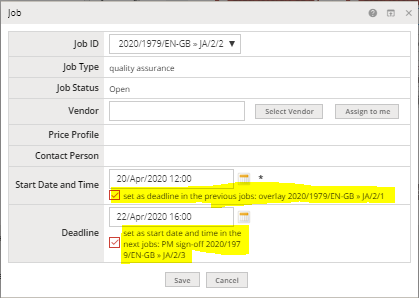

Hi Dionna, hi Monica
I'm afraid that there's no option to change this options default, as this is not accessible from user interface and only appears when changing dates manually.

Where to adjust settings for Converting Quote into Project page
I would like to alter the settings, such as unchecking the box for "Apply to Tasks" for the Deadline. Where can I adjust these settings/defaults?
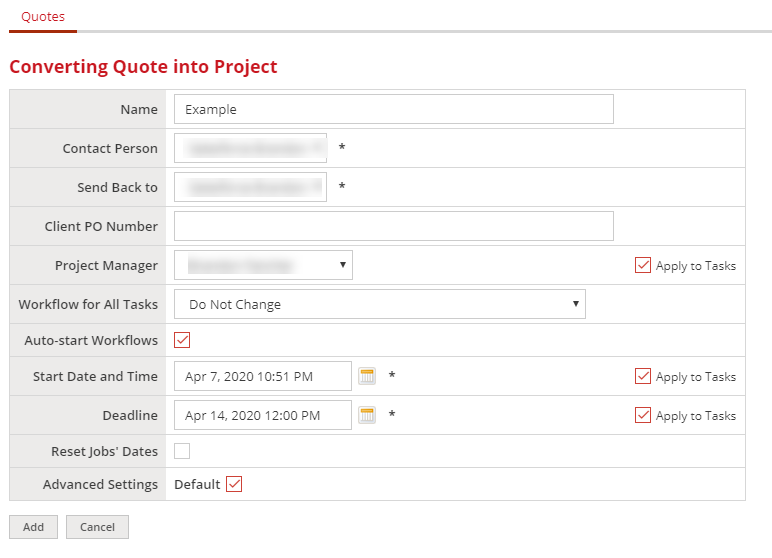

Add a new payment term
Hello,
it is possible to add a new payment term for a xpecific provider. i will add 40 days after invoice date, but in the drop down we dont have 40. how can i addd this.
Thank you and kirnd regards,
Georgi patronov

Discount / Surcharge - expressed in $ and not in %
Hello, I wanted to ask if there is a way to create a discount/surcharge that would be expressed in a fixed fee, for example, $50. I need this fee to add automatically to all Receivables created for this client.
Do you have any ideas or workaround? Any help much appreciated!
Best,
Monika

Able to adjust incorrect source file?
I accidentally uploaded an incorrect source file for a workflow going to many vendors (Classic Projects). I had already started the workflow, but it was before sending availability requests and selecting vendors. I deleted the incorrect file as the source file and replaced it with the correct ones, but the vendors who won the jobs still received the incorrect first file (either as downloaded from the assignment email, OR on the portal). What is the recommended solution in a case like this?

"Multiple change" button for deadline not working for the main page
I don't know if it is by design but when I use the "Multiple Change" button to set a date for all tasks in a classic project, it doesn't set for the main deadline. Is this by design or a defect?

Adding VAT to an invoice
Hi XTRF team
We are just wondering if you could help with a query with a provider's invoice. We would like to send a new invoice which will include a 20% VAT. 20% VAT has been added to the provider’s profile.
But the invoice is still showing without VAT… We have tried to change the rule, but it doesn’t change anything. The “multiply net total” rule didn’t work
We have also tried to remove the jobs from the invoice and to add them again, but it didn’t work… We would like this to be done without having to reopen projects.

Vendor selection strategy
Hello,
Can we change the default vendor selection strategy? When we open a new task, the default for each time is First one Wins so we want to change this to Manually by PM so that it won't start the job once a translator confirms availability.
Thank you!
Customer support service by UserEcho

