The Questions & Answers forum is not supported by XTRF anymore. Please address all your questions to the XTRF Support.

Payment terms with end of month...
One of our payment terms is 45 days end of month. This means that the calculation is first of all based on 45 days after invoice date, then we go to the end the related month. For instance, for an invoice issued on January 20th, the due date is 31st of March.
When we choose end of month and 45 days in the XTRF parameters for payment terms, for an invoice issued on January 20th, the calculated due date us 15th of March, since XTRF goes to the end of month first, then add 45 days...
How to do?

You are right.
XTRF first goes to the end of the month, then adds x days.
I'm afraid there isn't any other way per available settings.

How can I edit payables in a closed project?
I am trying to edit the payables of a provider, in a project which has already been closed (payables were not entered at the moment of creating it). It doesn't allow any change.

Default settings for new jobs - "Start Job Automatically" unchecked by default
Classic Projects user here.
Is there any way to define default settings for new jobs our PMs would add to workflows? I am particularly interested in having the "start job automatically" box unchecked by default.

Feedback report
Hi friends!
In projects we fill in the feedback tab. (below is the print screen). I'd like to know Can I make a report on all recorded feedback? If so, how?
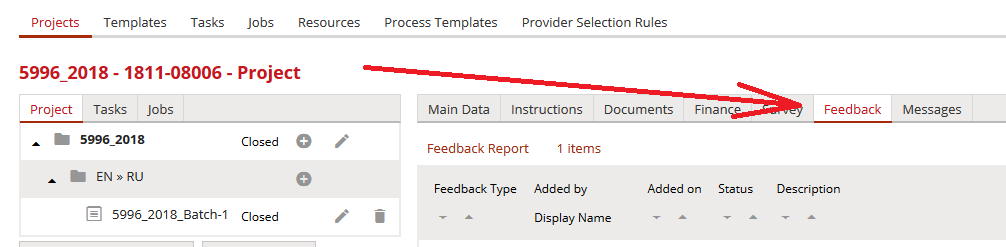

Job splitting in classic projects
Is it possible to split a job (e.g. 1 large document) to 5 or more vendors? 1 language pair.
If not, what is the workaround?
Thank you!

There a couple of ways to do that. One is to add translation jobs to the same task, which you can assign to different vendors. The advantage here is these will all feed into the next job (so if the next one is revision, the single reviser will get all the files from all 5 translation jobs).
The second way is to simply add new tasks for each part (that is what we usually do).

Convert a Provider into a Client
Hi everyone, We have a large volume of Providers who also need to be in our "Clients" list. We are wondering if there is any quick (maybe even massive) way to migrate/copy a Provider (or larger groups thereof) and make them into Clients, so that we do not need to re-create each one.
We tried exporting the data, but it came out very "dirty" and full of unreadable stuff.
Any advise or tips are welcome.

Hi Andreas
I'm afraid that there's no faster way than export/import.
When it comes to the export, you can customize the columns that should be exported, so maybe limiting the number of information could make it more manageable.

Rates for specialization
We have vendors who work in various specializations. And each specialization at a different rate. Is it possible to make the program so that each specialization has its own rate? And not one rate for all specializations.

Hi Nick
Yes, it's possible. If you add rates manually please make sure to unselect the checkbox all specializations:
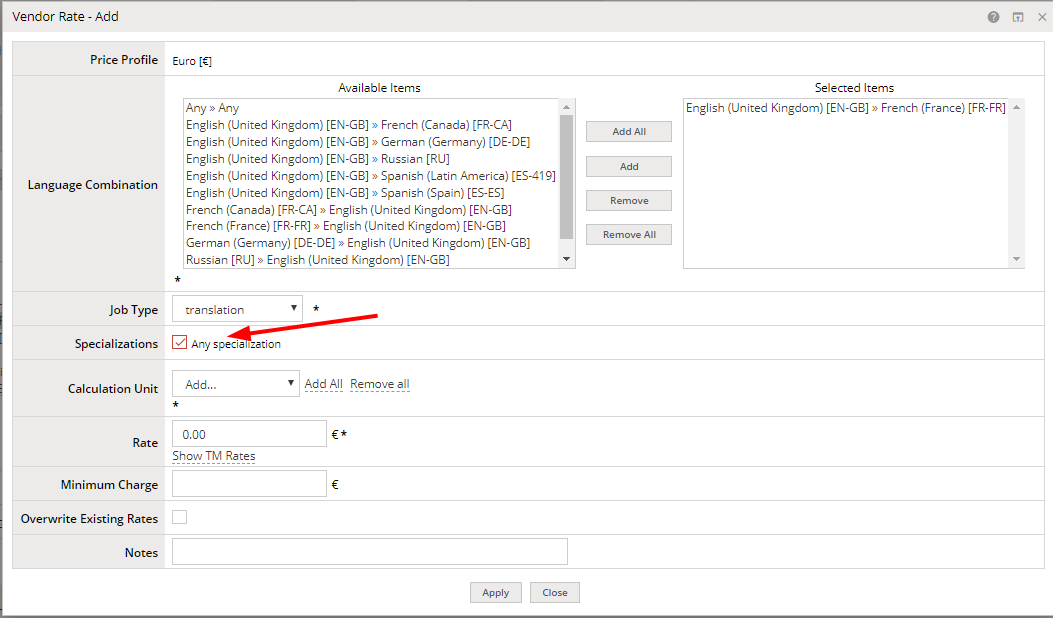
Now you will be able to select the specialization (or specializations) for the rate.
In this case, you will need to add each rate individually.
It works also when you import rates, you need to put each rate with its individual specialization in a sperate row.

Time-to-Quantity Conversion Expressions
Is there more information on how to use this field under Calculation Unit configurations? I would like to be able to enter a unit count (number of text-boxes for example) and have that automatically convert to Hours. I'm assuming the formula would look like this if we assumed 3 minutes per text-box
${minutes}*3/60
But can I use this when entering a new receivable? I don't know if this was the intention for this field and cannot find any information in the knowledge base.
Thank you!

Hi Donna
In general, that formula will work.
If you would like to generate a report with the number of text-boxes calculation units and present the results in hours it should work.

Quote / Project numbering
Hello - Using classic version - we have been using different Project numbers when a Quote is converted to a Project. We would like to consider moving back to using the SAME number for affiliated quotes and projects. 1) Is it allowed in XTRF to use the same number for both? 2) Is it possible to change after several years of doing it differently?
Customer support service by UserEcho

