
Job splitting in classic projects
Is it possible to split a job (e.g. 1 large document) to 5 or more vendors? 1 language pair.
If not, what is the workaround?
Thank you!
Answer

There a couple of ways to do that. One is to add translation jobs to the same task, which you can assign to different vendors. The advantage here is these will all feed into the next job (so if the next one is revision, the single reviser will get all the files from all 5 translation jobs).
The second way is to simply add new tasks for each part (that is what we usually do).

You would add an extra translation job in the same task through the "Add job" button at the bottom of that job (see screenshot).
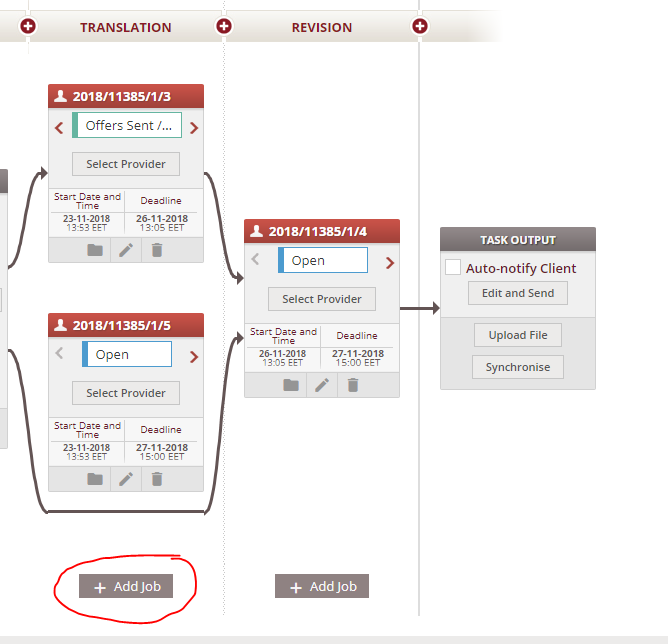

Thank you very much, Alexandros! We tried adding jobs, but experienced a problem, that the source files went only to the first vendor. I would be very thankful if you could let me know how to fix that :)

Yes, you also need to fix the bundles for the new job (through little folder icon at the bottom). Do you know how to do that?

Not yet unfortunately. I amm stuck now with 5 vendors for this job but the source files are going only to the first one.

You need to read up on bundles here:
https://knowledgebase.xtrf.eu/display/XTRFHelp/Bundle
https://knowledgebase.xtrf.eu/display/XTRFHelp/Bundles+Assignment
https://knowledgebase.xtrf.eu/pages/viewpage.action?pageId=75792635
A quick solution for your current problem is:
Click on the bundles (folder icon) for each new translation job (see the arrow below):
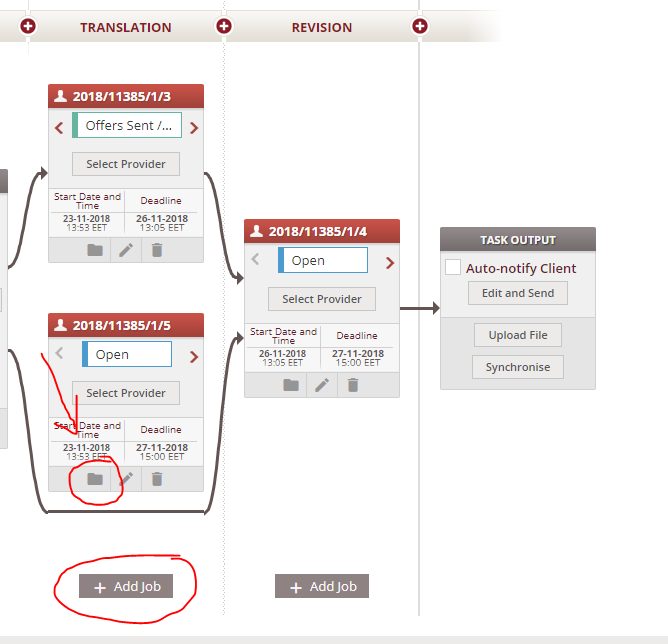
Then, on the window that opens, select either All Bundles (if you want everything to be available for all the translators) all only the bundles you want (this depends on your set up).
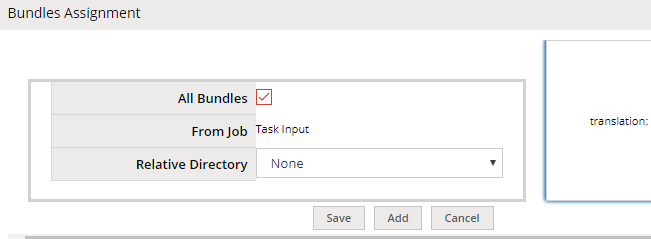
However, unless you have created custom bundles for each new translation job, this will mean that all the files to be translated will be available to all the translators now (so you will need to give them instructions which file each one has to translate).

This solved it! Thank you so much, Alexandros! Your help is very much appreciated.

There is a ready tutorial we have been sharing with users. Credits to long time XTRF hero Kasia.

Can you stack jobs within a pre-defined workflow? We have 2 jobs that can happen simultaneously, but we have not been able to make it appear in the workflow.
Customer support service by UserEcho


There a couple of ways to do that. One is to add translation jobs to the same task, which you can assign to different vendors. The advantage here is these will all feed into the next job (so if the next one is revision, the single reviser will get all the files from all 5 translation jobs).
The second way is to simply add new tasks for each part (that is what we usually do).