
Automatically export CAT or manual receivable to vendor payable.
When setting the receivable of a task, calculated by word count, is it possible to automatically export this word count into the receivable of the vendors assigned to each step of the task?
Answer

Dear Adrian,
If you already have a receivable added to the project you can easily import the word count from it.
Here is a screenshot that should help you out with finding this option!
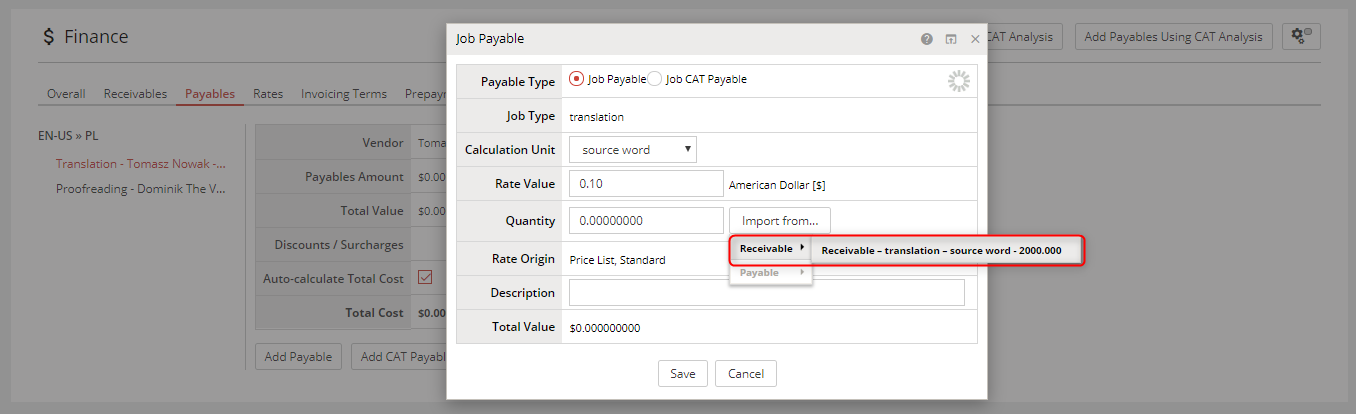

I think I should've been more specific. What I really want to do is, once I've added the receivable, have that word count imported automatically into the job payable for all vendors. This could save me the time spent going into the 'jobs' tab and importing the receivable for each vendor in each step . I know it doesn't seem much, but I create a ton of projects a day. Every bit counts!
I don't know if this is important, but I seem to be in a different place when editing the task for a project. Here's a SS of what I see:

Dear Adrian,
Do you, by any chance, use integration with any of CAT tools?
In case you are not, there is not really a way of automating this process. You can sort of create a payable that will have same properties as receivable but it will still be 'empty'. By empty I mean it will have no added quantity. If this option is also helpful I can show it to you.
The screenshot is from our Smart Projects, that's why it was looking a bit different, here is the same situation from the Classic Projects
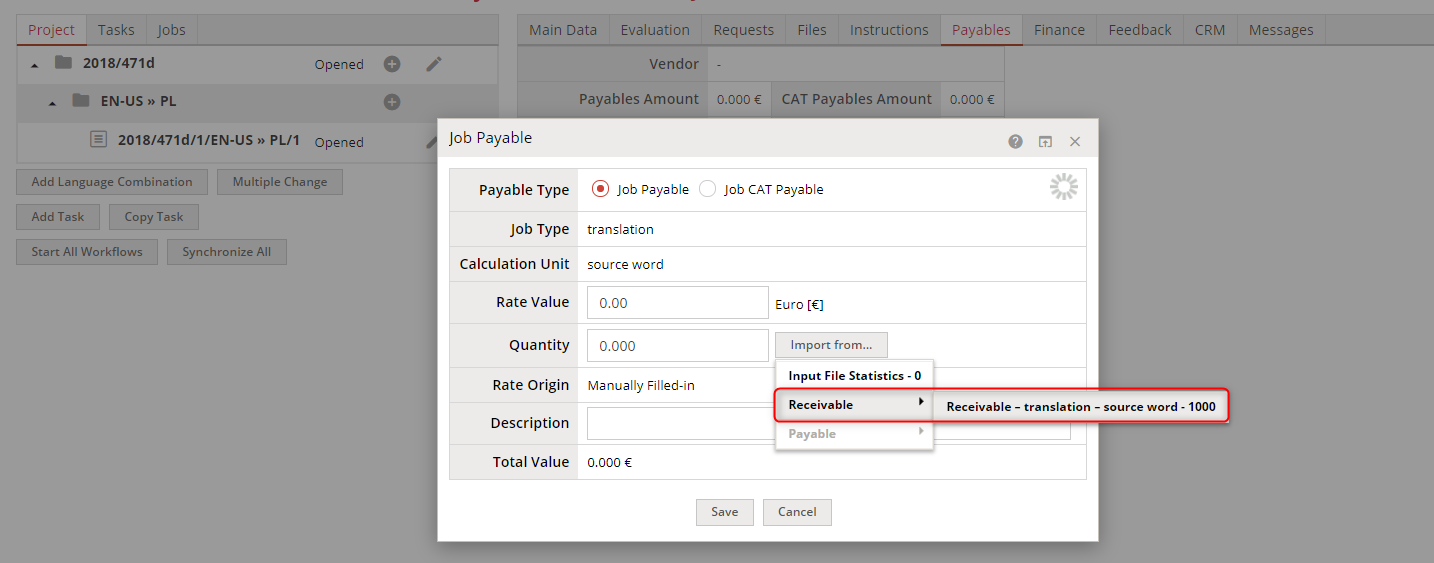

Hi,
sorry to pinch in here. But you can change settings for the workflow and Translation job - Payable and choose " Add Payable when a Receivable with the same Job Type is added to the task" that way when you create a receivable the same amount of words will be added to the payable.
regards
Nina

Hello Nina,
Thank you very much for this reminder! It is available in version 7.0 and with all those features that were added I forgot about it totally.
Adrian, as Nina mentioned, in the workflow you can edit job settings and select that option.
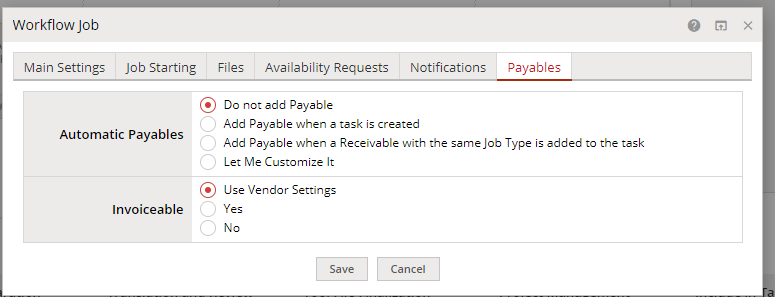

Thank you very much, Nina and Bartosz.
We do use CAT tools, but haven't implemented any integration with XTRF yet.
Could you please help me find that option? I can't find it! Is that something I should do for every project or a general setting?
Thanks in advance.

Dear Adrian,
Here is a short video that should help you find the option we have been talking about:
How to set Payables
I hope it helps!
Customer support service by UserEcho


Hello Nina,
Thank you very much for this reminder! It is available in version 7.0 and with all those features that were added I forgot about it totally.
Adrian, as Nina mentioned, in the workflow you can edit job settings and select that option.