The Questions & Answers forum is not supported by XTRF anymore. Please address all your questions to the XTRF Support.

How to display only Active Price Profiles
Hello,
does anyone know if it is possible to display only the Active Price Profile?
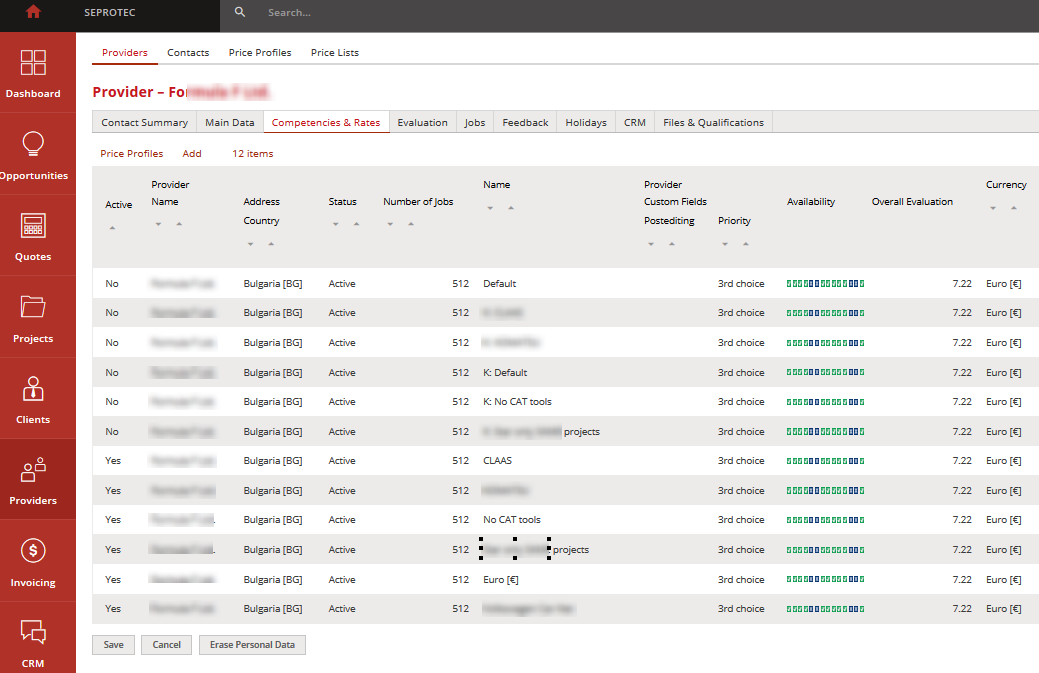
Thanks
Laura

Memsource vs MemoQ
Hello everyone,
We are testing both the Memsource and MemoQ integration to decide which CAT Tool we are going to use.
During testing, we found that creating the exact same project in MemoQ is a lot faster than Memsource (e.g, one takes 10-15 seconds, the other over a minute a half).
When using automated workflows through the quote request form, the times are closer (memoq is still faster).
I was wondering if anyone can confirm these results i.e., does the MemoQ integration take less than 30 seconds to create most projects, while Memsource takes well over a minute? Could it be this is down to settings?

Option to "Untick" the Automatic Setting of Job Start Times and Deadlines in Classic Projects
Hello!
Can we add an option in the overall XTRF Settings to "untick" these options below?
Our team has flagged major issues with these being automatically "ticked".
For example, if you are setting the Start Date and Time for the second Job in your Workflow, and you forget to "untick"' this option, then the deadline of the previous job is changed and can therefore result in late deliveries.
It would be great to at least have the option in Configuration to have this setting "unticked".
Has anyone else experienced issues with this?
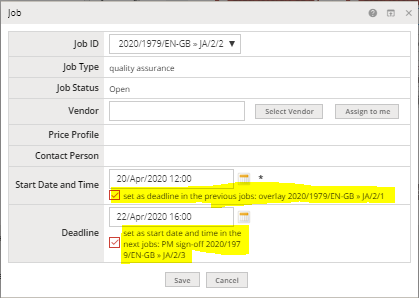

Hi Dionna, hi Monica
I'm afraid that there's no option to change this options default, as this is not accessible from user interface and only appears when changing dates manually.

Where to adjust settings for Converting Quote into Project page
I would like to alter the settings, such as unchecking the box for "Apply to Tasks" for the Deadline. Where can I adjust these settings/defaults?
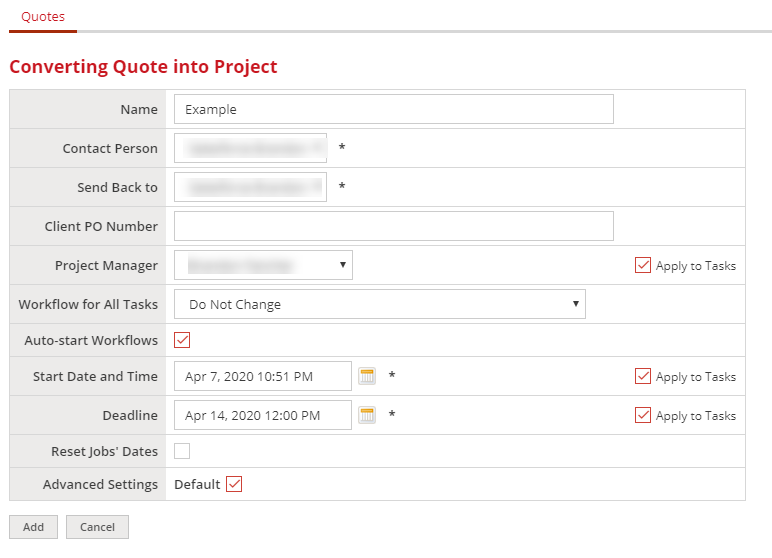

Task Name when created through Quote Form
Hello, I hope everyone is doing well during these difficult times. We decided to take advantage of the downtime and try out the XTRF and MemoQ integration.
We are now trying to automatically send quotes requested through the quote form by using a MemoQ enabled workflow to calculate the price. Everything is working fine, however, the project and task names are empty in XTRF, which is not ideal. We would prefer if the ID was copied there, or something similar.
Is there a setting we are missing somewhere, or is that the standard XTRF & MemoQ behavior?

Add a new payment term
Hello,
it is possible to add a new payment term for a xpecific provider. i will add 40 days after invoice date, but in the drop down we dont have 40. how can i addd this.
Thank you and kirnd regards,
Georgi patronov

Discount / Surcharge - expressed in $ and not in %
Hello, I wanted to ask if there is a way to create a discount/surcharge that would be expressed in a fixed fee, for example, $50. I need this fee to add automatically to all Receivables created for this client.
Do you have any ideas or workaround? Any help much appreciated!
Best,
Monika

How can I make vendor invoice numbering *not* start again at 1 next year?
I've managed to remove the year from invoice numbers, but I'd really like to keep numbering continuous once 2021 starts. I can't find where the setting is in the documentation provided.

New to XTRF-memoQ integration — A few questions
We just started running some tests (in a seprate XTRF instance) of the XTRF-memoQ integration feature. So far it's working great, but I have a few questions for those already familiar with it.
- To what extent can we control what XTRF pulls from memoQ when creating a project and completing a step? XTRF is currently pulling some things we don't need (untranslated bilingual document at project creation) and not pulling things we need (translated bilingual document, QA report at every step)
- Do you handle clients (other agencies mainly) who work with Trados Studio packages and expect return packages? How do approach these projects?
- Is there a way to
efficiently link usernames in external system in XTRF (as opposed to manually changing it for each vendor)? We can have a list of usernames in memoQ and a list of vendors in XTRF aligned, can we insert that back into XTRF in bulk?
- (Off-topic) A similar question, but for vendor categories. If we create a dataset of categories —and vendors in them— in an appropriate format, is there a way to update XTRF's database in one go?
- Can we modify the naming convetion for the project in memoQ?
Thanks in advance!

Able to adjust incorrect source file?
I accidentally uploaded an incorrect source file for a workflow going to many vendors (Classic Projects). I had already started the workflow, but it was before sending availability requests and selecting vendors. I deleted the incorrect file as the source file and replaced it with the correct ones, but the vendors who won the jobs still received the incorrect first file (either as downloaded from the assignment email, OR on the portal). What is the recommended solution in a case like this?
Customer support service by UserEcho

