The Questions & Answers forum is not supported by XTRF anymore. Please address all your questions to the XTRF Support.

Automate Discounts
Hello,
is it posible to automate a discount when wordcount exceeds, lets say, 20.000 words?
Thanks
Laura

User Group Rights
I need to remove the Rights of a specific User Group so that they can still see projects, but not the Client Receivables. I removed everything related to Clients and Receivables from the User Groups and Rights tab for that specific User Group, but when I log in from their account, I can still see the Receivables in old projects.
How do I continue?

Wrong analysis when changing quote to project and changing the workflow type from non-cat to memoq
We noticed and are able to easily recreate a bug in XTRF. If a project
manager changes the workflow of a task from "normal" (non CAT) workflow
to a workflow with integration (memoQ), XTRF for some reason pulls wrong
analysis from memoQ. The analysis is always several times larger than it
should be, both for receivable and payable. Same goes for converting quotes to projects and changing the workflow. Has anyone else noticed this problem?
We have been dealing with this issue for several months now with no solutions from XTRF support, so I wanted to check if anyone else noticed anything similar.
Kind regard,s
Peter

Business reports: Monthly quote conversion
Is anybody able to explain to me exactly how the built-in Monthly quote conversion report works, please? I can see that it is a "relation" type report ("Relation: Number of Tasks / Number of Quote Tasks") but I cannot tell from this exactly how it is working. Is it comparing the number of quote tasks added in one month against the number of project tasks created in total that month? (This wouldn't work for us as we do not quote for every project). Or is it only comparing the number of task quotes against the number of project tasks converted from quotes?
Thank you.

Is there a quick way to see how many (count) target languages are in a project from views?
Hi,
Is there a quick way to see how many (count) target languages are in a project from views?
I'm really unable to get any useful information from the current "Language" combination column in views without spending some time copying the list out and manipulating it:
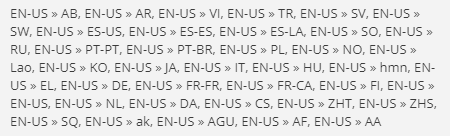
Thanks,
Will

Word count (and/or payable) per job report
Hi there.
I would need a report or a view of the jobs performed by vendors where I can see the word count and/or the payable per job.
It seems in the different columns I can choose from in my views, I only have access to "All payables" (I guess that's for the entire project, not just the job) column. Is there any built-in feature that would allow this?
I have read in other threads that this can be achieved with "virtual columns", but I don't know if this is something I have access to, because I don't know what this makes reference to.
Any help or guidance would be very much appreciated.
Thanks so much in advance!

Search Filter for Tasks/Jobs so Multiple Changes can be targeted to only the Jobs I want across many languages
Would it be possible to add a search filter for Tasks/Jobs for a launched Project? For example, if I can search and view only Jobs based on Job name, type, or some other things.
It'd be useful to apply Multiple Changes across multiple languages without having to manually scroll through a huge list.

Redesign of Document templates editor
Hello XTRF,
can we please learn details about the planned redesign of document templates editor announced in the December 2019 Looking ahead to 2020 blog?
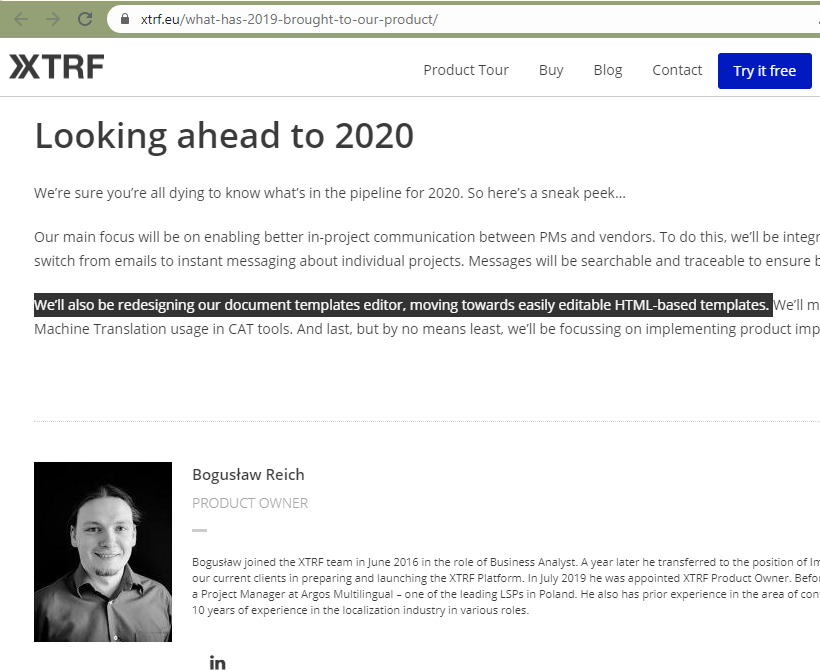

Hi Michal. We had to switch our priorities for the second half of 2020, so the development of the new editor got postponed, unfortunately. It is still on our roadmap though, and we want to resume the works in Q1 2021. Currently, we're aiming for the summer with the release.

Can I split a job among several vendors if the Language Pair is the same for all?
Hello! I have a project where I have split five different files among five different vendors, but the language pair is the same. I was forced to add translation tasks and split them in twos, but this is not practical, because I want them all to share their finished files with the editor, who ended up at the end of the line. Can ONE translation task be split among five different vendors if the language pair is the same? I could only do two. Thanks!

Ability to Drag/Drop CAT Analyses into Receivables/Payables?
Did the update remove the ability to just drag and drop CAT analyses into a payable/receivable? It's not been working for me. I have to go through the upload button and then find the file to upload. It's driving me crazy.
Customer support service by UserEcho

