The Questions & Answers forum is not supported by XTRF anymore. Please address all your questions to the XTRF Support.

PM saves >100 clicks/day with a "lock receivables" and "lock payables" function
Setting XTRF via API with memoQ server. Smart Projects.
PM is working heavily in memoQ preparing. It happens so often, that you do a statistics in between.
But look what happens:
The receivables are reset to standard match values ;7) and so the agreed receivable is gone.
If you made your receivables with tweaking the match values, then you have to set it over and over again. Not impressive...
Tell me what you think
Best
Juergen

Multiple change TM Rates for every CAT tool
Hello everyone,
I would like to change the TM Rates for several Providers, for all CAT tools, but only for some Price Profiles (the names of which are standardized).
There is an option in Multiple Change in the Provider module, but that only changes percentages for the Other CAT tool. Also, it does not let me select the price profiles I want to change.
Did you have this issue? How did you approach it?
Many thanks in advance!
Best regards,
Krisztián

Is it possible to produce an XTRF extract to include all JOB TYPES per vendor at Provider, Contact or Pricelist level?

Is it possible for multilanguage projects automatically add the same payables for every language combination?
We have a project with more than 40 language combinations and the amount of payables is the same for every combination. Can we add this payable for all the language combinations at once?

How can I open open up a Job directly in XTM CAT?
Hello everyone,
I am a support agent working for the XTM International Ltd., and we have an integration with the XTRF system though we do not know its thorough functioning, as we have never needed to test anything there directly. For the purpose of resolving an issue for one of our clients, I need to create a full-fledged project in XTRF. I already did so by creating a project and assigning a vendor thereto. The project was successfully created in the XTM tool. However, when accessing the Job as a given Vendor is a Vendor portal, I still do not seem to figure out how to open up this project in XTM translation environment. On the client's instance, a given file can be accessed directly on the XTRF level:
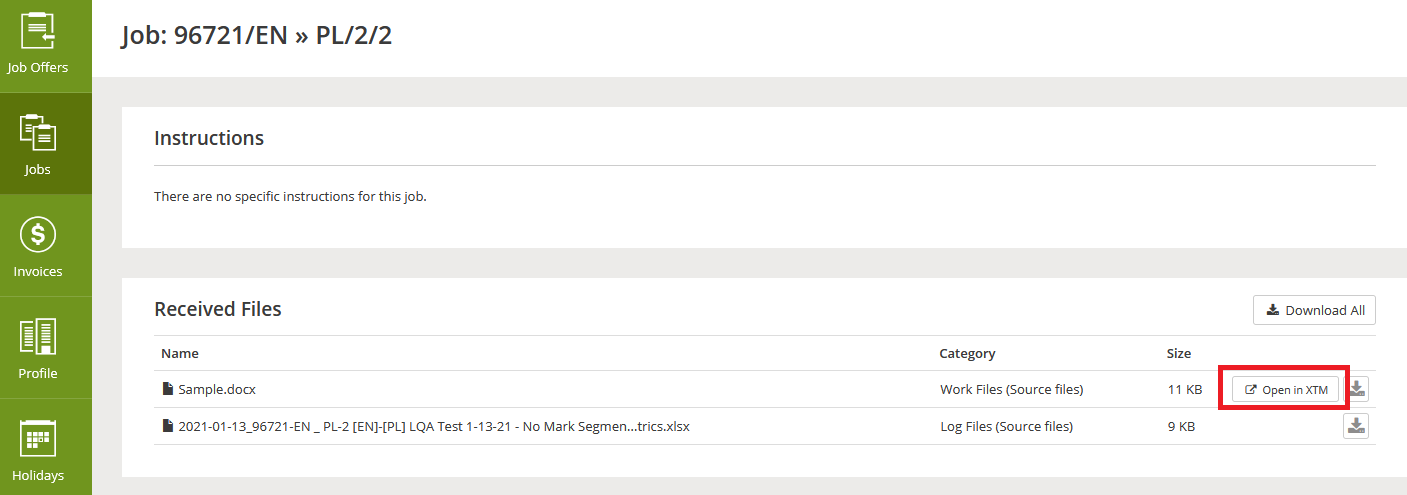
However, I do not have such a possibility:
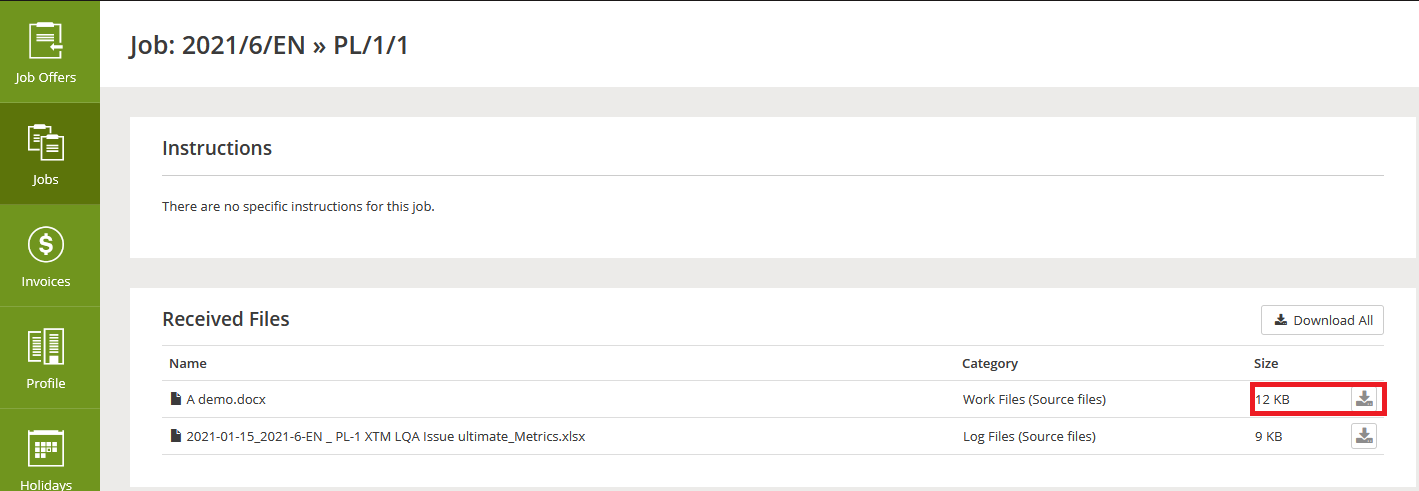
Would you be able to help me on this? Please, let me know if you need any more information.
Kind regards,
Damian Rozmiarkowski
Support Agent
XTM International Ltd.

Quantity from the payables in the providers requests
When sending availability requests, I would like the Payables quantity to be added automatically in the e-mail sent.
I tried several options but none of them seem to work (Yellow section)...
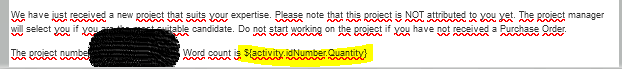
Can you help ? :)

Directories Mapping in Chrome - XTRFDIR Protocol
Does anyone have short instructions on how t oactivate directory mapping in Chrome? XTRF website only has instructions for Firefox (https://knowledgebase.xtrf.eu/display/XTRFHelp/Directories+Mapping+-+XTRFDIR+Protocol)
Kind regards,
Peter

Need XTRF Macro technical documentation
Hi,
I need XTRF Macro technical documentation.

From Where I can run created macro?
Hi,
After creating a new macro, how could i run it and control times it can run automatically?
Customer support service by UserEcho


