The Questions & Answers forum is not supported by XTRF anymore. Please address all your questions to the XTRF Support.

macro on smart project
Hello everyone,
I need support to add custom field on job for smart project using Marco

Avoiding internal messages to be visible when synchronizing mailboxes
We'll synchronize mailboxes for the very first time, and will be those of our sales team. The thing is, we don't want all of their internal email threads to be visible to all in the company through XTRF.
Our concern is: we have some internal clients where we have email addresses of our team as contact persons. So we want to avoid internal email threads being visible to all people through XTRF (imagine a sensitive email between HR and a salesperson, or between our CEO and our CCO). Those could be exposed here.
The thing is, we could internal clients delete the email addresses from key personnel, and we did (by erasing Personal data) but it seems somehow XTRF still remembers those deleted emails addresses, and renders Messages directed to or from those, in the Messages tab.
So the first question is, Why does XTRF still remember an email address in a client even after erasing the contact person? Can that be fixed?
The second question is: Is there a way to exclude from the Messages tab for all clients any messages coming from or going to specific email addresses?

Access files through macro
Is there anyone who has been able to access the Files of a job, or even from a project in Smart Projects through a macro or custom column.
I need to have acces to the files by a custom column preferably.
There are loads of functions in the JavaDoc that should return the files, but they don't seem to work.
Anyone has a clue?
This is the code that I test as a custom column on a project, but all result in zero's:
#set($project = $utils.unwrap($this))
Project: $project.displayName
Has files: $project.hasFiles()
Has output files: $project.hasOutputFiles()
#foreach($activity in $project.activities)
Activity: $activity.displayName
Workfiles: $activity.workFiles.size()
In files: $activity.inFiles.size()
Input: $activity.input.all.size()
In progress files: $activity.inProgressFiles.size()
Input workfiles for statistics: $activity.inputWorkfilesForStatistics.size()
Out files: $activity.outFiles.size()
Output: $activity.output.all.size()
Workfiles: $activity.workFiles.size()
#end
#foreach($task in $project.tasks)
Task: $task.displayName
Has files: $task.hasFiles()
Available output files: $task.availableOutputFiles.size()
Files for availability request: $task.filesForAvailabilityRequest.size()
Input: $task.input.size()
Input files: $task.inputFiles.size()
Output files: $task.outputFiles.size()
Workflow files: $task.workflowFiles.size()
#end

How to auto exchange the currency in the automated purchase order?
When it comes to vendors rates, there are different currency values however our finance only allow vendor payments in EUR. So I need to know if there is a way to apply the auto CUR exchange feature in the POs we issue?

Assigning tasks to vendors by Translation section head
Hi,
I wanted to ask about the possibility if the project manager could assign tasks to translation section head, then translation section head assign each task to the available translator or reviewer in his section?
Is this possible?

Job types used in Receivables
Hello,
how would you get a list of the job types used in Receivables?
This job type:
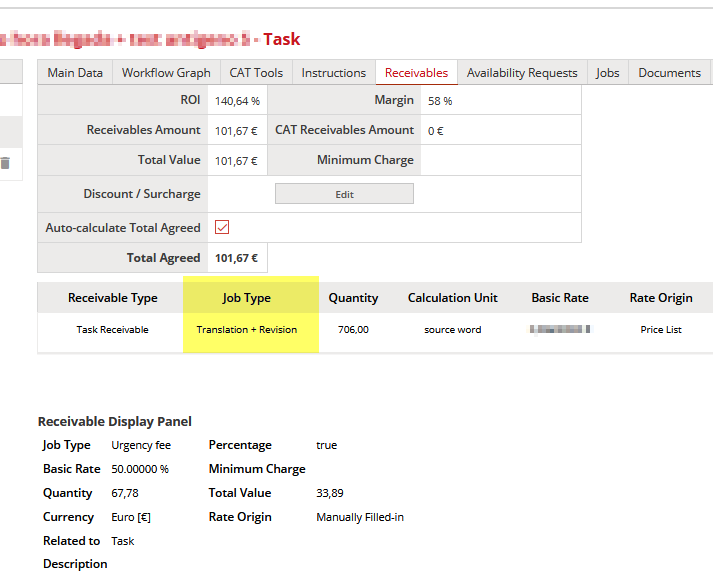

Recalculate Payables in Classic Projects
I would like to ask if there could be a way to recalculate Payables, the same way that Receivables can be recalculated in classic projects?
Right now the only way to update Payables to reflect changes in the provider's price profile is to remove and add again Payables. But if there is such functionality for recalculating Receivables (on the project level), why can't there be a possibility to recalculate Payables on a Job level?

Does xtrf have two factor authentication for regular users?
It doesn't look like XTRF support 2FA for regular users (like translators, PMs) based on my search. But I wanted to double check. It would be great if you can share the link to a XTRF.eu website that is confirming it if it does support it. Thank you in advance.

Virtual Column no longer working
Hi all,
When we started using XTRF we created a virtual column to give us a vendor's paypal email address. (Here's our original post about it where my colleague Mark Bishop shared the code.). We noticed today that the data for that field isn't showing up in our vendor invoice views. (We just get a column of dashes)
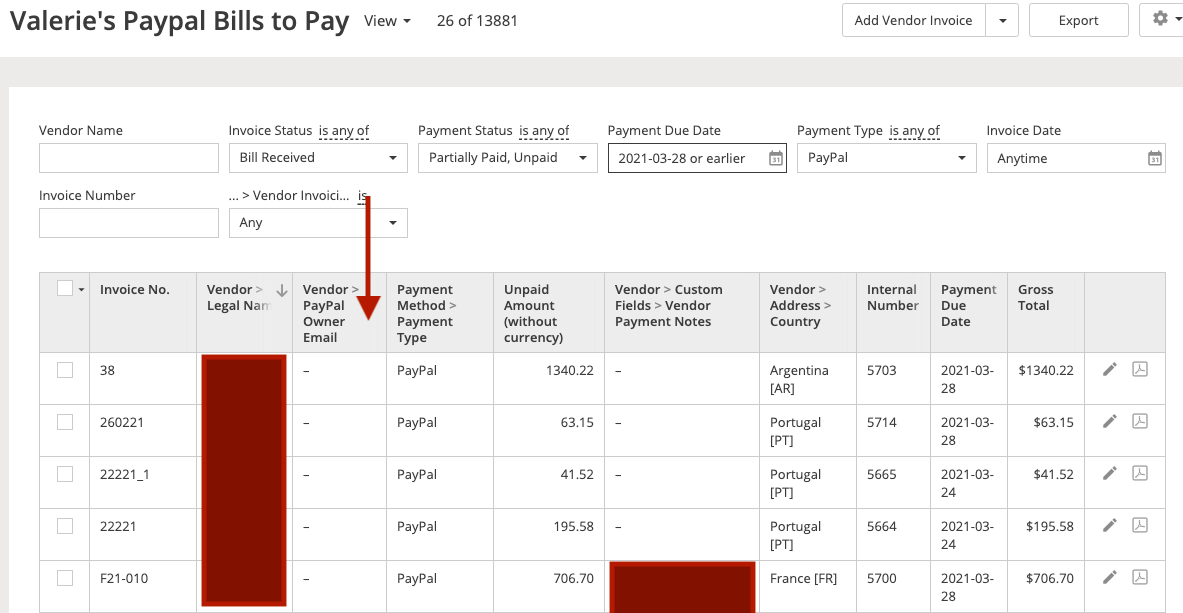
Has this happened for anybody else with a virtual column?

[Smart Views] Receivables + Total❓
Hey community,
I'd like to know how can I possibly create a smart view that has the following:
- Receivables column
- Project name column
- Contact person column
- Total agreed column (receivable-based)
Points 2 and 3 are easy, but there's no such a column for receivables (job types from client price profile) or the possibility to show total agreed amounts based on the receivable shown, not the sum of all of them per project.
I tried to do this under the Projects > Jobs tab, but filters will only work for vendor job types.
Do you have any ideas on how I can achieve something like what I describe above?
Thank you for your support,
Joshua
Customer support service by UserEcho

