
0
Answered
Job types used in Receivables
Laura Jimenez 4 years ago
in Home Portal / Classic Projects
•
updated by Bartosz Gumuła (XTRF Solution Architect) 3 years ago •
6
Hello,
how would you get a list of the job types used in Receivables?
This job type:
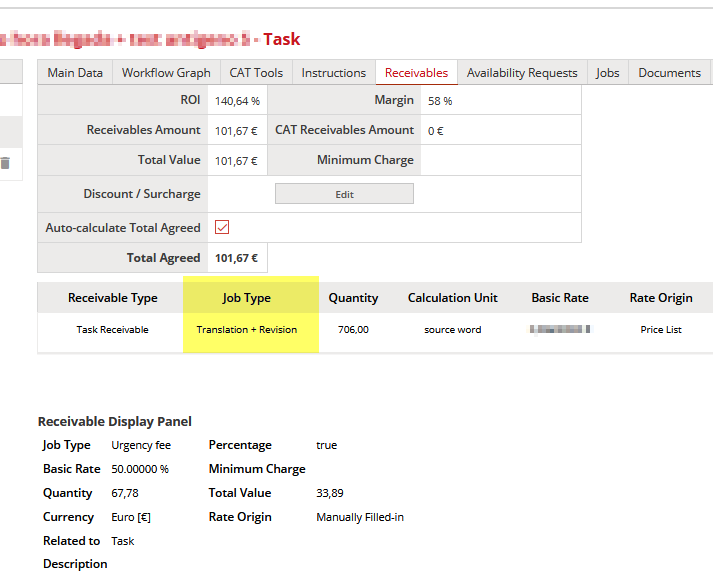
Customer support service by UserEcho


Hello Laura,
Get them where? Virtual column, PDF template, email notification?
I need a list of all job types used in client receivables and the total number of times they have been used.
A list like this:
Translation - 167 (167 times used in client receivables)
Revision - 89
DTP - 64
Proofreading - 55
I know how to get it with Services but sometimes with a service "Translation" we have 3 different receivables (Translation, DTP, Project Management...)
Do you know how to configure a view or a report to get that list?
Thanks
Laura
I don't think you can do it in a report. I think you can do it on a per-client basis in the Clients module, by adding a custom column that calculates this. But it may be a big calculation (going through the project list for each client, checking each receivable, etc), so I am not sure what it would mean performance-wise.
Alternatively, you can create a macro which runs and updates this custom field for each client (maybe at night). You might also make it run once for all projects, and then possibly alter the macro to only get the projects for the last day and update the counts with the receivables for those.
I'm not acquainted with classic projects, but in smart projects we have a view where we can see the jobs. I expect that in classic projects you will have the same idea, but then with Tasks.
If this is available, you could do this:
Count the occurrences of Translation in the A column, the wildcards (*) will let you also count if there is more text in a cell. For example: "DTP, Translation, Proofreading" will result in a positive match and will count as 1
Thanks for you replies but I can't understand why it is so easy to get that report from Jobs but so difficult from Tasks?
Dear Laura,
If you have not found a solution to that case I am more than happy to take a look into this kind of report.
Please create a service desk ticket with my name included and the requirements for that report and we will see if there is something that can be done for you :)