The Questions & Answers forum is not supported by XTRF anymore. Please address all your questions to the XTRF Support.

Are additional accounting contacts copied on invoices?
I was always under the impression that additional accounting contacts would be copied on invoices, but I am wondering if that's actually true or not. In my screenshot, I would expect the invoice to be sent to Accounts Payable and to Gordon, Matt, Noah, and Palmira. Is that correct? Capture.PNG

Creating a report for specific job payables per each vendor.
Dear Team,
Is there any way to create a report for specific Job Type for specific Vendor so that we can calculate the amount of time spent on the job?
Regards,
Mihai

Several VAT rates for one customer, depending on job type.
Is it possible to have several VAT rates for one customer, depending on job type?
E.g. Translations incur VAT and Language Training does not.

Smart process template for interpreting jobs?
I try to build a process for a service "conference interpreting", in up to 10 languages.
Every language combination is covered by 2 linguists, so I need two jobs. Any idea?

Sorting in project view
When I create a View in Projects, it is sorted correctly initially.
Afterwards, when I sort it by Project ID in ascending order and then back to descending order, the order of the projects is incorrect, e.g. it's sorted by the first digit .
This seems to be irreversible.

Volume of words/hours worked by each of the PMs
Hello!
We are trying to get a view or report on the volume of words/hours worked by each of the PMs on their assigned projects.
Specifically we need the following fields from the Receivables panel:
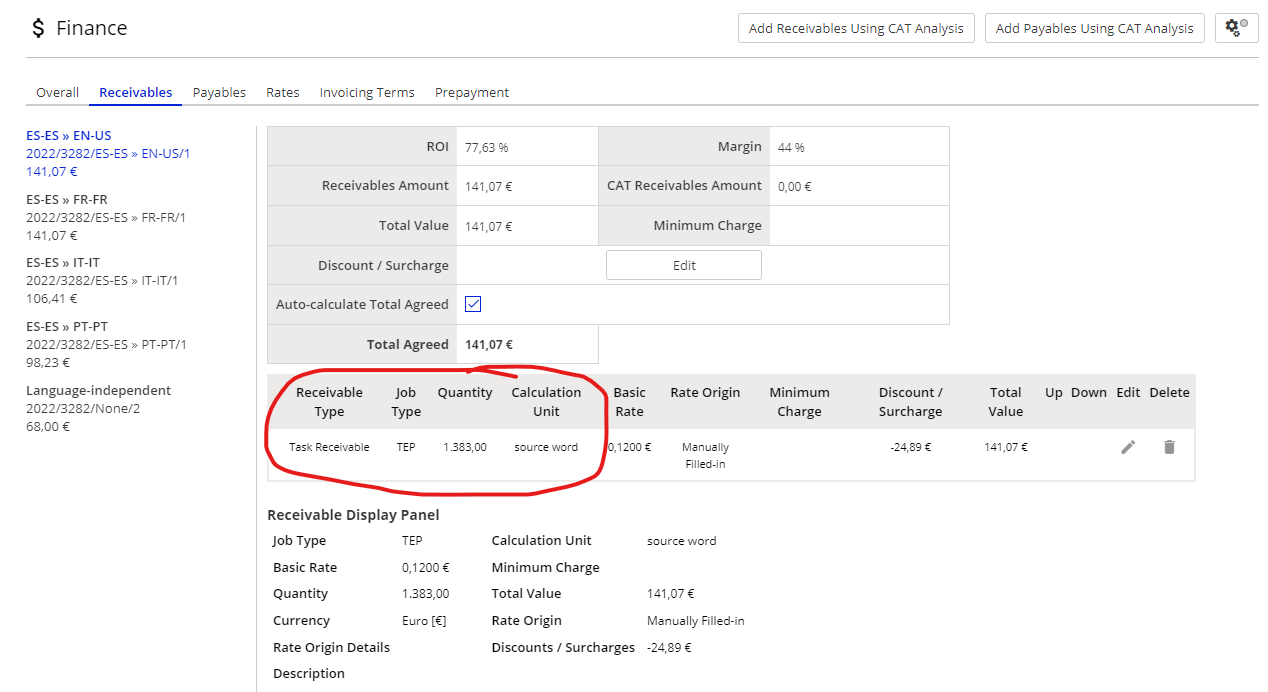
We can't find in any of the forms where these fields are located in order to select them. Could you please tell us where can we look for them?

Changing the client in a Smart Project using a Groovy macro only seems to work partially
When using the setCustomerInternal method to change the client in a Smart Project, it only seems to work partially. The new client is shown in project views and also when using the getCustomer method, yet there is one part of the project where it still shows the old client from before the change:
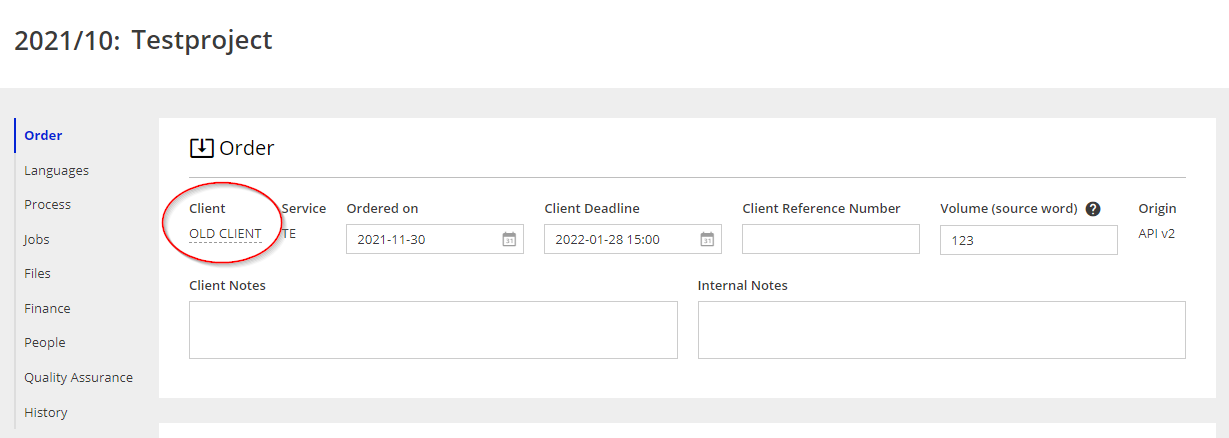
This makes me wonder if we are doing something wrong or are forgetting something. The same issue occurs when changing the client reference number using the setCustomerProjectNumber method.
In addition, after changing the client, we are presented with the following error when trying to update the client notes field you can see in the screenshot above:
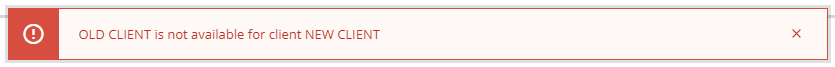
Does anyone have any ideas about how to solve this issue? We would like to be able to change the client for existing Smart Projects using a Groovy Macro, because the XTRF UI does not offer this option.

Unsubscribe link in Client notification sent from CRM
Hello,
would you find usefull to have an "Unsubscribe" link at the bottom of every client notification that will automatically check the "Disallow CRM" field at Contact Person level?
Maybe it does already exist and I haven't seen it?
Thanks
Laura

See project participants
Hello, is there a way we can add a column to see who the project participants are in the Projects View? I would like to be able to see who's working on these projects without having to open each one.
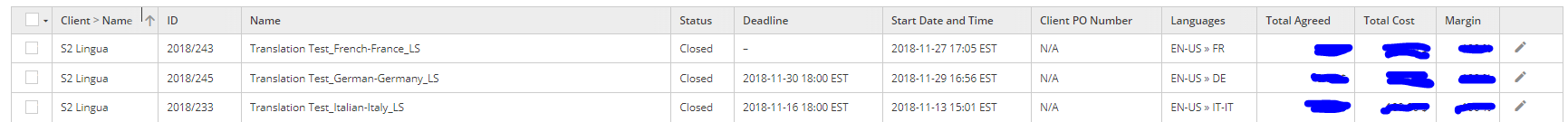

Anyone already using XTRF 9.2? What is the latest memoq version that works with 9.2
Hi,
Is anyone using XTRF 9.2. already? Are there any critical issues we should be aware of before updating? Which memoQ version is the last stable version we can use with 9.2?
Kind regards,
Peter

XTRF officially supports memoQ 9.7 in both integrations (classic and smart). This is currently memoQ's latest LTS (long-term support) version, and it is our standard policy to maintain compatibility with the LTS versions supported by memoQ (and only with those).
Newer versions of memoQ should work fine in our integrations too, provided that their APIs are compatible backwards. This is however completely up to memoQ and it's not something that we test on our side.
Customer support service by UserEcho

