The Questions & Answers forum is not supported by XTRF anymore. Please address all your questions to the XTRF Support.

How to change (or have no) default quote reviewer?
Are there settings to change who a quote goes to internally for review by default, or is there a way to remove this altogether? We don't utilize it on our team.

How to present/display coloured (green, red) warnings in the list of opende projects in new layouted widgets, as it was in old-view Dashboard??
In the previous version of XTRF you, Dashboard, you could with a quick view spot the projects which are delayed (these were marked with green, orange, red). Can you do that in new smart views?

Import error for LOG files after update to XTRF7
Hi,
Is there any other Memsource integration user out there who is having issues with importing LOG files to CAT Payables? No matter which combination of settings we use we still come up with "Cannot import metrics" error and have to copy the wordcount manually to payables?
If anyone has any insights on how to solve this issue we'd be absolutely grateful.
Kaspar

We're not having any issues with the LOG files. You might want to check if in Memsource you have included a net rate. XTRF doesn't like LOG files with net rates included, so you would need to switch those off.

Font color applied in task instruction window (classic project) not correctly displayed in XTRF vendor portal.
If I apply color to a piece text using the editor in the task instruction window of a classic project, the editor applies a "span style" tag that doesn't seem to be recognized by browsers (or something else prevents the colored font from being properly displayed). I can see the color applied in the window, but the vendor does not see the colored font in the XTRF vendor portal.
If I go into source mode and change these tags to normal HTML font color tags, the text color is correctly displayed.
Why does this happen and how can I void it?
Thanks in advance.

Automatically export CAT or manual receivable to vendor payable.
When setting the receivable of a task, calculated by word count, is it possible to automatically export this word count into the receivable of the vendors assigned to each step of the task?

Hello Nina,
Thank you very much for this reminder! It is available in version 7.0 and with all those features that were added I forgot about it totally.
Adrian, as Nina mentioned, in the workflow you can edit job settings and select that option.
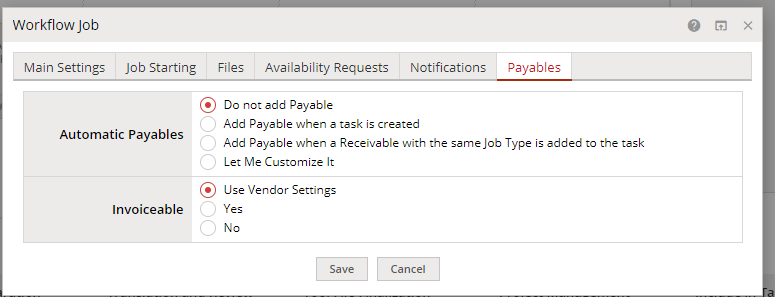

SMARTPROJECTS - how to deal with a customer (LSP) who has several price profiles with different VAT grids and different pricing?
As far as we know, smart projects use the customers default price profile, but we have customers with several price profiles with different prices and different CAT grid. Is there any suitable solution for this?

How can I download a real invoice for vendors?
I can only seem to do this for clients - vendors only get a report? I need this for accounting purposes.

Calculation Unit 1 minute
I want to create a new calculation unit, 1 minute, for subtitling and transcription.
On that screen, under Time-to-Quantity Conversion Expressions, which is a mandatory field, I see that for the 1 hour calculation unit, it reads ${minutes}/60.What should I use for 1 minute?
Thanks

Update multiple Language Combinations not working under Vendors
I am running into a problem trying to update Language combinations to add additional services to a Vendor.
I have 4 language pairs selected. I click on Update Multiple. Then on "editing" under Job types, with Append selected. I click on Apply. When I click on a single language combination after this to see if "editing" was added, it was not.
If I do this manually by editing one of the language pairs, it does work.
Thanks!

Limit access to client data
Hello,
I have a 2-user setup. We will probably add more users in the future. I want only the admin account to have access to our clients' data. How can I restrict those in the Project Management user group from accessing client information?
Also, if I do this, how should they create projects with no access to client data? Do they just create a project with files and assign vendors?
Thanks!
Customer support service by UserEcho

