The Questions & Answers forum is not supported by XTRF anymore. Please address all your questions to the XTRF Support.

Payment reminder sent date
Hello,
I thought this might have been asked before but could not find any relevant topics.
So, when sending payment reminders manually, we would find it useful to have a field showing when the last payment reminder was sent for that invoice. I could not find any such field in the Invoices view and I see there is no way to add a custom field on an Invoice scope.
Has anyone dealt with that before? Did you find any workarounds?

Provider selection rules (smart): how to show specific (non default) price profile?
Does anyone have a clue on how to make specific price profiles show up in the result list after applying a specific provider selection rule? Many of our providers have different price profiles with different prices (rates, match matrix,...) , but right now only the default price profile shows up in the list of the selection rule.
We are currently using views to get the list of providers we want, but we're looking for a more fluent solution.
Two potentials solutions to overcome our problem are 1) make adding categories and/or custom fields on price profile level possible or 2) enable filtering on price profile names in the configuration of the provider selection rules.
Bonus question: anyone upgraded to XTRF 8.1 yet?

Finding vendors who've selected ALL of the specializations for any of their language combinations and services?
Vendors are responsible for entering their own specializations in their XTRF profile when they apply to work with us. Unfortunately, this has led to confusing and incorrect information in our system because many vendors have selected ALL of the specializations for their language combinations and services. Now we're trying to identify exactly which of our vendors have done this so we can clean up their profiles.
We created a special view in the Vendors section of XTRF and specified that the Specialization should be "is all of..." and then checked ALL of the available specializations. Our view yielded 78 Active vendors. However, when we started spot-checking the profiles, we noticed that some of them only include several specializations across all their language combinations and services, NOT the whole list of all the specializations we selected in the view.
How can we find the vendors in our system who have selected ALL of the specializations for any of their language combinations and services?

search on client VAT number
Hello,
Is there a way we can search for a client's VAT number in XTRF? Some of our clients have a complex business structure, so that the easiest way to differentiate them from sister/child companies is by their VAT number. Can this be considered in the quick search in the top bar and be made available as a view filter (in client views obviously)?
Thanks

Evaluation in Jobs list
Hello,
would someone usefull to have a column with the evaluation in the Jobs list?

what exactly means parameterized macros in XTRF 8
Hello,
I would like to know what parameterized macros means for XTRF 8. It is mentioned on the release article:
Other features that are expected:
- further security improved
- API extensions such as:
- Browser API to retrieve all pages
- Support parameterized macros
https://xtrf.userecho.com/communities/4/topics/998-xtrf-8
Is there any documentation for that?
thanks

Feedback for XML file creator for Trados stats
Hi XTRF Community,
At Beluga we have created a simple web based form to get stats from Smartling and other TMS into XTRF as XML files for the receivable and payables in Smart Projects.
Test server link: https://dedalusnet.com/servicios/xmlxtrf/xmlxtrf/www/
Would be great to hear if this is useful for you too. Hope you like it and it saves some time. Your feedback is very much welcomed!
Here is a screenshot:
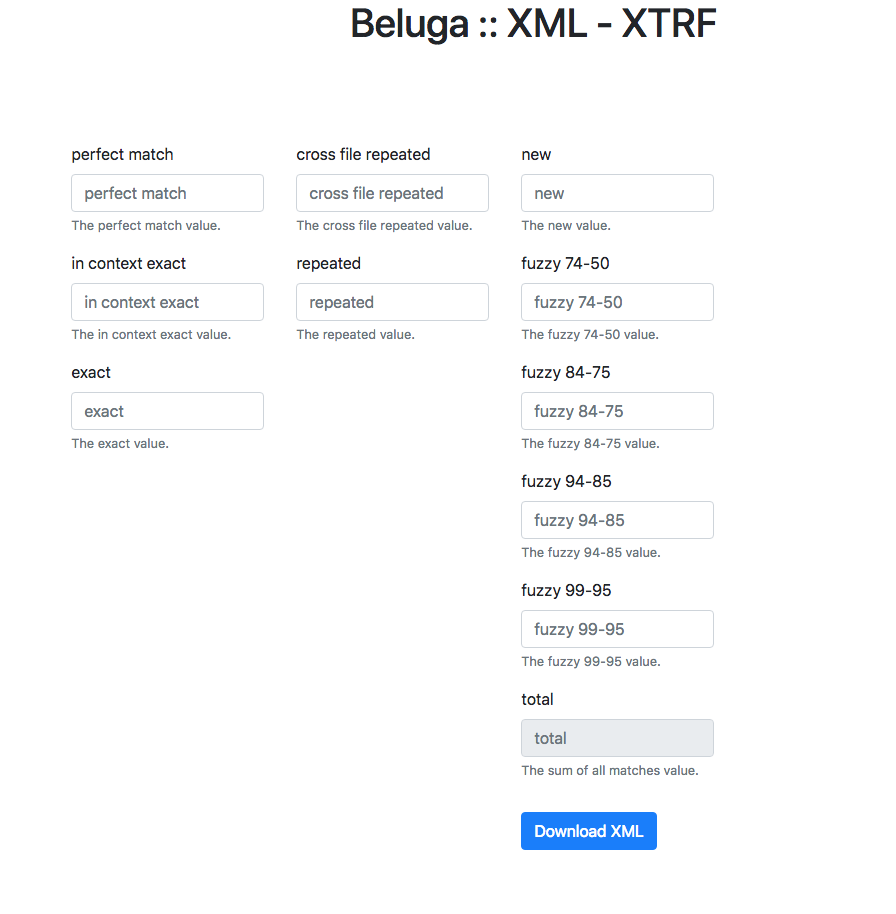
It works out for us but Would be great to get

Can the ordering of tasks be changed in Classic Projects?
After the XTRF 7 update, the ordering of tasks has been changed, and now our classic projects look like this:

On the one hand we can't really decipher the pattern, while on the other hand, our PMs vastly prefer the regular ascending order of tasks.
Is there a way to set this back to an ascending order?
Many thanks for your tips in advance.

Good news, everyone! This issue has been fixed and will be available in the upcoming releases of versions 7.0.x (tomorrow) and 8 (this week).

Can I delete project files?
We have a customer who requested that we delete their files after the completion of a project. We were able to delete some of the files, but two remain. How can I delete the remaining files?

Deadline of last job no longer the start date of next job in XTRF 7 Classic Projects?
I've been playing around with XTRF 7 on our test instance, and I've noticed that when I set the deadline of a job in Classic, the system does not offer me the option to change the start date of the next job.
I've seen that this is the default behaviour when using Smart projects, but this was a great functionality in Classic projects, our PMs used it a lot to make their work faster, and since it was optional to begin with, I don't see why this was removed.
Not to mention that adding this feature to Smart projects was already suggested here by Sancho.
I know that Classic project users are in a minority, but will any of you miss this feature in XTRF 7?

Hi Marek,
Thanks for checking. That might indeed be the problem. To be honest, we almost never use the selection calendar, typing is much faster.
I can confirm that it works when using the calendar.
So I guess this turns into a bug report, typing doesn't trigger the automatic set date and time. :)
Customer support service by UserEcho

