
Deadline of last job no longer the start date of next job in XTRF 7 Classic Projects?
I've been playing around with XTRF 7 on our test instance, and I've noticed that when I set the deadline of a job in Classic, the system does not offer me the option to change the start date of the next job.
I've seen that this is the default behaviour when using Smart projects, but this was a great functionality in Classic projects, our PMs used it a lot to make their work faster, and since it was optional to begin with, I don't see why this was removed.
Not to mention that adding this feature to Smart projects was already suggested here by Sancho.
I know that Classic project users are in a minority, but will any of you miss this feature in XTRF 7?
Answer

Yes, we use this a lot as well. Why was it taken out? Please bring it back!

We have not changed anything in this respect lately. It should work as it used to in version 6.
Here is a screen shot from our version 7 instance.
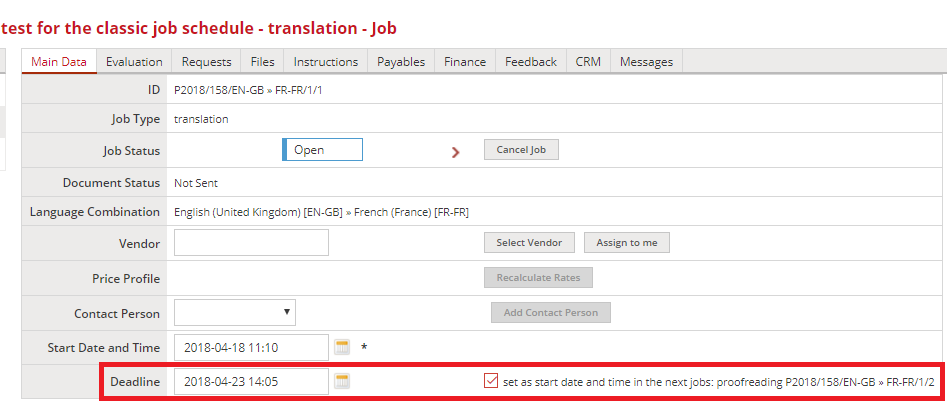
If you still cannot confirm you see the checkbox on yours, let us know.
It is not a development idea to me, might be a bug, but so far it works for me. I am moving this topic to the Questions forum.

Hi Lukasz,
Thank you for checking in. The checkbox definitely doesn't show on our side, I didn't think this was a bug though, I've been redirected here from the Helpdesk. :)
If it's just a bug, then I admit my guilt of a false alarm.
Screenshots after changing the deadline (I also made sure to click outside the box, so the page has a chance to acknowledge the change).
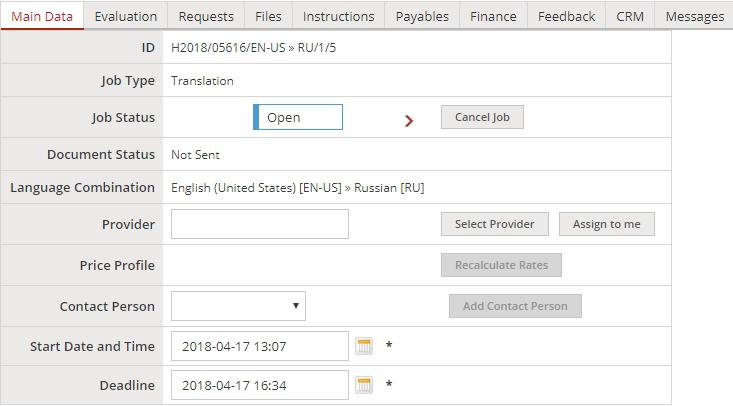
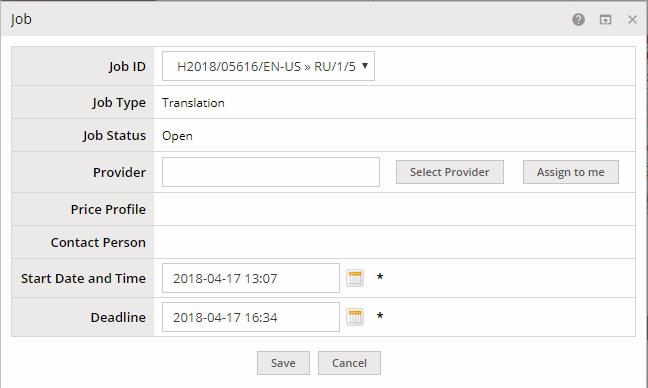

Hi Krisztian
Maybe it's something related to the browser settings, cookies or cache?
Testing on the same project in your instance we get the checkbox immediately after closing the date selection calendar.
One more thing. It seems to not work when we change the date by typing directly in the field (without the selection calendar).

Hi Marek,
Thanks for checking. That might indeed be the problem. To be honest, we almost never use the selection calendar, typing is much faster.
I can confirm that it works when using the calendar.
So I guess this turns into a bug report, typing doesn't trigger the automatic set date and time. :)
Customer support service by UserEcho



Hi Marek,
Thanks for checking. That might indeed be the problem. To be honest, we almost never use the selection calendar, typing is much faster.
I can confirm that it works when using the calendar.
So I guess this turns into a bug report, typing doesn't trigger the automatic set date and time. :)