The Questions & Answers forum is not supported by XTRF anymore. Please address all your questions to the XTRF Support.

Advanced Job Offers
Has anyone rolled out the new Advanced Job Offers (part of XTRF Chat)? We are testing it, and it looks promising. Have you encountered any unexpected behavior or limitations? Any recommended Cascade settings that you would not expect? How have your PMs and vendors taken to these new job offers?

Anyone experiencing issues with the XTRF/Phrase connector today?
Hi Everyone,
Is anyone experiencing issues with the XTRF/Phrase connector today?
We are SaaS and I noticed that an update was applied to our instance early this morning (9.7.16)
We have been experiencing errors since this morning between XTRF and Phrase TMS. The same error is showing in the logs for all affected projects:
Integration error: eu.xtrf.integration.cat.exceptions.GeneralIntegrationException: Integration error: { }
Thanks,
Kenneth

How to find out how vendor was selected in Smart Project?
Hi,
I am trying to quantify how much of our vendor selection comes from automatic vendor pooling and how much comes from "manual" selection.
As far as I am aware, XTRF does not provide such an option in Smart Projects, but there is always a chance that I have missed something.
Cheers!

"Virtual" vendors
Hello,
Some of our jobs (especially certified translations) need to be delivered in a physical form (i.e. printed out), so we use local courier services or DHL/Fedex/etc. for local and national deliveries. I'm calling them "virtual vendors" here for lack of a better term, since they don't have any use for notifications and payment/invoicing is done outside of XTRF.
We would like to add steps for such jobs to have our financial ducks in a row :). The problem is that the system requires all clients to have a unique (?) email address and sends notifications once these jobs are started/missed, which is not ideal. Is there a way to disable notifications for certain Smart project jobs? Or is there is maybe a more obvious way to handle such jobs that we're not seeing?
Thanks in advance!

XTRF API - Add payable for job
hello,
i try add payable using code below but always i have "Not Acceptable" error
RestClient restClient = new RestClient();
IRestRequest restRequest = new RestRequest("https://xtrf.com/home-api/projects/" + {my project ID} + "/finance/payables");
restRequest.AddHeader("X-AUTH-ACCESS-TOKEN", "My_TOKEN");
restRequest.AddHeader("Accept", "application/vnd.xtrf-v1+json;charset=UTF-8");
restRequest.AddJsonBody(
new
{
id= 0,
jobTypeId= 0,
languageCombination = new { sourceLanguageId = 1, targetLanguageId = 2 },
languageCombinationIdNumber= "string",
rateOrigin= "PRICE_PROFILE",
currencyId= 0,
total= 0,
invoiceId= "string",
type= "SIMPLE",
calculationUnitId= 0,
ignoreMinimumCharge= true,
minimumCharge= 0,
description= "string",
rate= 0,
quantity= 0,
jobId= jobsIds,
catLogFile= new {
name= "string",
url= "string",
content= "string",
token= "string"}
});
IRestResponse restResponse = restClient.Post(restRequest);
Any help is highly appreciated.

Sorting in project view
When I create a View in Projects, it is sorted correctly initially.
Afterwards, when I sort it by Project ID in ascending order and then back to descending order, the order of the projects is incorrect, e.g. it's sorted by the first digit .
This seems to be irreversible.
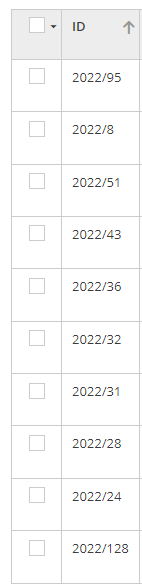

Accessing word counts in CAT payable through macro
I have asked XTRF support already, but I'm also trying my luck here.
Does anyone know how to access the word counts in CAT payables for the specific CAT tools through a macro? I know how to do this for the 'Other' CAT grid and had a very useful macro running that changed specific word counts, but with the switch to the specific Memsource grid this doesn't work anymore and I can't figure out how to access and change the word counts in this new format.
I have a bunch of unhappy project managers that suddenly need to do a lot more manual work, so for me it's pretty much every minute counts...
Anyone have experience with this, perhaps with the other specific grids for MemoQ or Trados?
Thanks!

Notification about passed deadline
Hello,
Is there a way to set up a notification to be sent for the jobs that were started, but not delivered yet = when the deadline date/time is overdue already? Notification should be sent to the Vendor or Project Manager, depending on the settings. It would also be great if some "margin" could be set up - for example 30 minutes after the deadline passed.
Thank you,
Jan

outlook calendar and google calendar integration
Before we got XTRF, I was mainly using Trello to keep track of my projects.
The nice thing about this is that it will create events in your Google calendar or Outlook calendar for the due date of a card.
It would be nice to have something similar in XTRF where deadlines of ongoing projects are shown in Google or Outlook calendar.

How can I change who is copied on invoices?
We currently have invoicing set up so that I'm CC'd and a special email address is BCC'd. How can I edit this setting?
Customer support service by UserEcho

