The Questions & Answers forum is not supported by XTRF anymore. Please address all your questions to the XTRF Support.

Is it possible that the all vendors that are part of a project are informed that they have been assigned a part?
For example, I have a project which includes Translation and then Proofreading and the 2 processes are assigned to 2 different vendors. However, at the moment, the vendor which is doing the proofreading is only notified of the project when the translated files from the first vendor are uploaded and the start date of proofreading is reached. I would like that, when a project starts, he would get a heads up that he will have a proofreading job in 2 days' time for example. Is there any way to do this?
Thanks.

I invited vendors to join the vendor portal, they accepted but they never received a confirmation email after to confirm the registration
They only received one email initially - Invitation to XTRF System and when they click on the link and set up the email and password, a message shows up that a confirmation email has been sent but they never received it, even after they requested it again. They cannot log in to the Vendor portal if their email address is not confirmed. I tried this with two different users and this happened to the two of them.

Can you create links to specific files in personal vendor folders?
I want to be able to share vendor resumes with our team, without needing to have individuals search for the vendor, and then click through to the resume. Is there a way to share a link to a file so if a team member is already logged in, I can link to the specific file? Or the specific folder?

Able to tell if vendors registered on their own, or if PM manually entered new vendor?
Is there a way to see the origin of a vendor profile in XTRF? We are trying to figure out which vendors registered using the link to sign up on XTRF, and which we entered from the PM side by creating a new vendor. Some vendors for rare languages struggle with the portal, and if we need them quickly for the job we sometimes end up registering for them.
We are in the process of verifying that the Terms & Conditions have been accepted by all vendors (some from as far back as 2012); I know that all vendors who sign up from the link in recent XTRF versions have to agree to them before registering . This is a little tricky since them accepting doesn't sync to the subtab in the vendor portal of "Acceptance of Terms," and we need to update this manually (a change from the old functionality - see more about that in the conversation here http://xtrf.userecho.com/forums/1-product-development-ideas/topics/360-terms-and-conditions-on-vendor-portal/) It is the ones who we (PMs/vendor managers) registered on their behalf that I need to check on.
This is tangentially related to being able to see a pending list of vendors who attempted to sign up on the portal (and may have gotten stuck in the process), a useful feature I hope to see in the future http://xtrf.userecho.com/forums/1-product-development-ideas/topics/634-see-all-pending-vendor-registrations/
Thanks!

What happens if I cancel a vendor job (classic projects)?
The job now says "canceled" and is grayed out, but the vendor name is still pulled in and PO amount is the same, and the job is marked as invoiceable. How does this affect invoicing and what the vendor sees in the vendor portal (jobs and invoices)? Will they still receive the invoice?

Canceled items (Tasks or Jobs) are excluded from margin & ROI calculations.
This allows to keep the Receivables and Payables intact (perhaps even invoice them).
On the other hand, you can mark a single item (Task or Job) as not invoiceable, so that you see the entire margin & ROI, but you won't actually invoice.
About the PO: once a job is canceled, it's not available in the Vendor Portal, so the PO isn't available either. Of course, if you sent it with email, someone might retain the PO pdf itself.
It will also be downloadable in the Home Portal, despite the job being canceled.

How to create a report to share with clients for volume discounts?
For some of our clients we apply volume discounts starting from a certain number of words.
I have created a volume report for internal use (I must say I'm pretty new to custom reports, ubt it seems to do the trick), but would now like to share it with a few clients so they can actually see the number of words translated so far this year.
So I went to the Exeuction Permission tab and wanted to grant clients access through the portal. However, the following message appears:
| This checkbox is available when the report filter parameters include the currently logged-in client I |
I can't seem to find any such checkbox in my report. Does anyone know how to fix this?
My report looks as follows:
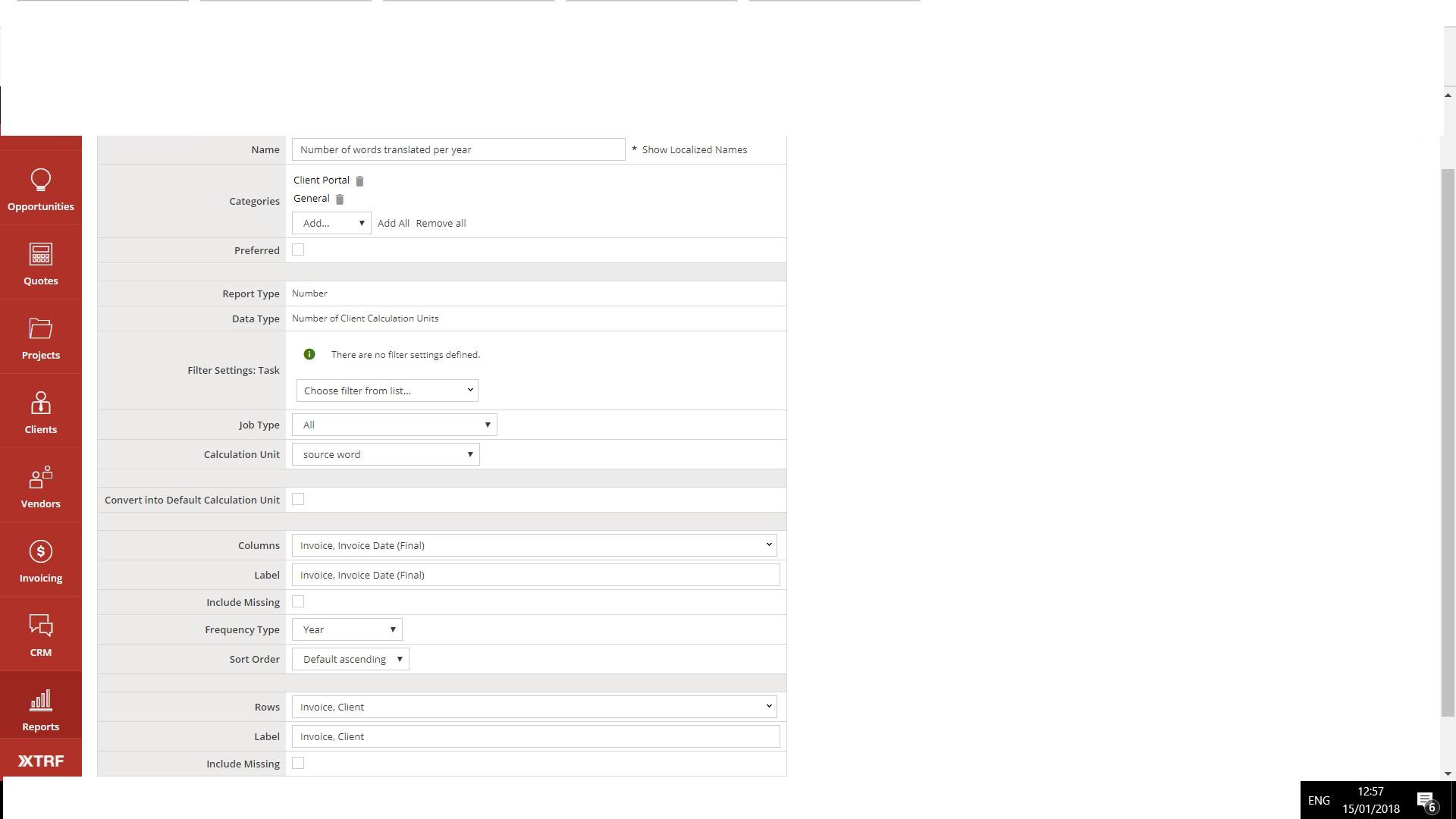
Thank you very much in advance.

Refresh input files for multiple tasks?
If I have to add reference files after tasks have been sent out to translators, I'm finding myself having to click on "Refresh input files" for each individual task. This can get very tedious when the project consists of some 25 languages. To make matters worse the workflow page reloads after each click, and I have to scroll back to find where I was before. Surely there must be a smarter way to handle this?
Like a button on project level to refresh input files for all tasks?

Worklog: declare time for partial deliveries
Hi,
Is it possible to declare time from the vendor portal when clicking 'I completed part of the job'? At the moment this is only possible in our instance when clicking Finish, but maybe this setting can be changed somewhere?
The time from the partial deliveries should be added to previous entries, ideally.
Regards,
Lennart

So, the answer is: it depends. It works like this if job is smart, ie. it is part of a Smart Project.
However, the Classic Projects do not support declaring time in partial finishing of jobs.

Mandatory evaluation of suppliers
We would like to make the evaluation of translators mandatory (with a free text comment), because sometimes project managers forget to do it. As it is apparently not possible yet we have setup a task in the workflow. The problem is that apparently a folder with the name f this task is setup automatically, which is disturbing. Has so. a suggestion on how to solve this?

Match payable with receivable
Hi,
I'm confused how this option should work. We are using classic projects and in almost all cases the Trados CAT analysis uploaded to the receivables is also valid for the payables.
If I go to the workflow configuration, it is possible to set the payables option for a job to "match with receivable". However when I then create a new quote with this workflow, import the Trados analysis under receivable, it is not automatically copied to the payables section for that job.
Is this not what this option is intended for?
Bet regards,
Lennart
Customer support service by UserEcho

