The Questions & Answers forum is not supported by XTRF anymore. Please address all your questions to the XTRF Support.

navigating issues in the Job Instructions section within each project
Are any other XTRF users finding that when they type in the "Instructions for This Job Only" section for vendors (within each project), that the page freezes/gets extremely laggy? Then, when you try to scroll, the scroll up/down is VERY delayed. It is a mess!
Our whole team is experiencing this issue, and we have tried posting about this before but it has not been resolved. We deal with this issue every day and it is very inefficient and causing us to not be as productive, and it needs to be fixed ASAP.
Like this so this issue gets some attention!!!

Can we make it possible for a client to continuously add files to a project through the Client Portal?
Say you have a client that has an ongoing project. They will be conducting interviews and continuously receiving the recordings over the course of 3 weeks. They need these recordings added to the same project.
EXAMPLE:
Day 1: client Launches a Project through the Client Portal and uploads 2 files
- Our team starts the project, then 2 days later...
Day 3: the client has more files they need to upload to that same project
...but they can't. Is there a way we can make this happen, please?

vendor portal specializations
Hi,
It seems vendors can only enter specializations on the rate level from the vendor portal. In the home portal we prefer to set the specializations on the language combination level (unless the vendor actually charges a different word rate for a specific specialization).
I am wondering if we are the only one having an issue with this? If vendors enter their specializations on the rate level, it becomes impossible to use this rate for a specialization that the vendor has not entered explicitly (e.g. 'General').
Lennart

Expiration of job offers when using automated vendor rules in smart projects
Hi! We are testing out vendor rules in smart projects. We have a problem, which is that we cannot set the overall expiration time for the offers. If there are two cascades, sent every 10 minutes, all offers expire after 20 minutes. If there are two cascades, and they are sent every hour, all offers expire after two hours. The "number of cascades" * "cascade interval" = "offer expiration time". We don't want this. We want to be able to set the expiration for 24 hours if needed, and not limit it depending on the number of cascades, but XTRF has told us this is not possible. Does anyone else who uses vendor rules have a good solution for this? How are others using automated vendor rules with such short expiration times? |

Is it possible to create a direct link to the portal feedback form from a notification?
In my delivery notifications I'd like to add a direct link to the feedback form in the portal.
It doesn't seem to have its own URL - is there a way to create such a direct link, resulting in the popup being opened and ready to use?
(Btw, I'm not interested in the survey as an alternative - it needs to be this form.)
Thanks!
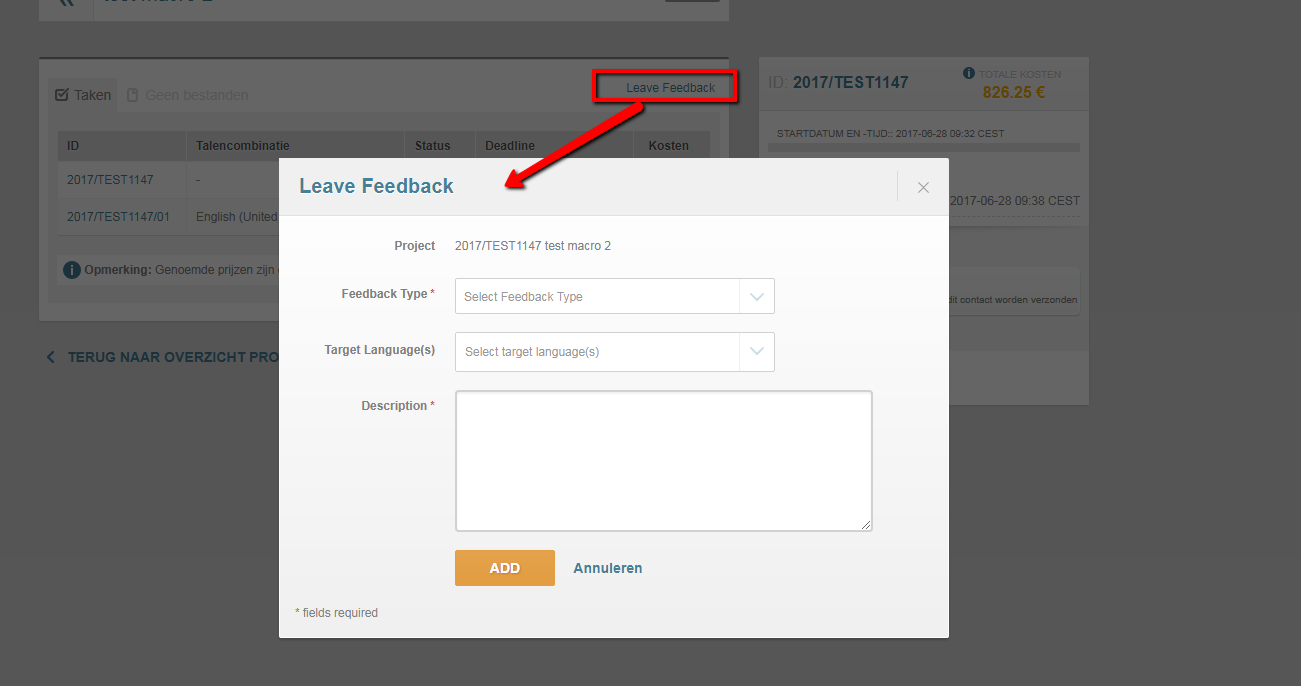

New Views and Filters
Currently, in XTRF there are a lot of Smart Views that exist by default.
Together with our Product Owner, we decided that it's time to verify their usefulness and see which ones you are using the most and which you rarely find beneficial.
Please let us know what are your needs and expectations from Smart Views around the entire XTRF platform and where you would like to see improvements.
In that particular topic we would like to focus on a default set of views and its filters so please share any ideas that you have.
Side Note: If you find any of the ideas below useful, you can easily implement them in your system. Here is a lesson in XTRF Academy done by my colleague Maciej

Interpreting services
We have clients who need interpreting services as well, but when we make new project - it shows only translation option even when we have created this service is settings.
So when we send it out to Vendors it shows up as translation not interpreting that confuses them.
Is here anybody who offers interpreting services and how you solve this issues in xtrf ?

SalesForce integration
We are considering the SalesForce integration and other possibilities of synchronisation of some records in XTRF and SalesForce and I'm curious if anyone has hands on experience with this that can be shared. All information will be much appreciated.

Ability to have additional usernames in other systems, per job type
I'd like to know how others are handling this scenario and what you think of our idea:
Using classic projects with memoQ integration, Iif we chose an agency as a vendor, say ABC Company, and we wanted to assign them in memoQ to separate roles, Translation and Review 2, using different usernames, we currently cannot do that since we can only specify one username per vendor for our external system. What would work great for us would be the ability to specify additional usernames, and tie them to a specific job type, or multiple job types.
So what we are looking to add would be the ability to specify additional usernames that would be tied to job types. In this way we could specify, for instance the Translation step, to username ABC.trans, and the Editing step to username ABC.edit, for a single vendor.
Thanks,
Jaime

Notification on cancelled projects/tasks/jobs
Is it just me or is this a major functionality issue?
When a project, task or job is cancelled, no notification to active vendors is sent automatically. In essence this means the translators continue their work unaware of their work being cancelled.
Is a possibility to add this functionality: When a project/task/quote is cancelled, all the vendors in opened or started jobs are sent a notification.
Customer support service by UserEcho

