The Questions & Answers forum is not supported by XTRF anymore. Please address all your questions to the XTRF Support.

How should we edit or delete user Profile?
Hello I´ve created users from the Admin Account. After i´ve created them I could see the option “edit”
I´ve signed in again as administrator to edit one profile info and send the “welcome email” to the users but I can´t find “edit” option
How can I “edit” or “delete” users in the future? Thanks!

It depends on the User Rights. They can be found in Configuration -> User Management -> Users Groups and Rights.
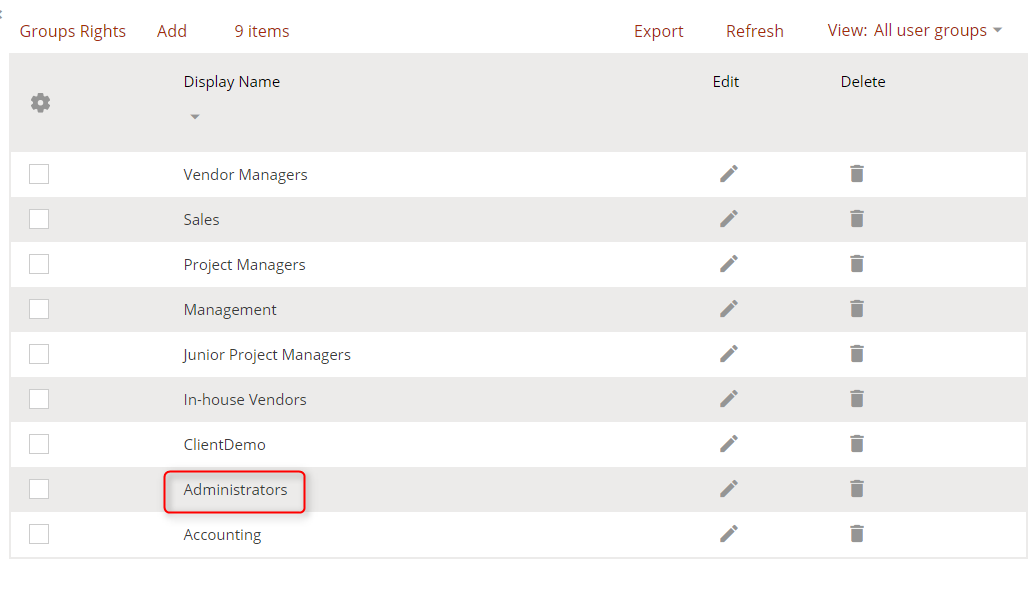
It the check-box room, find the row labelled Users and check the edit and delete checkboxes.
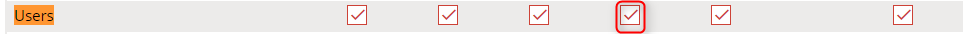
Any changes regarding user rights will be applied after another log-in to the system. Then you should be able to see edit and delete icons there:


How should we import in-house vendor data?
For our in-house translators and vendors, would it be best to make 1 vendor account with different contact persons, or make a separate vendor account for each member?
Will we be able to see "words translated per person" if we put them in the same vendor account?
The second requirement, to be able to report by the volumes translated per person, makes it clear that your in-house staff has to be added to the database as vendors, not as contact persons of one vendor.

Why vendors cannot see Experience in their portal profile?
The experience information is available in vendor's profile if they are registered as a freelancer. It will not be visible if vendor is registered as a translation agency.
This setting can be changed by Home Portal users only, ie. Project Manager, Vendor Manager. Uncheck Individual on Main Data > Identification Data tab and save.
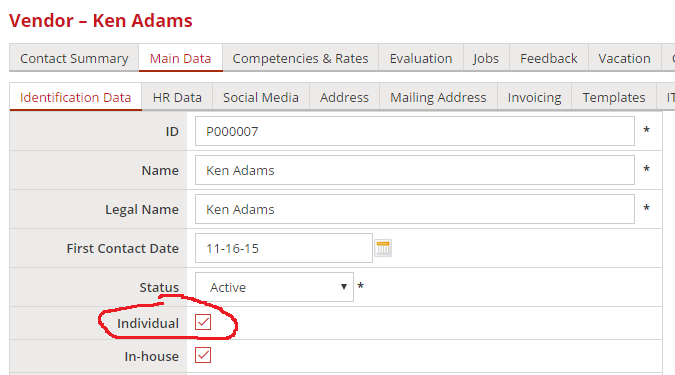

What happens in memoQ when I cancel my project in XTRF?
I have an integrated memoQ project for my XTRF project.
What happens if I cancel it (because the client quit the translation)?
Will it be moved to trash in memoQ?

A smart project which has been cancelled will finish the project in memoQ just as it was done. So for memoQ it does not make any change whether you finish or cancel it in XTRF.

Emails & Documents localization
When sending for example quotes to Norwegian (or other nationality) clients (which has been set up correctly with Norwegian as default language for user interface and emails), the email is in Norwegian, but the system template (quote, in this case) is in English.
Further, when sending out a job request to a Norwegian vendor, the email language is English even though the Vendor is registrated with Norwegian as default. Why is this happening?

How to track closed projects that haven't been delivered to client?
"I have another question from my team, they asked if it’s possible to set the settings that the project does not automatically close when the vendor uploads the file and sets the task to ready? It’s very dificult for them to track the projects that need delivering and if they would stay open as before, that would help us a lot. "

Users Limit
I am trying to add an account for my employee, but the system says I
have already reached an limit of users. How many users can I add to my
plan? I need to add this account for Vendor manager.

You may only add as many users as your license allows. You can check that in your contract or by going to the question mark menu: About. There is a Concurrent Users Limit on the License tab.

How to define whether process step is invoiceable by default in smart?
Where do you determine/define whether a process step is invoiceable by default?
See the attached screenshot of a designed process that contains Review 2 as a standard step. This step is a validation of the proofread text, which is generally not invoiced by the vendor.Where do you define this as a default setting so that the PMs do not have to click this checkbox every time? I looked under Process Step, Job Type, and in the Process Designer, but did not find the setting.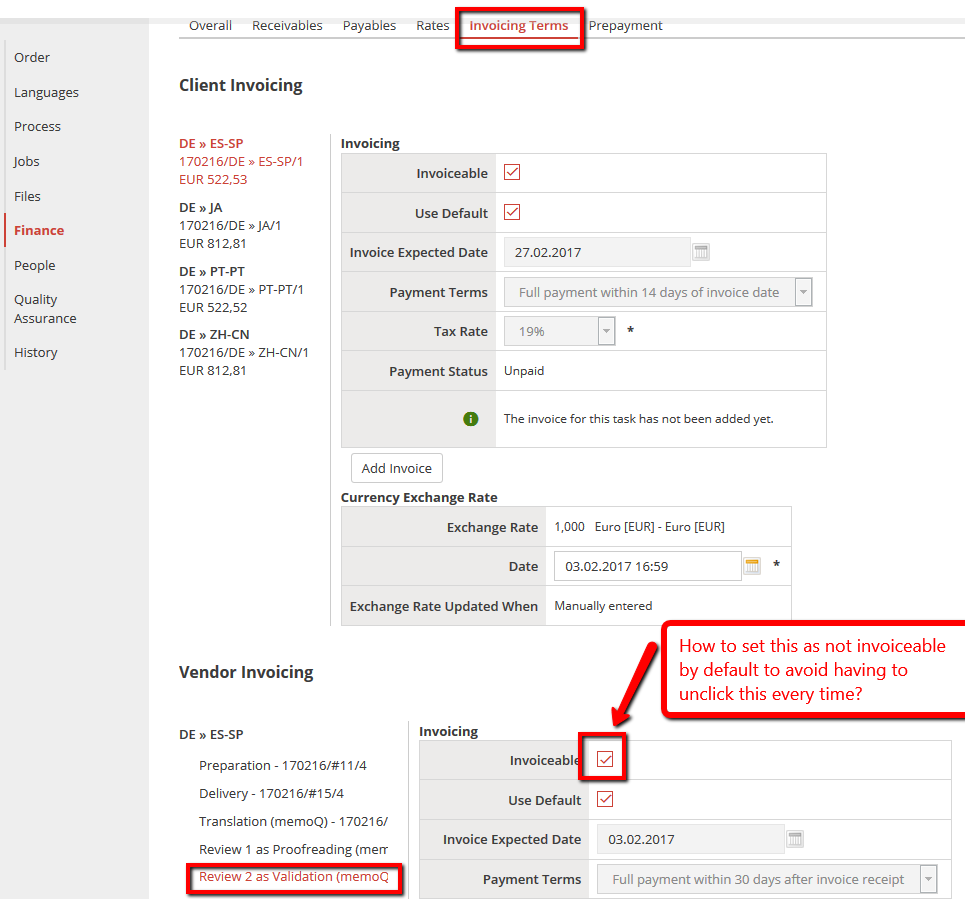

Such setting is not available as of release 6.6
It seems, however, that such step is always performed by the same individual or a team member, whose jobs never get billed.
My suggestion is to set this vendor as generally non-invoiceable in their profile (Vendor > Main Data > Invoicing)

"View has expired. You will be redirected to the main page. Please try to perform your modification again."
When navigating around, I keep getting the following message. Why?
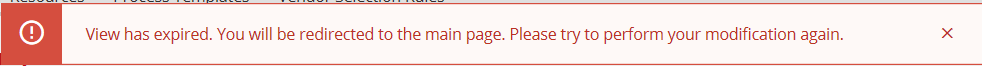

This error might happen if there are multiple tabs open and inactive for a longer period of time, if the user double-clicks on a button when a page is already loading, or in other circumstances where the loaded view has changed.

Password expiration / change
For reasons of Data Protection, does XTRF have a function that prompts users to change their passwords after a certain period of time has passed? (For example, every 180 days)

No, it does not force anyone to change the password. If forces a strong password, but that's it. You can change your credentials anytime. You can generate a random password and customize it. No one sees the password, we don't remind it, but reset to random instead. Passwords can be set for other users manually, but not by batch. They can be reset by batch.
Customer support service by UserEcho

