The Questions & Answers forum is not supported by XTRF anymore. Please address all your questions to the XTRF Support.

Is there a place in the Client Portal where we can store documentation such as NDAs, Framework Agreements and the likes?
It'd be nice to have a place in the vendor portal where we could store documentation. So that it can be checked or referred to if needed...

There is a place for storing any files that you mentioned in client or vendor profiles, but only for internal reference, that is on the Home Portal. Such files are not shared with the clients or vendors through their portals.
You can find it on the Resources > Personal Files tab when in a client profile:
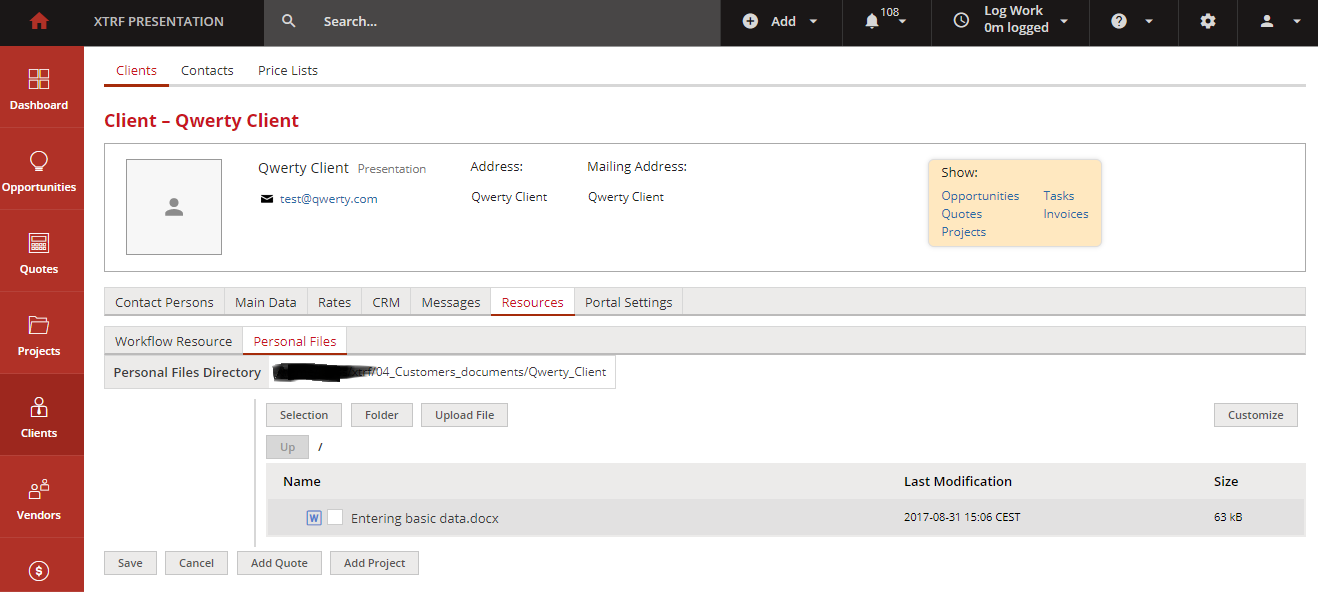
or on the Files&Qualifications > Personal Files tab when in a vendor profile:
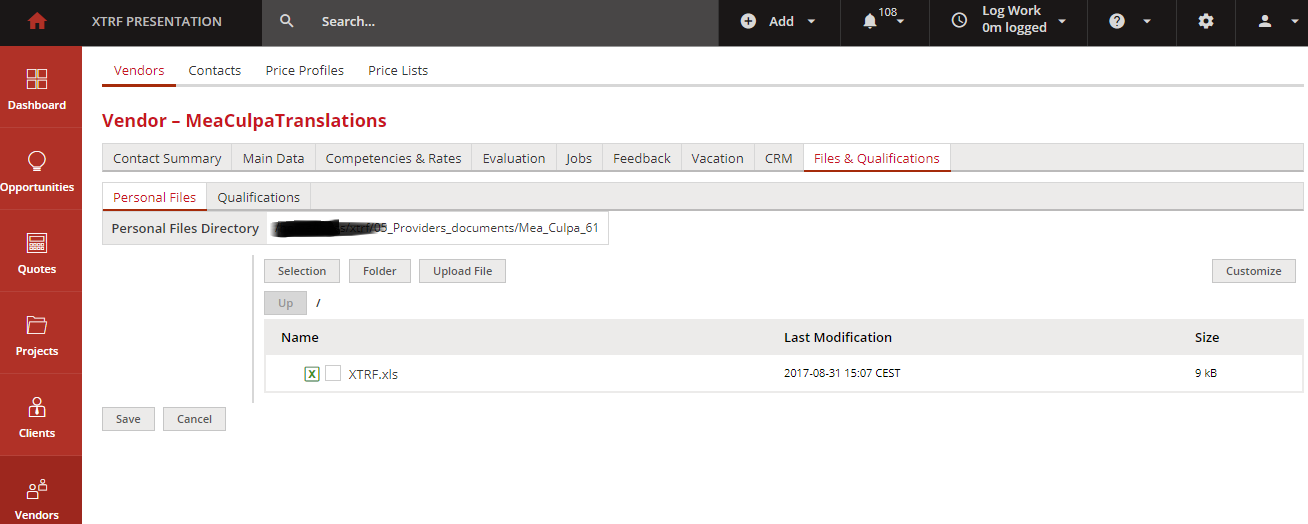
Both folders are also accessible directly from the file system on the server, so they can be mapped to a drive within your organization.

Mandatory information fields for projects
Is it possible to set as mandatory some of the fields that appear over at Main data for a specific account? In case so, what are the options: unable to close the project, sending out a notification to the PM, etc.

Do not think so, Eduardo. Only necessary fields are the Name, Legal Name and Email Address, so if you wish some other to be always filled up, you just need to mind it to your employees.
And in addition you can always add some more in the general configuration in Custom Fields section, or hide some in the Hidden Fields.

Is there any possibility that provider could add skype and tax reference number manually?
Hello!
Is there any possibility that provider could add skype and tax reference number manually? It would really save time for vendor managers if this problem could be solved.

Notification when no vendor has accepted job/no vendor was selected
Hi,
I see in the notification templates that there are emails for "When nobody has been selected to job from Job Offers" and "When nobody has approved an availability request" but I am pretty sure we never receive any such notifications (we use Classic projects).
I also do not see any such event in the settings. Is this only for Smart projects?

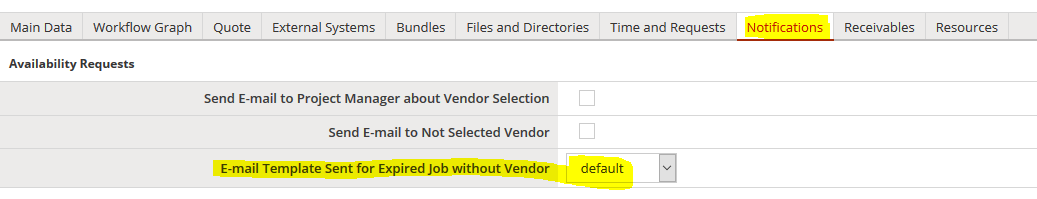
Kind regards,
Peter

Adding multiple parallel jobs
Hi,
A newbie here so please bear with me. We have a rather large project (~150 thousand words) that was done over the course of the summer. All assignments were done in memoQ (our memoQ server is not connected to our XTRF, we're just a small startup). Due to the nature of the project we were sending out assignments in small batches (generating a relevant memoQ analysis log for each assignment), 15 in total.
I now need to add receivable for each of these 15 assignments. I can't group them. What is the best way of creating 15 parallel jobs in XTRF? I have a knowledge of Plunet, so I know how it can be done in that environment, but I can't find a way to do it in XTRF.
I tried using the fork functionality in the template designer, but it doesn't allow me to add more than 2 parallel jobs and they can't have the same target language.
Clearly I'm the idiot here and am missing something important in the way XTRF works, but I just can't put my finger on it :)
Any suggestions or requests for clarifications will be appreciated.

Update LiveDocs after Workflow Completion
Does anyone have any experience with this? I want to update the LiveDocs with the translation, but the automatic resource update function does not seem to work for LiveDocs at all.

I confirm what Leo said above. XTRF treats the entire collection as a resource, ie. LiveDocs are not updated in the process.
Peter, feel free to post an idea for improvement in this respect.

How do you reopen a job to add a receivable?
I somehow closed the job and I tried to go back in and add the receivable but it is not allowing me.

It can be done in the job management sidebar.
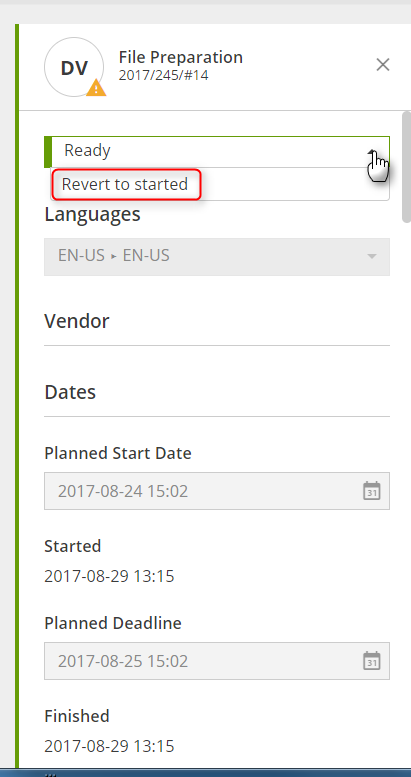
Roll down the job status list and select Revert to Started. It will reopen the whole project in case this was the last job, so you'll be able to edit receivables.

Smart & Classic projects comparision
is there any comparison of features for the smart projects & classic projects?
as I am on the customization& preparation phase.

Yes Marwa, we have such an article here. Do you wish to find out more, or is it enough for you?

Is it possible to receive (send) a notification when the deadline of a particular step in the workflow is overdue and it has not been closed?
I believe receiving a notification for when these 2 options happen at the same time would definitely avoid any type of delays on the Project Management's end, as sometimes it could be difficult to simultaneously keep track of all opened steps in several projects. Notification could be send both to Project Manager and Vendor assigned.

Hi Eduardo,
You can specify notification settings in Configuration -> Projects -> Settings. I have these checkboxes in my mind
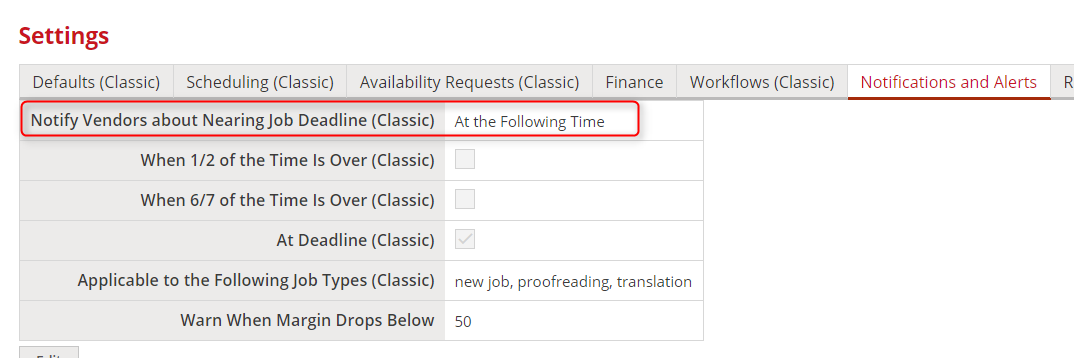
These notifications are in fact sent only to the Vendor by default, but all defaults can be obvioulsy changed. To add a Project Manager as a recipient, do the following.
1. Go to Configuration -> Notifications -> Notifications -> Templates.
2. Then, choose the wanted one - When job's deadline is nearing.
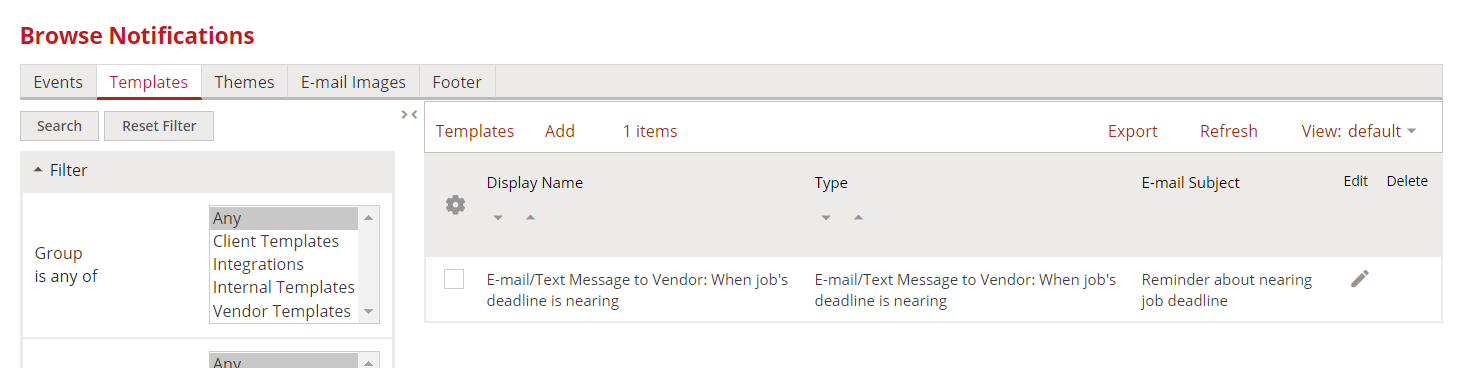
3. In the Recipient field, add (by clicking on a plus) the Project Manager, just as shown.
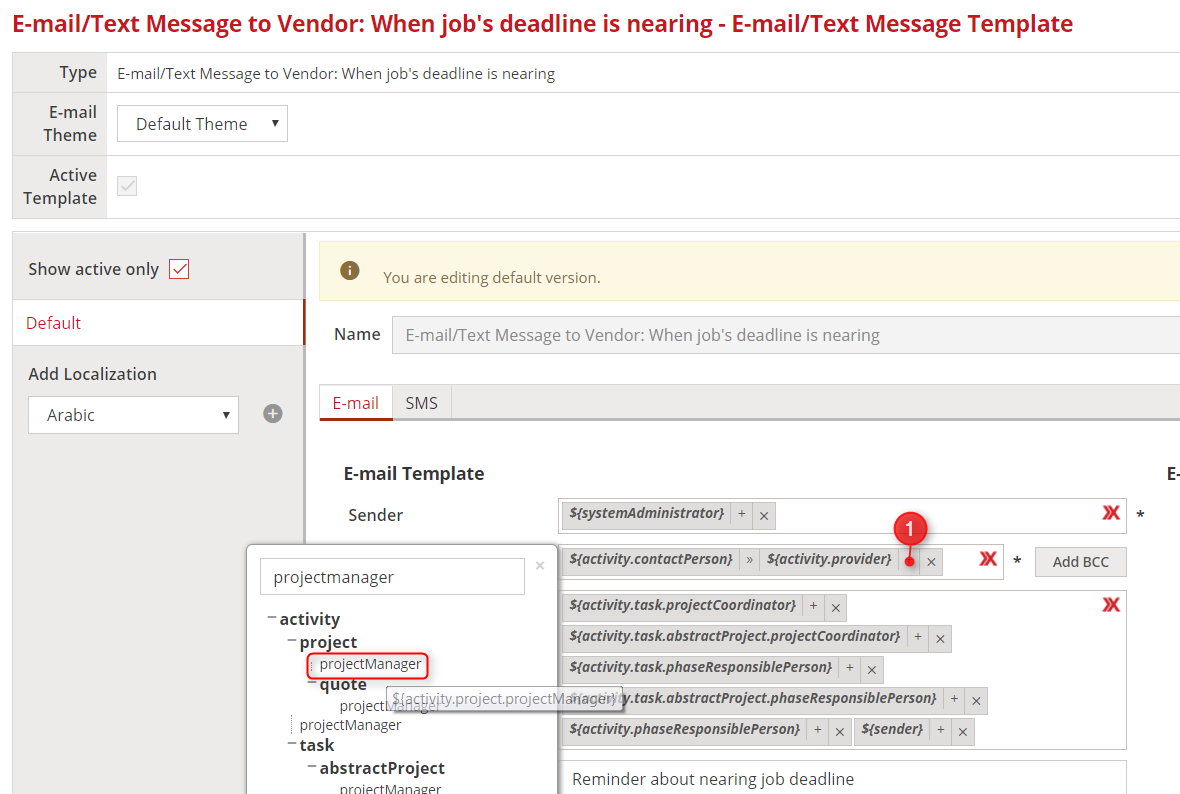
Such prepared notification will be send to all people set in the Recipient field, so in this case - to both, the Vendor and the Project Manager.

How to cancel/reject quote that was approved by the client by mistake?
How can we cancel a quote that the client approved by mistake so they don't need it?

Tomas,
However it cannot be cancelled, each classic quote can be simply deleted - which removes it also from Client Portal :)
Customer support service by UserEcho

